Yeah, for slow stuff this works great for whatever parameter you want to control. You just can't really do any fast drum-like attacks etc. with AT, at least with the keyboards I've tried so far. After-touch is a rather good name for it actuallyOgopogo wrote:And I I believe I've seen plenty of demos of people using it to control the envelope of a sound manually like a string instrument.
Cheers,
Tom