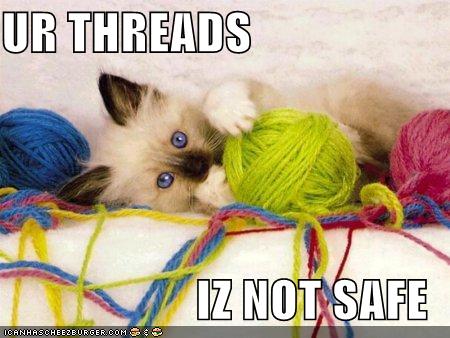No, this is wrong, it does have curved automation, according to a couple beta testers. There is even a gif of creating curved automation in it somewhere deep in the bitwig info thread I believe.kennyda wrote:No, but I don't think you really need them in Bitwig. What it does is cleverly remove a lot of the breakpoints, and draw diagonals for you. In Live you are left with a horrible stepped thing, unless you turn the grid off. Even then it's stepped, you just have more points, which can be a huge pain in itself.aMUSEd wrote:Does it have automation curves yet?
Bitwig Studio sees to automatically turn the gid off, make decisions where to best put some breakpoints, and then turn it back on. I reckon for most people, in most scenarios, it's good enough how it gets done for you. Of course you can add some more to smooth out the odd bit.
Maybe they will add curves eventually though.
Bitwig price, release date announced
- KVRAF
- 2562 posts since 1 Oct, 2013
Last edited by Ogopogo on Thu Jan 23, 2014 9:57 pm, edited 2 times in total.
- KVRAF
- 9077 posts since 28 May, 2005 from Netherneverlands
very Logical misinterpretation though!tooneba wrote:$200 x 2 = $400. Did you getRobmobius wrote:Download is $200.tooneba wrote:Eh? Coming from their store. It's 2 package of Logic Pro X price.jacqueslacouth wrote:Where is this coming from? .
No band limits, aliasing is the noise of freedom!
-
thecontrolcentre thecontrolcentre https://www.kvraudio.com/forum/memberlist.php?mode=viewprofile&u=76240
- KVRAF
- 35162 posts since 27 Jul, 2005 from the wilds of wanny
You can do this in Live ... or is that what you mean?pdxindy wrote:yeah, being able to play from arrangement and still launch clips is excellent!kennyda wrote:Yeayy! My number one feature request.pdxindy wrote: audio clip is a container for multiple bits of audio
However putting a separate loops player into the arrangement view is pretty megatastic too!
- KVRAF
- 25396 posts since 3 Feb, 2005 from in the wilds
If you want the session view functions in a DAW, then Live has been fairly much it.TheoM wrote:I'm certain that bitwig will stick to their release date this time, honestly my gut feel, but considering the product is a bit behind others I thing its a tad expensive. I would have thought 199 euro, 299 usd, street 249 was the right price. Just an opinion after following the info since the product was first announced. Personally I am not sure I understand why a couple in this topic think bitwig is a game changer.l I just don't see it.. It's another nice host.
Bitwig is immediately interesting for Live users because it offers a viable option when there have not really been any.
And then it adds a lot of interesting new capabilities that Live does not have.
For me, whether it is worth the price will entirely depend on workflow. The features of Bitwig are fine and if Bitwig really hits it as far as workflow and stability, then I will likely purchase.
- KVRAF
- 9077 posts since 28 May, 2005 from Netherneverlands
In fact you where 100% right and spot-on with your post, but here at kvr it's really hard to face the cold thruth about such delicate mattersjacqueslacouth wrote:LOL, celebrating my 10th year…you'd think I'd have learnt by now….I guess I was using lower case "need" instead of the more KVRish "NEED"robojam wrote:You're obviously new around here...jacqueslacouth wrote:C'mon, how many of you actually need more instruments?
Hi, welcome to KVR...
The "NEED" being the one we use to our wives
No band limits, aliasing is the noise of freedom!
- KVRAF
- 25396 posts since 3 Feb, 2005 from in the wilds
IIRC, it does have curved automation, but only a few fixed shapes, you cannot just drag the curve...Ogopogo wrote:No, this is wrong, it does have curved automation, according to a couple beta testers. There is even a gif of creating curved automation in it somewhere deep in the bitwig info thread I believe.kennyda wrote:No, but I don't think you really need them in Bitwig. What it does is cleverly remove a lot of the breakpoints, and draw diagonals for you. In Live you are left with a horrible stepped thing, unless you turn the grid off. Even then it's stepped, you just have more points, which can be a huge pain in itself.aMUSEd wrote:Does it have automation curves yet?
Bitwig Studio sees to automatically turn the gid off, make decisions where to best put some breakpoints, and then turn it back on. I reckon for most people, in most scenarios, it's good enough how it gets done for you. Of course you can add some more to smooth out the odd bit.
Maybe they will add curves eventually though.
- KVRAF
- 25396 posts since 3 Feb, 2005 from in the wilds
As such, no, I don't... but the Bitwig instruments will allow users to make use of note expression... which I am certainly looking forward to trying...jacqueslacouth wrote:C'mon, how many of you actually need more instruments?
- KVRAF
- 2562 posts since 1 Oct, 2013
Nope:pdxindy wrote:IIRC, it does have curved automation, but only a few fixed shapes, you cannot just drag the curve...
...you can click on the lines between automation points to curve them up or down freely and if you create an additional point between two existing ones you can create S-curves. But there are no bezier curves with handles if you mean that - I'm not really familiar with Logic.
Cheers,
Tom
- KVRAF
- 25396 posts since 3 Feb, 2005 from in the wilds
Good to hear!Ogopogo wrote:Nope:pdxindy wrote:IIRC, it does have curved automation, but only a few fixed shapes, you cannot just drag the curve...
...you can click on the lines between automation points to curve them up or down freely and if you create an additional point between two existing ones you can create S-curves. But there are no bezier curves with handles if you mean that - I'm not really familiar with Logic.
Cheers,
Tom
-
- KVRAF
- 9130 posts since 6 Oct, 2004
ubuntufedexnman wrote:Thanks glokraw ... I think I've done all that before and then Reaper froze up and the swear words began .glokraw wrote:Even windows users must choose a soundcard, default devices, asio drivers, vst folder, path to executables, download destinations, Mac super users mightdeastman wrote:
I think I'll just stick with the Windows version if its all the same to you.
even have to know a thing or two. Same basic drill on any system....... I've actually slacked off on my reinstall Ubuntu 6 month ritual . I might have another go at one day .. But ainy nobody got time for that .
V 2.06, and I can't remember it freezing. I did manage to panic
the CPU'sa few times using Diva in Divine mode
pclinuxos uses synaptic for package management, so wineasio
and qjackctl are simple to be had, the distro is
maintained for stability, wheras ubuntu is maintained more
for headlines, not always happy ones, as you have experienced.
The minime kde/lxde versions include fewer pitfalls. There is
even an audio/E17 iso version in the E17 forum section,
if you love fast and beautiful things.
http://www.pclinuxos.com/get-pclinuxos/kde/
E17 area:
http://www.pclinuxos.com/forum/index.ph ... ,33.0.html
Cheers
- KVRist
- Topic Starter
- 320 posts since 21 Mar, 2010 from Manchester UK
So it does! I tried various things and searched the manual (so I thought), but something went wrong there.Ogopogo wrote:No, this is wrong, it does have curved automation, according to a couple beta testers. There is even a gif of creating curved automation in it somewhere deep in the bitwig info thread I believe.kennyda wrote:No, but I don't think you really need them in Bitwig. What it does is cleverly remove a lot of the breakpoints, and draw diagonals for you. In Live you are left with a horrible stepped thing, unless you turn the grid off. Even then it's stepped, you just have more points, which can be a huge pain in itself.aMUSEd wrote:Does it have automation curves yet?
Bitwig Studio sees to automatically turn the gid off, make decisions where to best put some breakpoints, and then turn it back on. I reckon for most people, in most scenarios, it's good enough how it gets done for you. Of course you can add some more to smooth out the odd bit.
Maybe they will add curves eventually though.
The curves are easy to do, you can do a double one (an S shape) by dragging around a breakpoint, or a single curve by dragging near a line.
Last edited by kennyda on Fri Jan 24, 2014 10:45 am, edited 1 time in total.
Studio One, OS X 10.0, M-Audio Oxygen 25 keyboard.
Old websites:
http://www.bitwigtutorials.net Free Bitwig Studio tutorials
http://www.macableton.com Free Ableton Live and Mac tutorials.
Old websites:
http://www.bitwigtutorials.net Free Bitwig Studio tutorials
http://www.macableton.com Free Ableton Live and Mac tutorials.
- KVRist
- Topic Starter
- 320 posts since 21 Mar, 2010 from Manchester UK
You can, but it's a pain, as it's in a separate view and arranged at 90˚ to the arrangement.thecontrolcentre wrote:You can do this in Live ... or is that what you mean?pdxindy wrote:yeah, being able to play from arrangement and still launch clips is excellent!kennyda wrote:Yeayy! My number one feature request.pdxindy wrote: audio clip is a container for multiple bits of audio
However putting a separate loops player into the arrangement view is pretty megatastic too!
Studio One, OS X 10.0, M-Audio Oxygen 25 keyboard.
Old websites:
http://www.bitwigtutorials.net Free Bitwig Studio tutorials
http://www.macableton.com Free Ableton Live and Mac tutorials.
Old websites:
http://www.bitwigtutorials.net Free Bitwig Studio tutorials
http://www.macableton.com Free Ableton Live and Mac tutorials.
- KVRAF
- 2562 posts since 1 Oct, 2013
Yeah you can do it I think, I don't remember exactly. In bitwig though you get the full range of possibilities; you can play the arrangement, override the arrangement with a clip of your choosing, then use the clip stop button which would give you silence i'm guessing or go back to the arrangement with the return to arrange button. But most importantly I guess you can do it without having to go between views, which is limiting/annoying when you only have a certain amount of time to trigger stuff.
- KVRAF
- 6305 posts since 9 Dec, 2008 from Berlin
I also think that people will love the Clip-Follow-Action "Back to Arrangement" in this context 
And I would agree that finally unifying Clip Launcher and Arrangement into one coherent package is one major benefit of BWS. It makes so much more sense this way.
Some really good posts in this thread about the reasons for being interested in BWS.
Cheers,
Tom
And I would agree that finally unifying Clip Launcher and Arrangement into one coherent package is one major benefit of BWS. It makes so much more sense this way.
Some really good posts in this thread about the reasons for being interested in BWS.
Cheers,
Tom
"Out beyond the ideas of wrongdoing and rightdoing, there is a field. I’ll meet you there." - Rumi
ScreenDream Instagram Mastodon
ScreenDream Instagram Mastodon
- KVRAF
- 4633 posts since 21 Jan, 2008 from oO