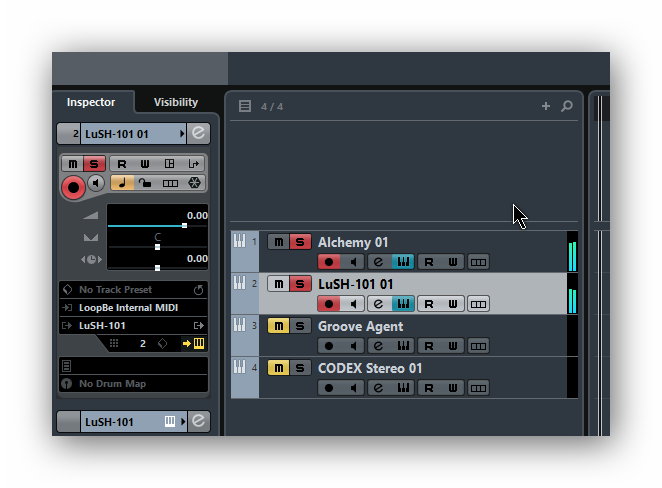Hello, I am trying your software currently - and quite like it - great workflow. Currently using it on Win8 (Surface Pro 3) - some artefacts in UI layout there. The Scale selector is partly over the step sequencer frame.hauke wrote:Like 9th, 11th, 13th? I'm tinkering around with various ideas to add additional chords. But everything has to fit into the given user interface. Personally I'd rather have less chords instead of too many. But obviously there are times where the full set would be nicepatchhunter wrote:Question. Extended chords, when?
and your comment - well, what screens is the interface designed for? On the surface as on most modern Windows computers one has a screen resolution of full hd or higher - so the interface becomes pretty small on those devices and thus usability suffers to some degree IMHO.
ok, the Macbooks have a smaller design resolution with high pixel density - which makes it harder to have a great UI layout for both platforms.
I would also like to see those additional chords - and on Win there is plenty of space - maybe you can use something like the folded option one has in Live's piano-roll editor - use scrolling to display all chords when selecting and the option to fold the list when done?
Another enhancement for the Chord "sequencer" - it is great that I can adapt the chord - but it would be great if it would then still highlight the chord box from which my modification originated - maybe with a different colour to indicate that it got modified.
Just my thoughts,
best, Steff