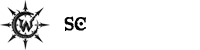FL Studio 12.4 Released
-
- KVRist
- 89 posts since 10 Jan, 2004 from Augusta, GA
I've been using FL for 13 years and it always bugs me when they take functionality away and make huge visual changes. The built-in sample editor that was way less complicated than Edison, pattern blocks, the mixer in FPC, and some others I can't remember right now- none of these needed to be taken away. Whenever I would express my concern about it, I would have to deal with comments from people who had been using it for way less time than me. Nerve wrackingkeel wrote:FL Studio use so much more CPU than all my other DAWS. If I build a song in Live. CPU meter doesn't even reach 40%. In S1 meter is around 50%, but in FL, it is 80-99% al the time. Crackling and stuttering..
What they should do:
- Proper PDC
- Improve CPU usage a lot
- Bring back blocks, you killed my + so many other peep's workflow.
- Don't remove features, old school users actually use them..
- Change the gui look, at least on mixer. Old was 1000x better. New is complex and busy look
Thousands of people still use FL 10 and 11 and there is a good reason for that. I keep using FL 11, probably long time.. Or I just move to some other DAW.
http://www.soundcloud.com/gradynickel
MacBook Pro, iMac, Software, Hardware, Instruments, etc.
MacBook Pro, iMac, Software, Hardware, Instruments, etc.
- KVRian
- 976 posts since 16 Jan, 2012 from UK
my own experience (and i have used fl back to Fruity Loops days, and more considerably of late) is that i don't miss these items. I admit that i missed blocks in the playlist but not for lone. you cannot please all of the people all the time etc.joeyfivecents wrote:I've been using FL for 13 years and it always bugs me when they take functionality away and make huge visual changes. The built-in sample editor that was way less complicated than Edison, pattern blocks, the mixer in FPC, and some others I can't remember right now- none of these needed to be taken away. Whenever I would express my concern about it, I would have to deal with comments from people who had been using it for way less time than me. Nerve wrackingkeel wrote:FL Studio use so much more CPU than all my other DAWS. If I build a song in Live. CPU meter doesn't even reach 40%. In S1 meter is around 50%, but in FL, it is 80-99% al the time. Crackling and stuttering..
What they should do:
- Proper PDC
- Improve CPU usage a lot
- Bring back blocks, you killed my + so many other peep's workflow.
- Don't remove features, old school users actually use them..
- Change the gui look, at least on mixer. Old was 1000x better. New is complex and busy look
Thousands of people still use FL 10 and 11 and there is a good reason for that. I keep using FL 11, probably long time.. Or I just move to some other DAW.
what i want are features that are NOT there, esp. customizable GUI ( docking? a save layout function?), customizable shortcuts would be amazing. there are a good few menu items that take a few clicks when a context menu with the mouse would be a very useful addition. and perhaps one day the midi aspect could be developed more, at the moment it is a bit lacking, i mean it's time we can use midi-learn at the very least?
i have tried to ask questions on the image line forums and never really get a response... but there are a fair few people requesting some features be restored ( especially the channel rack step
sequencer) so you never know...
-
- Banned
- 5357 posts since 7 May, 2015
It's a drag. For YEARS I couldn't stand working with FL studio. Now that I finally feel something that resembles comfy (owned it for 12 years or something like that) people seem to be missing other features.
As the world changes there are peaks and valleys.
But the one thing that has changed is that the CPU is not the freak show it once was. Really these are the SAME COMPUTERS as when I've loaded previous versions. The difference it win 10. For some reason it's now as it should be.
I don't get it either, simply reporting my findings.
As the world changes there are peaks and valleys.
But the one thing that has changed is that the CPU is not the freak show it once was. Really these are the SAME COMPUTERS as when I've loaded previous versions. The difference it win 10. For some reason it's now as it should be.
I don't get it either, simply reporting my findings.
-
- KVRAF
- 8802 posts since 7 Oct, 2005
It is my second DAW for now. But I really like it the more I use it. I still need to learn tons, so I'm not sure if it stays No. 2 or jumps to my No. 1.
There are some annoying things like Mod/Pitch wheels mapping and Midi Learn in general (in VST instruments). I can't say about missing features that was there in the past, because I have not used it in the past
After all, I'm very happy that I jumped in. It is a great DAW
There are some annoying things like Mod/Pitch wheels mapping and Midi Learn in general (in VST instruments). I can't say about missing features that was there in the past, because I have not used it in the past
After all, I'm very happy that I jumped in. It is a great DAW
- KVRAF
- 1986 posts since 29 Apr, 2010 from NYC
i agree midi stuff could use a bit of improvement, and the mod wheel mapping is odd (pitch works as expected)...but really its literally a 30 second fix that you only need to do once...and that same 30 second fix also fixes aftertouch (well...if you tell it to).EnGee wrote:It is my second DAW for now. But I really like it the more I use it. I still need to learn tons, so I'm not sure if it stays No. 2 or jumps to my No. 1.
There are some annoying things like Mod/Pitch wheels mapping and Midi Learn in general (in VST instruments). I can't say about missing features that was there in the past, because I have not used it in the past
After all, I'm very happy that I jumped in. It is a great DAW
sounds like a lot of steps, but it isnt, and like i mentioned, you only have to do it once.
https://music.tutsplus.com/tutorials/qu ... udio-10778
- Rad Grandad
- 38044 posts since 6 Sep, 2003 from Downeast Maine
if you mean group channels in the step seq in the upper left is a dropdown with group selected. You name the group and the select the group or all in the dropdown to the right of the one you just used.
In the mixer in the same spot as the first dropdown from above is a dropdown with create group or something like that.
In the mixer in the same spot as the first dropdown from above is a dropdown with create group or something like that.
The highest form of knowledge is empathy, for it requires us to suspend our egos and live in another's world. It requires profound, purpose‐larger‐than‐the‐self kind of understanding.
-
- KVRAF
- 4321 posts since 26 Jun, 2004
- KVRian
- 976 posts since 16 Jan, 2012 from UK
ALT + G groups selected channels ( CTRL and Drag to select multiple channels).incubus wrote:I just discovered the "save mixer state" :oops:
Every small triumph is like xmas :hihi:
Now, if there was a way to do groups and save.......
You get an pop up option to name the group.
This works in the channel and the mixer,
groups can be selected in the drop down at the top of the channel window.
this is one of the areas that could be developed i think.
: )
-
- KVRAF
- 8802 posts since 7 Oct, 2005
Thank you for thatchaosWyrM wrote:i agree midi stuff could use a bit of improvement, and the mod wheel mapping is odd (pitch works as expected)...but really its literally a 30 second fix that you only need to do once...and that same 30 second fix also fixes aftertouch (well...if you tell it to).EnGee wrote:It is my second DAW for now. But I really like it the more I use it. I still need to learn tons, so I'm not sure if it stays No. 2 or jumps to my No. 1.
There are some annoying things like Mod/Pitch wheels mapping and Midi Learn in general (in VST instruments). I can't say about missing features that was there in the past, because I have not used it in the past
After all, I'm very happy that I jumped in. It is a great DAW
sounds like a lot of steps, but it isnt, and like i mentioned, you only have to do it once.
https://music.tutsplus.com/tutorials/qu ... udio-10778
-
- Banned
- 5357 posts since 7 May, 2015
I worded this poorly (what else is new  )
)
What I should have said is after you have a group, if you can save that state. I have no idea if you can or not but the reason I'd like to is for naming drum groups and such.
What I should have said is after you have a group, if you can save that state. I have no idea if you can or not but the reason I'd like to is for naming drum groups and such.
- Rad Grandad
- 38044 posts since 6 Sep, 2003 from Downeast Maine
just what I said, you name the group 
The highest form of knowledge is empathy, for it requires us to suspend our egos and live in another's world. It requires profound, purpose‐larger‐than‐the‐self kind of understanding.