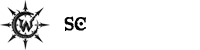FL Studio 12.4 Released
- KVRian
- 976 posts since 16 Jan, 2012 from UK
hi
as far as i know you cannot save groups outside of your session except in the channel rack . there is no option to save groups independently from the project. i could be wrong but that's how it is for me.
as far as i know you cannot save groups outside of your session except in the channel rack . there is no option to save groups independently from the project. i could be wrong but that's how it is for me.
-
- KVRAF
- 4711 posts since 26 Nov, 2015 from Way Downunder
Is everyone uninstalling current versions before installing the new?
-
- KVRAF
- 4321 posts since 26 Jun, 2004
- KVRAF
- 9577 posts since 16 Dec, 2002
I never doMogwaiBoy wrote:Is everyone uninstalling current versions before installing the new?
Amazon: why not use an alternative
- KVRist
- 59 posts since 14 Jul, 2016
If you would like to make Groups for other projects the easier way would be to add a Layer in your Channel Rack then start adding the synths and sounds and/or Kontakt Libraries you as Children to the Layer.Then simply save that Layer as a .fst preset and then you will be able to open up that chain of plugins in any project by dragging and dropping the Layer preset in your project
hmm another quick tip. Lets say you have a mixer insert full with 10 plugins,eqs compressors reverbs etc etc, and you wanna quickly duplicate that mixer track, then simply right click on that insert ->Save state as -> but instead of left clicking ,just drag it onto the empty insert you want duplicate.This can work vice versa, for example you want to empty a mixer insert full of plugins that you arent gonna use, just find an empty insert ,save preset as and drag and drop onto the full insert so it empties
hmm another quick tip. Lets say you have a mixer insert full with 10 plugins,eqs compressors reverbs etc etc, and you wanna quickly duplicate that mixer track, then simply right click on that insert ->Save state as -> but instead of left clicking ,just drag it onto the empty insert you want duplicate.This can work vice versa, for example you want to empty a mixer insert full of plugins that you arent gonna use, just find an empty insert ,save preset as and drag and drop onto the full insert so it empties
"Proud Steinberg Cubase 8.5 User ever since Cubasis AV"
-
- Banned
- 5357 posts since 7 May, 2015
There isn't really much need, but one thing I did do was learn that there is a check mark to keep your settings vs it basically going back to scratch.MogwaiBoy wrote:Is everyone uninstalling current versions before installing the new?
-
- KVRAF
- 8802 posts since 7 Oct, 2005
That is very useful tips! Thanks a lotkoukouba wrote:If you would like to make Groups for other projects the easier way would be to add a Layer in your Channel Rack then start adding the synths and sounds and/or Kontakt Libraries you as Children to the Layer.Then simply save that Layer as a .fst preset and then you will be able to open up that chain of plugins in any project by dragging and dropping the Layer preset in your project
hmm another quick tip. Lets say you have a mixer insert full with 10 plugins,eqs compressors reverbs etc etc, and you wanna quickly duplicate that mixer track, then simply right click on that insert ->Save state as -> but instead of left clicking ,just drag it onto the empty insert you want duplicate.This can work vice versa, for example you want to empty a mixer insert full of plugins that you arent gonna use, just find an empty insert ,save preset as and drag and drop onto the full insert so it empties
- KVRian
- 976 posts since 16 Jan, 2012 from UK
it's worth pointing out also that as well as using layers you can use the Patcher plugin to create chains of any kind , great for doing more complex tasks. you won't use layers much after playing with that. it's one of FL's secret weapons : )
- KVRAF
- 1986 posts since 29 Apr, 2010 from NYC
-
- KVRAF
- 8802 posts since 7 Oct, 2005
ThankschaosWyrM wrote:yes...but dont forget, you still have to set the ports...the "cable" in patcher wont cut it.EnGee wrote:Lazy question:
Can you insert midi plugs (like arpeggio) before the instrument in patcher?
I think it's time for me to read the manual thoroughly
-
- KVRist
- 286 posts since 9 Jun, 2015
OK, I'll share some tips, things I use on a daily basis:
1. Ctrl+B, it copy/pastes selection. If you want to align notes in piano roll then don't select notes,
but select whole bar if they are, for example 16th notes or just short notes because command will
copy/paste to the nearest last note, but if you select entire bar the command will include space between
notes, actually the pause between notes to be more precise. Just do some testing to get familiar with it.
This command is your best friend, it speeds up the workflow tremendously.
It works in both piano roll and playlist.
If you didn't know for it by now, get used to it as fast as you can.
2. Select tool. Select tool works on the keyboard in piano roll as well.
If you click with it on, for example C5 key it will select all C5 notes. Awesome for changing chords or arpeggios from minor to major, etc. and making changes globally.
3. Shift+arrows. It goes along with previous thing. When you select all C5 notes, use Shift+arrows, up and down to move notes.
You can also move notes with left and right arrows (Shift + arrows) when they are selected and they'll move according to Snap to grid settings.
4. Alt+X. Scale levels tool. Again, works great with Select tool, if you want to change velocity of particular notes.
5. Ctrl+G applied on selected clips in playlist = Merged clips. When you are done with some instrument, merge the chaos and all different clips you made for one instrument and clean up your work space (playlist).
1. Ctrl+B, it copy/pastes selection. If you want to align notes in piano roll then don't select notes,
but select whole bar if they are, for example 16th notes or just short notes because command will
copy/paste to the nearest last note, but if you select entire bar the command will include space between
notes, actually the pause between notes to be more precise. Just do some testing to get familiar with it.
This command is your best friend, it speeds up the workflow tremendously.
It works in both piano roll and playlist.
If you didn't know for it by now, get used to it as fast as you can.
2. Select tool. Select tool works on the keyboard in piano roll as well.
If you click with it on, for example C5 key it will select all C5 notes. Awesome for changing chords or arpeggios from minor to major, etc. and making changes globally.
3. Shift+arrows. It goes along with previous thing. When you select all C5 notes, use Shift+arrows, up and down to move notes.
You can also move notes with left and right arrows (Shift + arrows) when they are selected and they'll move according to Snap to grid settings.
4. Alt+X. Scale levels tool. Again, works great with Select tool, if you want to change velocity of particular notes.
5. Ctrl+G applied on selected clips in playlist = Merged clips. When you are done with some instrument, merge the chaos and all different clips you made for one instrument and clean up your work space (playlist).