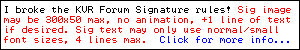I'm on El Cap too - but I can open it and haven't had any of these problems - but as I said before I disabled VST supported ages ago so that sounds more like a factor than OS per se.mholloway wrote:What the hell are you talking about? I'm on 10.11.6, El Capitan. That's hardly some ancient OS, in fact NOT upgrading to Sierra is the smart move right now, as anybody here except you would probably agree.gas pump wrote:mholloway wrote:oh, and for those saying / thinking the "doesn't startup on Mac" is just one or two guys here:
https://forums.presonus.com/viewtopic.php?f=213&t=25665
A whole thread of Mac users who can't open the program at all. Nice work, Presonus!
-MUsing an O/S that is 4 generations behind might cause compatibility issues, maybe it's time to update your systems people?"The tech support confirmed the issue on 10.9.5"
"We're seeing this issue that appears to be linked to OSX 10.9. We are forwarding this for review. "
So you copied and pasted some info about 10.9.5 -- but this issue goes way beyond that. I cannot open Studio One V.3 anymore, and I'm on 10.11.6.
Studio One 3.5 Released.
- KVRAF
- 35294 posts since 14 Sep, 2002 from In teh net
- KVRist
- 198 posts since 22 Dec, 2009
It's a S1 3.5 OSX problem irrespective of the OSX version. it's specific to VST2 and VST3 scanning. AU scans ok as per previous S1 versions . Previous S1 versions scanned VSTs ok as well. No need to send them a ticket as they have a ton of them on the issue already. Hoping they put out a new version shortly to fix it.
-
- Banned
- 141 posts since 4 May, 2017
3.5 was definitely crashing on startup after the VST scans, right when looking for the internal sound engine, and this simple workaround has fixed the issue for the interim. I'm confident Presonus will figure out what's causing the issues and release a patch/update soon, but this got me going again.
seems the tech support found a workaround.
"you can create an aggregate device on your Mac that incorporates your built-in output with your built-in microphone.
Once you have created the aggregate device in the Audio MIDI Setup, the first time that you launch Studio One it will crash. The second time that you launch Studio One, you can tell the program not to use the built-in output, and it will automatically switch to the aggregate device"
-
- Banned
- 5357 posts since 7 May, 2015
But that isn't gonna cut itaMUSEd wrote:We need a dumb post of the day thread - this would win it. Most of the posts seem to be people trying to load it and who therefore do use it, or at least would like to if they could load the damn thing.beatmangler443 wrote:See a lot of haters here who don't use studio one mad because presonus is kicking butt right now lol.
If you have a problem with studio one (or sonar) you simply are a troll who doesn't know what they are doing!
Honestly, I'm glad they improved some things but why do people find it necessary for these two hosts to fanboi to the point of absurdity (and how anyone can take that seriously)
- KVRAF
- 35294 posts since 14 Sep, 2002 from In teh net
tbh I'm not having those problems with VST3s either, and I have a fair few of them.popskull wrote:It's a S1 3.5 OSX problem irrespective of the OSX version. it's specific to VST2 and VST3 scanning. AU scans ok as per previous S1 versions . Previous S1 versions scanned VSTs ok as well. No need to send them a ticket as they have a ton of them on the issue already. Hoping they put out a new version shortly to fix it.
-
- KVRAF
- 1822 posts since 25 Feb, 2005
As per your suggestion I disabled VST 2 and apart from the initial scan issue it's running very well. Caveat being I am demoing 3.5 and it is not my main DAW so how much better or worse than previous IDK. I have a lot of tracks done in V2 that I couldn't open anymore so upgrading to 3.5 is certainly viable for me to do that.aMUSEd wrote:tbh I'm not having those problems with VST3s either, and I have a fair few of them.popskull wrote:It's a S1 3.5 OSX problem irrespective of the OSX version. it's specific to VST2 and VST3 scanning. AU scans ok as per previous S1 versions . Previous S1 versions scanned VSTs ok as well. No need to send them a ticket as they have a ton of them on the issue already. Hoping they put out a new version shortly to fix it.
Mac Studio
10.14.7.3
Cubase 13, Ableton Live 12
10.14.7.3
Cubase 13, Ableton Live 12
-
- KVRian
- 705 posts since 23 Jun, 2004
I haven't disabled anything and am not having this problem either, FWIW, so I don't know what could be the issue with some and not others (but it's always frustrating though).aMUSEd wrote:tbh I'm not having those problems with VST3s either, and I have a fair few of them.popskull wrote:It's a S1 3.5 OSX problem irrespective of the OSX version. it's specific to VST2 and VST3 scanning. AU scans ok as per previous S1 versions . Previous S1 versions scanned VSTs ok as well. No need to send them a ticket as they have a ton of them on the issue already. Hoping they put out a new version shortly to fix it.
Last edited by macmuse on Mon May 29, 2017 2:41 pm, edited 1 time in total.
-
- KVRist
- 51 posts since 11 Oct, 2004 from Southern California
Is there a way yet to save a channels setting (including all inserts) like a preset, whether a group, master or single channel?
This is the only thing holding me back from leaving Cubase. I have a ton of channel settings saved with VST and specific inserts, and am able to name those like presets, and load into any project.
This is the only thing holding me back from leaving Cubase. I have a ton of channel settings saved with VST and specific inserts, and am able to name those like presets, and load into any project.
- KVRAF
- 35294 posts since 14 Sep, 2002 from In teh net
No but you can use symbolic links to do the same thing
- KVRAF
- 35294 posts since 14 Sep, 2002 from In teh net
Yes you can, just do the same as you would for shortcuts but with symlinks - make folders and subfolders of symlinks to your plugins organised how you want. Unlike aliases and shortcuts that only work with Live and a couple of other hosts symlinks work with almost all - I do this for all my hosts (tbh except for S1 as I disabled VST now but I think it used to work in S1 before I did that)tooneba wrote:Thanks. Oh that means I can't organize and make custom vst folder structure.
-
- KVRAF
- 1524 posts since 6 Nov, 2012
Does symlink voluntarily specify 1.DLL and 3.DLL in Program/Vstplugins folder, not 1.DLL, 2.DLL, 3.DLL? You mean I make 2 symlinks for 1.DLL and 3.DLL?
We have many dll in Vstplugins folder but don't always need all DLL listed, you know.
We have many dll in Vstplugins folder but don't always need all DLL listed, you know.