3 modulair area's editors with sub-levels ... ?
-
- KVRian
- Topic Starter
- 731 posts since 25 Oct, 2008 from Holland
Why not use ONE modulair area for all ?
- rackrouting
- sounds
- effects
I should say: drop the 2 separate modulair editors for the Mysynt and the MUX
Now via edit menu=> Modulair Area ..there is now ONE modulair editor
In this ONE screen you can set up a better module management
Now it is in 2 separate modulair area's:
-add module
-New Mysynth Module
This makes it much easier to work with one screen
It doesn't matter if rack routing modules is mixed with Mysynth module compoments and Mux module components
Suppose you add a mysynth..than in the modulair area is added one high-level mysynth core
Suppose you add a MUX .. than is NOT included a mysynth core anymore like it was in the old situation
For me is one modulair editor the best solution
- rackrouting
- sounds
- effects
I should say: drop the 2 separate modulair editors for the Mysynt and the MUX
Now via edit menu=> Modulair Area ..there is now ONE modulair editor
In this ONE screen you can set up a better module management
Now it is in 2 separate modulair area's:
-add module
-New Mysynth Module
This makes it much easier to work with one screen
It doesn't matter if rack routing modules is mixed with Mysynth module compoments and Mux module components
Suppose you add a mysynth..than in the modulair area is added one high-level mysynth core
Suppose you add a MUX .. than is NOT included a mysynth core anymore like it was in the old situation
For me is one modulair editor the best solution
-
- KVRist
- 268 posts since 8 Nov, 2002
Hi Jan,
i'm sorry but i dissagree!
IMO it's better to have the modular area somehow hidden to the non advanced user. Not all see the modular environment as a friendly environment, and if you force users to get in the modular area for setting up synth patches and fx this would contradict the essence of this app: easyness.
i'm sorry but i dissagree!
IMO it's better to have the modular area somehow hidden to the non advanced user. Not all see the modular environment as a friendly environment, and if you force users to get in the modular area for setting up synth patches and fx this would contradict the essence of this app: easyness.
-
- KVRian
- Topic Starter
- 731 posts since 25 Oct, 2008 from Holland
Hi Juan,Juan Mendoza wrote:Hi Jan,
i'm sorry but i dissagree!
IMO it's better to have the modular area somehow hidden to the non advanced user. Not all see the modular environment as a friendly environment, and if you force users to get in the modular area for setting up synth patches and fx this would contradict the essence of this app: easyness.
i'm sorry but i don't see your point!
I don't see how i force new users that they must go to the modulair area?
The new users choose a synth in the rack and add a effect and
The experienced users can look under the hood of the modulair area
-
- KVRist
- 268 posts since 8 Nov, 2002
Maybe i didn't understood your message well, but you mean that then if a user want's to add a filter or something to an existing Musynth patch he has to go to the modular area?. IMO adding a filter or somthing needs to be directly accesible from the patch interface itself, i.e. from the editor of the patch in a rack. What really scares me is that new users could feel confused by so much wires and components floating in the modular area, while having different modular levels (MA, MUX, Musynth (this one could be avoided as stated by Jo in other post)) gives a more clear vision... IMO of course!
I'm saying this because i know some newbies, my brother is one of them, and believe me, don't talk them about modular environments. He can easyly learn how to add a filter in a mux, and with more time to understand things, maybe one day will be able to manage the modular area, but never from the beguining.
I'm saying this because i know some newbies, my brother is one of them, and believe me, don't talk them about modular environments. He can easyly learn how to add a filter in a mux, and with more time to understand things, maybe one day will be able to manage the modular area, but never from the beguining.
-
- KVRian
- Topic Starter
- 731 posts since 25 Oct, 2008 from Holland
Adding a filter is possible via a MUX in the rack..still there is no need to go in the modulair area..or not?Juan Mendoza wrote:Maybe i didn't understood your message well, but you mean that then if a user want's to add a filter or something to an existing Musynth patch he has to go to the modular area?. IMO adding a filter or somthing needs to be directly accesible from the patch interface itself, i.e. from the editor of the patch in a rack. What really scares me is that new users could feel confused by so much wires and components floating in the modular area, while having different modular levels (MA, MUX, Musynth (this one could be avoided as stated by Jo in other post)) gives a more clear vision... IMO of course!
I'm saying this because i know some newbies, my brother is one of them, and believe me, don't talk them about modular environments. He can easyly learn how to add a filter in a mux, and with more time to understand things, maybe one day will be able to manage the modular area, but never from the beguining.
The modulair area is for experienced users
To solve the problem with the musynth core is now done by choosing for ONE modulair editor see: http://www.kvraudio.com/forum/viewtopic.php?t=285628
The only good solution is to use ONE modulair editor
You can make for instance make a distinction in the modulair editor at top -level between the patches(sound) and effects by choosing different geometric forms for it : a patch : rectangle(= musyntcore) and a effect a other geometric form
For me is one modulair editor the most easy to work with .. there is only one
- KVRAF
- 12739 posts since 24 Jun, 2008 from Europe
Jan, when you add a MUX (e.g. the Analog LP48 preset) in the Modular Area, and you double-click that MUX box, then you open a MUX editor. And when you switch to its deep editor, then this MUX deep editor is a modular editor, but it is not the same as a 'Modular Area' or maybe better name would be 'Modular Session Area' because it's really linked to the session.
The Modular Session Area and the MUX deep editor are not the same things. Although they look very much the same at first sight. (there is a note on the WL to give them a different background so to more easily differentiate)
The Modular Session Area and the MUX deep editor are not the same things. Although they look very much the same at first sight. (there is a note on the WL to give them a different background so to more easily differentiate)
-
- KVRian
- Topic Starter
- 731 posts since 25 Oct, 2008 from Holland
To be simple ..you must go to ONE modulair editor with the 3 main elementsmutools wrote:Jan, when you add a MUX (e.g. the Analog LP48 preset) in the Modular Area, and you double-click that MUX box, then you open a MUX editor. And when you switch to its deep editor, then this MUX deep editor is a modular editor, but it is not the same as a 'Modular Area' or maybe better name would be 'Modular Session Area' because it's really linked to the session.
The Modular Session Area and the MUX deep editor are not the same things. Although they look very much the same at first sight. (there is a note on the WL to give them a different background so to more easily differentiate)
- Rack routing (form..?)
- sound ( rectangle )
- effect ( form ..)
Yes call this startscreen : 'Modular Session Area'
From this elements by double clicking you go to the other screens
The modulair area is for experienced user ..and they now quick how it operates, because there is a logical module management to find there
- KVRAF
- 12739 posts since 24 Jun, 2008 from Europe
-
- KVRian
- Topic Starter
- 731 posts since 25 Oct, 2008 from Holland
Really not?mutools wrote:But there is only 1 Modular Session Area!
I don't get your point.
My idea is ...to chance Mulab
Let me repeat it again.. the Modulair session screen ( via menu-edit) is for me the place( screen) where all starts for modulair working within MUlab
I do want to simplify Mulab's modulair handling as it is now.
I do want rid off the modulair screens for the musyntcore and the modulair screens for the MUX
I do want to use the Modulair session screen for making sounds(musynthcore) and effects(MUX)as startscreen
SO ALL modulair working with modules STARTS IN THE MODULAIR SESSION SCREEN (ONE SCREEN).. there is no access to other modulair screens anymore (the old situation now in MUlab) than only than via this screen
When is studied this songexample :drumSynth04.MuSession from Taron.. in the Modulair session screen than i do want to see the modular structure of the session
rack=> sound=> effect=> MUX
Now i do see only a Rack symbol ..therefore i must doubleclik on the rectangle to see the structure below..this is not good!!
( see the picture to improve this)
So you must program functionality extra in the Modulair session screen that the (sound + effects+ Mux ) symbols(differentiate in Symbols!) shows up
All modulair working can be done from/in the one MODULAIR SESSION SCREEN
A picture tell more than words
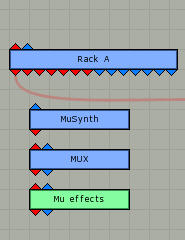
Last edited by janamdo on Mon May 03, 2010 12:56 pm, edited 1 time in total.
- KVRAF
- 12739 posts since 24 Jun, 2008 from Europe
I think 2 things about this:
1) This is against a modular spirit! It's especially very modular to be able to create a modular patch and use that modular patch in another modular patch. E.g. using a muverb in a mux. This is very neat, powerful and flexible, imho.
2) I think that if your system was the only possible way of working then things would quickly look very messy as there are way too many objects on that single page. Also here is the modularity a big benefit as it allows you to organize things.
Last but not least:
I think that if you want to work like how you propose it, then that's even possible now.
Feel free to work like you want it and plugin whatever you want directly in the Modular Session Area!
1) This is against a modular spirit! It's especially very modular to be able to create a modular patch and use that modular patch in another modular patch. E.g. using a muverb in a mux. This is very neat, powerful and flexible, imho.
2) I think that if your system was the only possible way of working then things would quickly look very messy as there are way too many objects on that single page. Also here is the modularity a big benefit as it allows you to organize things.
Last but not least:
I think that if you want to work like how you propose it, then that's even possible now.
Feel free to work like you want it and plugin whatever you want directly in the Modular Session Area!
-
- KVRian
- Topic Starter
- 731 posts since 25 Oct, 2008 from Holland
mutools wrote:I think 2 things about this:
1) This is against a modular spirit! It's especially very modular to be able to create a modular patch and use that modular patch in another modular patch. E.g. using a muverb in a mux. This is very neat, powerful and flexible, imho.
2) I think that if your system was the only possible way of working then things would quickly look very messy as there are way too many objects on that single page. Also here is the modularity a big benefit as it allows you to organize things.
Last but not least:
I think that if you want to work like how you propose it, then that's even possible now.
Feel free to work like you want it and plugin whatever you want directly in the Modular Session Area!
From that perpective i suggest to work from ONE modulair session screenjanamdo wrote:you (Jo) was thinking about making the modulair area simpler with the musyntcore and the MUX
This is the top-level and i don't see how it become messy when i do have vertical lined -up under the rack the modules.. the audio routs from top to bottom
In fact it is the rack structure of slots
.. i don't think so because all functionality is preserved when you work with one screen as in the modulair sessionscreen (that is a demand!)This is against a modular spirit!
Using a muverb in a MUX is still possible, because when you double click on the MUX symbol than you go to the modulair Mux editor where you construct that thing
So i do not see the problem
Last edited by janamdo on Mon May 03, 2010 1:38 pm, edited 1 time in total.
-
- KVRAF
- 5054 posts since 30 May, 2006 from Hollow Earth
That's nicemutools wrote:The Modular Session Area and the MUX deep editor are not the same things. Although they look very much the same at first sight. (there is a note on the WL to give them a different background so to more easily differentiate)
ANDjanamdo wrote:Why not use ONE modulair area for all ?
- rackrouting
- sounds
- effects
This is MuLab spirit. Freedom and flexibility.mutools wrote:Last but not least:
I think that if you want to work like how you propose it, then that's even possible now.
Feel free to work like you want it and plugin whatever you want directly in the Modular Session Area!
What janamdo is leading to, is something similar to Bidule or Reaktor or TassMan etc. It is comfortable to have everything in one place (and you can as Jo point it out) but the ability to access modularity a different location is more powerful, flexible and "context" efficient/effective.
Context is "a" point.
MuLab-Reaper of course 
- KVRAF
- 12739 posts since 24 Jun, 2008 from Europe
Now i can't follow at all. You want to do everything in 1 screen, but now you do use multiple screens. I really don't understand.janamdo wrote:Using a muverb in a MUX is still possible, because when you double click on the MUX symbol than you go to the modulair Mux editor where you construct that thing
-
- KVRian
- Topic Starter
- 731 posts since 25 Oct, 2008 from Holland
liquidsound wrote: What janamdo is leading to, is something similar to Bidule or Reaktor or TassMan etc. It is comfortable to have everything in one place (and you can as Jo point it out) but the ability to access modularity a different location is more powerful, flexible and "context" efficient/effective.
Context is "a" point.
This functionality is overlappingThe idea was : you (Jo) was thinking about making the modulair area simpler with the musyntcore and the MUX
????????Access modularity a different location is more powerful, flexible and "context" efficient/effective.
There is always entrance to the modulair area ..there is no need for more than one location, because ONE location is sufficient in my view
- KVRAF
- 12739 posts since 24 Jun, 2008 from Europe
Yes, you can work this way now. I don't see the problem.janamdo wrote: A picture tell more than words



