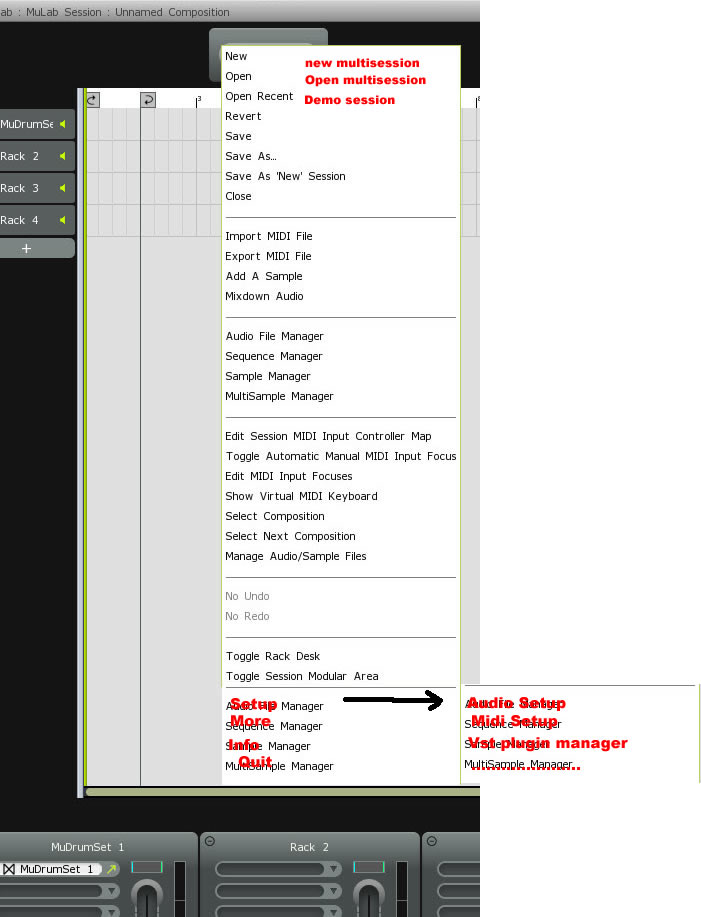Here you go for a little starters tutorial:Nielzie wrote: I had a quick look at MuDrum, but could really use a small tutorial or something to get me started as I haven't found out yet what I can do with it and how it actually works. I guess at this stage the M4 manuals/tutorials are yet to be released, right?
http://www.fileden.com/files/2010/12/27 ... MuDrum.pdf