=== MUX Request List ===
- KVRAF
- 12739 posts since 24 Jun, 2008 from Europe
You could save eg "Basic Synth" (or any other MUX preset) using your preferred MIDI assignments. Due to the modular nature of MUX it's not possible to do this for all MUX presets at once as it depends on the MUX preset. Some MUX presets simply don't have a volume or vibrato module or maybe the preset creator chose to do something else with those MIDI CCs.
-
- KVRist
- 332 posts since 26 Jul, 2012
It's not working!mutools wrote:You could save eg "Basic Synth" (or any other MUX preset) using your preferred MIDI assignments. Due to the modular nature of MUX it's not possible to do this for all MUX presets at once as it depends on the MUX preset. Some MUX presets simply don't have a volume or vibrato module or maybe the preset creator chose to do something else with those MIDI CCs.
I have stored my "Basic Synth" with assigned MIDI controller setting, but after reloading all my MIDI controller setting are lost!
have you tried this before?
it's also not working within a MuLab project!
- KVRAF
- 12739 posts since 24 Jun, 2008 from Europe
Are you sure you have reloaded the Basic Synth from your User library? The Basic Synth in the factory library will indeed be untouched, normally, that's intended.
-
- KVRist
- 332 posts since 26 Jul, 2012
yes i have reloaded the Basic Synth from my User library.mutools wrote:Are you sure you have reloaded the Basic Synth from your User library? The Basic Synth in the factory library will indeed be untouched, normally, that's intended.
- KVRAF
- 12739 posts since 24 Jun, 2008 from Europe
And are you sure you stored the MIDI CC mappings in the Basic Synth itself? I.e. using the Basic Synth context menu -> Map MIDI Controller or Edit MIDI Controller Map, cfr the important notes at the bottom of that doc page.
-
- KVRist
- 332 posts since 26 Jul, 2012
yes i've done.mutools wrote:And are you sure you stored the MIDI CC mappings in the Basic Synth itself? I.e. using the Basic Synth context menu -> Map MIDI Controller or Edit MIDI Controller Map, cfr the important notes at the bottom of that doc page.
I've tried again with "Space Journey" volume MIDI controller setting and strored under a "MySpaceJourney.MUX" but after reloading "MySpaceJourney.MUX" MIDI controller volume assignet is not set.
- KVRAF
- 12739 posts since 24 Jun, 2008 from Europe
-
- KVRist
- 332 posts since 26 Jul, 2012
i can't believe it!mutools wrote:I did a quick test in MuLab, works fine there. But i assume you mean in MUX Vst?
1. start MuLab with new project
2. change first track "Basic Synth" to "A Space Journey"
3. Map MIDI controller for Amp/Vol from Source "None" to "7-Volume"
4. Save Preset for "A Space Journey"
5. add instrument track - MuTools/User Presets/Instruments/Leads/A Space Journey
6. Map MIDI controller for Amp/Vol Source shows "None"
testet in Windows 8 (32 bit and 64 bit)
- KVRAF
- 12739 posts since 24 Jun, 2008 from Europe
Just tried it again, works fine here. Could it be that you simply right-click on the Amp/Vol parameter instead of using MuSynth options -> Edit MIDI controller map, cfr the notes on that doc page?
Note that mapping a MIDI controller directly to a MuSynth (MUX) sub-module is a bit difficult because of the modular architecture. As explained on that doc page.
It's easier to assign that specific sub-module parameter to a meta-parameter (easy via drag-drop) and then assign a MIDI CC to that meta-parameter. Normally that's possible then via the easy right-click way as the MuSynth (MUX) is a standard MIDI-focusable object.
Note that mapping a MIDI controller directly to a MuSynth (MUX) sub-module is a bit difficult because of the modular architecture. As explained on that doc page.
It's easier to assign that specific sub-module parameter to a meta-parameter (easy via drag-drop) and then assign a MIDI CC to that meta-parameter. Normally that's possible then via the easy right-click way as the MuSynth (MUX) is a standard MIDI-focusable object.
-
- KVRist
- 332 posts since 26 Jul, 2012
that's it, using MuSynth options -> Edit MIDI controller map works.mutools wrote:Just tried it again, works fine here. Could it be that you simply right-click on the Amp/Vol parameter instead of using MuSynth options -> Edit MIDI controller map, cfr the notes on that doc page?
Note that mapping a MIDI controller directly to a MuSynth (MUX) sub-module is a bit difficult because of the modular architecture. As explained on that doc page.
It's easier to assign that specific sub-module parameter to a meta-parameter (easy via drag-drop) and then assign a MIDI CC to that meta-parameter. Normally that's possible then via the easy right-click way as the MuSynth (MUX) is a standard MIDI-focusable object.
thanks!
-
- KVRian
- 667 posts since 4 Jun, 2002
Another angle on this... I use "Console" from several years ago (www.console.jp) -sl23 wrote:Re: MuX as standalone...
I use MiniHost for trying out new VST's but MuX Standalone could replace this. Saves having to run a DAW just to test some plugins.
1. MiniHost is old so won't be long before it's outdated.
2. MH is 32bit only.
3. MH can only run one VST at a time.
4. MH can't run VST fx in use.
I know there are other programs, but they're not as easy to use as MH when all you want is to know what a plugin is or sounds like.
Perhaps MuX VST and MuX Standalone could come bundled together? Is there much additional work involved to turn a VST into an EXE?
Just some ideas I thought might help Jo, not sure how useful they would be to others though?!
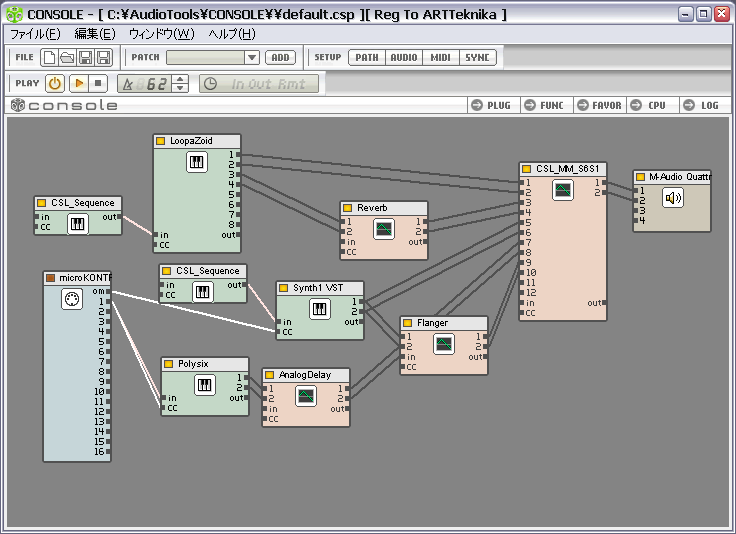
and if you check out the img above I think it will look at least somewhat familiar. It's great because it works as both a stand alone vst/vsti host and also as a vsti plugin itself. What that is great for is making all kinds of routings that my full daw can't even support (or does so in a very cumbersome way) pulling together all kinds of vst's and vsti's. Then save the whole thing as a preset and then load that later in the daw. So sit around building your sound in a easy graphical UI and then use it as easy as loading any other preset. Problem is though, Console is pretty much abandonware at this point (and has been for a good while) and will most likely never go 64bit. So... on the one hand you could replace that functionality and even far surpass it. Then again, as cool as I thought it was apparently the market disagreed or I guess they'd still be in business. Still... it has it's use for sure.
-
Esben_Andersen Esben_Andersen https://www.kvraudio.com/forum/memberlist.php?mode=viewprofile&u=264132
- KVRer
- 14 posts since 5 Sep, 2011 from Denmark
Hi guys,
I also recently posted this in it's own thread but I'd like to hear what other people think about these requests.
All the best, Esben
1. There are many of the shortcuts available within 'Manage Shortcuts' that doesn't work. One that bothers me more than the others are 'Sample Edit'. When you work with a sample player and you want to edit a sample you either have to right click it and select 'Edit' or double click the waveform (which often leads to it just being selected and the menu "(sample name(s)) / Open... / None" being opened - I've tried changing my operating systems double click speed, no change). None of these options are particularly good or fast options. And since I rarely use any sample without editing it it's quite time consuming. There are three solutions and I would love for all of them to be possible: 1) Make the 'Sample Edit' shortcut work, 2) Put an icon next to the waveform that says 'Edit' which will take you to the sample edit screen. 3) (This one is my favorite option) Make the sample edit screen a part of the sample player UI as in the picture below. It probably shouldn't always be visible, but it could be a show/hide-thing that always opens up directly under the current UI. That would be amazing for the workflow!

2. In 'Sample Edit' the 'Position' by default snaps to zero. This is a good option but not always the right one. If you want that click in the beginning of say a kick having it start somewhere that is not a zero crossing is often the right way to go. That is a bit tedious to do in the current UI. You have to double click a position and change it there. This would be an ok way to go if you could hear the change in position before you hit 'OK' - but you can't. This means that finding the right sample start position takes a long, long time when in fact it could be a task that took 10 seconds or less. Here are my suggestions on how to make it easier to work with positions in samples: 1) Have a button that says snap which can be on/off. When it's off it does not automatically find the next zero crossing. 2) If you press down for instance Ctrl snap is off and you can find a sample position freely. 3) Add a box within the Sample Player UI that shows the current sample positions value which you can then drag up and down changing the position. It could be right next to 'Start Position' in the UI. And in fact it could be done with 'Loop Position' and 'End Position' as well. The important thing no matter the solution is that you can hear the impact is has on the sound before hitting ok.
3. This is more of a creative input. I've messed around with the sample player a lot and you can get some amazingly interesting sounds by looping a sound and then changing the loop positions. Great glitchy stuff. Unfortunately you can only do this manually. It would be such a cool feature if you could automate loop positions in the sample players! Please check if this is a possibility.
4. When looping samples it is often best to have some sort of x-fade between the loop positions. I know this is possible through the 'XFade Selection Loop'. It's just not that intuitive as of now. First of all because it seems to change the sample for good and I can't work out how to 'Undo' an x-fade. It would be much better if there was a knob for 'X-Fade' where you could choose between 0 and 100 % and below that a box for selecting 'XFade Shape'. This way it would be much easier to experiment and find the perfect solution soundwise.
5. I know there are workarounds but in my opinion the 'ADSR Envelope' should have a 'Hold' value as well. It would make it much better for drum processing.
6. It would be a great improvement to work with MUX if it was possible to double click a value and then manually enter the specific value you need. For instance in 'LFOs' that are Tempo Synced. At the moment you have to drag the value toward for instance the value 2 and then fine tune it to actually hit it. If it was possible to just double click it and write 2 you would be done with it in a 10th of the time. This is a standard for Plug-Ins and I think it's important to add this feature to MUX.
7. Big ups for adding the 'LAYERS' function in oscillators! One minor thing is that it would be easier if double clicking the 'LAYERS' icon took you directly into edit mode and a single click would show the presets.
8. The added 'Polyphony' options are great! Thank you. I think it would be much easier if it wasn't hidden within a menu but was placed in a box right next to the semitone changer in the sample engine UI. This way you could keep track of your selection and it would be much faster to change it.
9. In the 'Browser' some samples restarts automatically when previewing them and some don't. It's especially annoying with short hihat samples where you are suddenly bombarded with a fast recurring sample. Would it be possible to add a 'Replay Sample Automatically' option to the browser that you could have on/off?
10. The Undo-function in MUX is definitely improving but it could still use some work. It would be great to be able to undo deleting something, removing a cable, changing a 'Start Position', etc.
11. Within the LFO it is very un-intuitive to change LFO shape. It definitely needs a drop down menu like the one in the oscillators where you can choose waveform or something similar. Clicking backwards and forwards is very time consuming with that many great shapes.
12. I don't know if you're considering it or even working on it but a mac release would be great. I teach electronic music and I've had so many pupils using Mac that are very annoyed they can't buy your product. I'm spreading the word as much as I can.
Thank you for an amazing and creative tool! -Esben
I also recently posted this in it's own thread but I'd like to hear what other people think about these requests.
All the best, Esben
1. There are many of the shortcuts available within 'Manage Shortcuts' that doesn't work. One that bothers me more than the others are 'Sample Edit'. When you work with a sample player and you want to edit a sample you either have to right click it and select 'Edit' or double click the waveform (which often leads to it just being selected and the menu "(sample name(s)) / Open... / None" being opened - I've tried changing my operating systems double click speed, no change). None of these options are particularly good or fast options. And since I rarely use any sample without editing it it's quite time consuming. There are three solutions and I would love for all of them to be possible: 1) Make the 'Sample Edit' shortcut work, 2) Put an icon next to the waveform that says 'Edit' which will take you to the sample edit screen. 3) (This one is my favorite option) Make the sample edit screen a part of the sample player UI as in the picture below. It probably shouldn't always be visible, but it could be a show/hide-thing that always opens up directly under the current UI. That would be amazing for the workflow!

2. In 'Sample Edit' the 'Position' by default snaps to zero. This is a good option but not always the right one. If you want that click in the beginning of say a kick having it start somewhere that is not a zero crossing is often the right way to go. That is a bit tedious to do in the current UI. You have to double click a position and change it there. This would be an ok way to go if you could hear the change in position before you hit 'OK' - but you can't. This means that finding the right sample start position takes a long, long time when in fact it could be a task that took 10 seconds or less. Here are my suggestions on how to make it easier to work with positions in samples: 1) Have a button that says snap which can be on/off. When it's off it does not automatically find the next zero crossing. 2) If you press down for instance Ctrl snap is off and you can find a sample position freely. 3) Add a box within the Sample Player UI that shows the current sample positions value which you can then drag up and down changing the position. It could be right next to 'Start Position' in the UI. And in fact it could be done with 'Loop Position' and 'End Position' as well. The important thing no matter the solution is that you can hear the impact is has on the sound before hitting ok.
3. This is more of a creative input. I've messed around with the sample player a lot and you can get some amazingly interesting sounds by looping a sound and then changing the loop positions. Great glitchy stuff. Unfortunately you can only do this manually. It would be such a cool feature if you could automate loop positions in the sample players! Please check if this is a possibility.
4. When looping samples it is often best to have some sort of x-fade between the loop positions. I know this is possible through the 'XFade Selection Loop'. It's just not that intuitive as of now. First of all because it seems to change the sample for good and I can't work out how to 'Undo' an x-fade. It would be much better if there was a knob for 'X-Fade' where you could choose between 0 and 100 % and below that a box for selecting 'XFade Shape'. This way it would be much easier to experiment and find the perfect solution soundwise.
5. I know there are workarounds but in my opinion the 'ADSR Envelope' should have a 'Hold' value as well. It would make it much better for drum processing.
6. It would be a great improvement to work with MUX if it was possible to double click a value and then manually enter the specific value you need. For instance in 'LFOs' that are Tempo Synced. At the moment you have to drag the value toward for instance the value 2 and then fine tune it to actually hit it. If it was possible to just double click it and write 2 you would be done with it in a 10th of the time. This is a standard for Plug-Ins and I think it's important to add this feature to MUX.
7. Big ups for adding the 'LAYERS' function in oscillators! One minor thing is that it would be easier if double clicking the 'LAYERS' icon took you directly into edit mode and a single click would show the presets.
8. The added 'Polyphony' options are great! Thank you. I think it would be much easier if it wasn't hidden within a menu but was placed in a box right next to the semitone changer in the sample engine UI. This way you could keep track of your selection and it would be much faster to change it.
9. In the 'Browser' some samples restarts automatically when previewing them and some don't. It's especially annoying with short hihat samples where you are suddenly bombarded with a fast recurring sample. Would it be possible to add a 'Replay Sample Automatically' option to the browser that you could have on/off?
10. The Undo-function in MUX is definitely improving but it could still use some work. It would be great to be able to undo deleting something, removing a cable, changing a 'Start Position', etc.
11. Within the LFO it is very un-intuitive to change LFO shape. It definitely needs a drop down menu like the one in the oscillators where you can choose waveform or something similar. Clicking backwards and forwards is very time consuming with that many great shapes.
12. I don't know if you're considering it or even working on it but a mac release would be great. I teach electronic music and I've had so many pupils using Mac that are very annoyed they can't buy your product. I'm spreading the word as much as I can.
Thank you for an amazing and creative tool! -Esben
soundcloud.com/rangleklods
-
- KVRAF
- 4470 posts since 27 Jul, 2004
Some thoughts from me about the previous posting:
1+2) I am not that into sample work... so 1 and 2 doesn't bother me really... sorry
3) a big +1... would be a very nice feature...
4) haven't played around with this neither... cannot say anything good or bad about this...
5) You should definetely try the MultipointEnvelope instead... it's a bit more complicated but really worth the hassle...
6) This has already improved but of course there are more parameters to be editable like that... so +1 from me
7) I guess, this is my fault... shame on me... I was asking Jo about a combination between the old system and the new layers one and he came up with this modification, which I didn't have in mind, but he liked it... I don't know, what would be the best option... I personally like the new system, but I really miss the old one for the most more simple tasks...
8 ) I don't really care about this honestely... sorry again
9) I have here some problems like you, if I step through the samples by mouse click... if you use the arrow up/down keys of your keyboard instead, it should work without hassle...
10) I don't use undo in MUX... sorry the third
11) a big +1...
12) I don't like Mac ... Jo, take your time....
... Jo, take your time.... 


A big 13) from me...: Jo, I have to bring again a FR about tabbed windows in MUX VST on the table.... working with the editor window open, breaks the keyboard shortcut connection to every host and I need my Spacebar!!!!
1+2) I am not that into sample work... so 1 and 2 doesn't bother me really... sorry
3) a big +1... would be a very nice feature...
4) haven't played around with this neither... cannot say anything good or bad about this...
5) You should definetely try the MultipointEnvelope instead... it's a bit more complicated but really worth the hassle...
6) This has already improved but of course there are more parameters to be editable like that... so +1 from me
7) I guess, this is my fault... shame on me... I was asking Jo about a combination between the old system and the new layers one and he came up with this modification, which I didn't have in mind, but he liked it... I don't know, what would be the best option... I personally like the new system, but I really miss the old one for the most more simple tasks...
8 ) I don't really care about this honestely... sorry again
9) I have here some problems like you, if I step through the samples by mouse click... if you use the arrow up/down keys of your keyboard instead, it should work without hassle...
10) I don't use undo in MUX... sorry the third
11) a big +1...
12) I don't like Mac
A big 13) from me...: Jo, I have to bring again a FR about tabbed windows in MUX VST on the table.... working with the editor window open, breaks the keyboard shortcut connection to every host and I need my Spacebar!!!!
- KVRAF
- 12739 posts since 24 Jun, 2008 from Europe
I see what you mean and will check keyboard processing in MUX, and improve it where possible.Trancit wrote:Jo, I have to bring again a FR about tabbed windows in MUX VST on the table.... working with the editor window open, breaks the keyboard shortcut connection to every host and I need my Spacebar!!!!
-
- KVRAF
- 4470 posts since 27 Jul, 2004
Thx... It's not a very big deal and only happens, if the deep editor or plugin windows are open...with just the Front Panel open, everything is fine...mutools wrote:I see what you mean and will check keyboard processing in MUX, and improve it where possible.Trancit wrote:Jo, I have to bring again a FR about tabbed windows in MUX VST on the table.... working with the editor window open, breaks the keyboard shortcut connection to every host and I need my Spacebar!!!!




