I read somewhere that you can't delete a post, you can only edit it. I may be wrong though.kevinkripper wrote:I posted twice my last comment so I replace it with this one. Sorry about that. Does anybody know how to delete a post here? Thanks.
first impressions of the DC12 entrys
- KVRAF
- 5405 posts since 20 Mar, 2012 from Babbleon
- KVRAF
- 5405 posts since 20 Mar, 2012 from Babbleon
Yeehaaa I got two tracks working. But it used up all 4 channels. I think all the audio files in Ableton Live Demo are in stereo. Be back later. Going to find some mono files elsewhere. 
-
- KVRist
- 54 posts since 1 Oct, 2012 from Argentina
mmm all imputs in the S8 are stereo (thats why S8, stereo eight). So, if your Jack has 4 mono outputs you will see only two waveforms in the S8. In Mac I set up to 6 mono I/O, so only three waveforms. Thats why I love Soundflower, because the last version has 64 mono I/O so you can obviously have 8 waveforms on screen (and much more)! But anyway, there are others virtual cables for windows. I said Jack as an example, but I'm really happy you actually did all the connections!!harryupbabble wrote:Yeehaaa I got two tracks working. But it used up all 4 channels. I think all the audio files in Ableton Live Demo are in stereo. Be back later. Going to find some mono files elsewhere.
if you happen to use Ableton in a near future I have a vst version that only runs on it and works really well! Send me a pm if you need anything. Cheers!
- KVRAF
- 5405 posts since 20 Mar, 2012 from Babbleon
Kevin, I don't know what I am doing wrong. I can only manage 2 sounds to display. Here are my setups.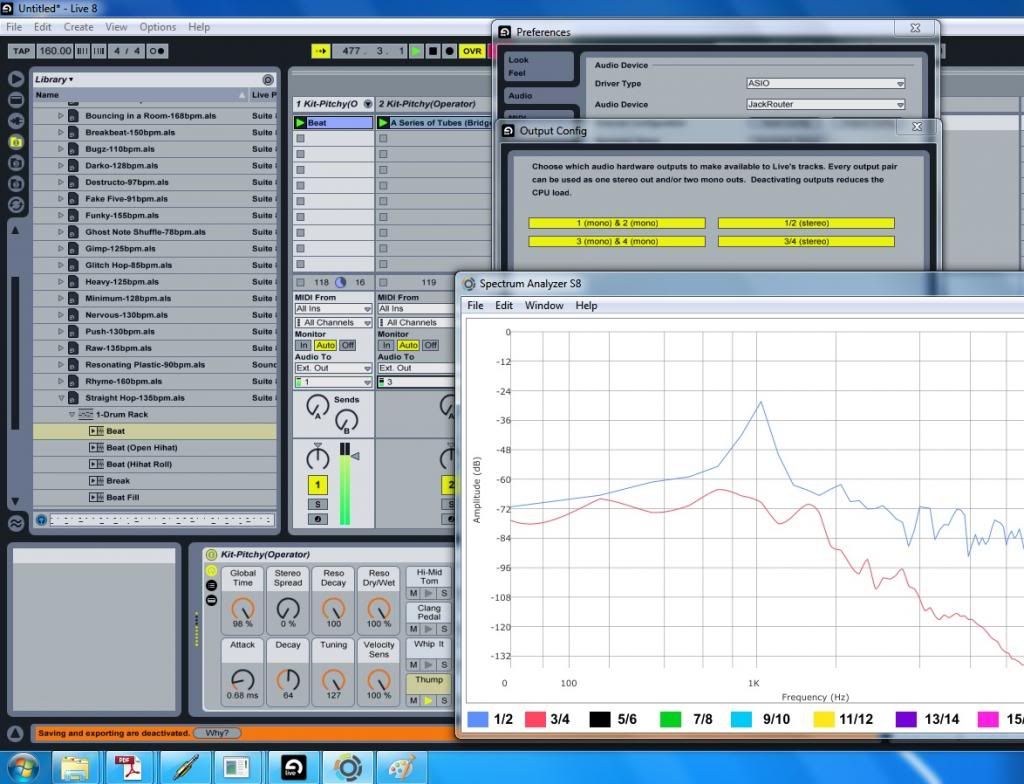


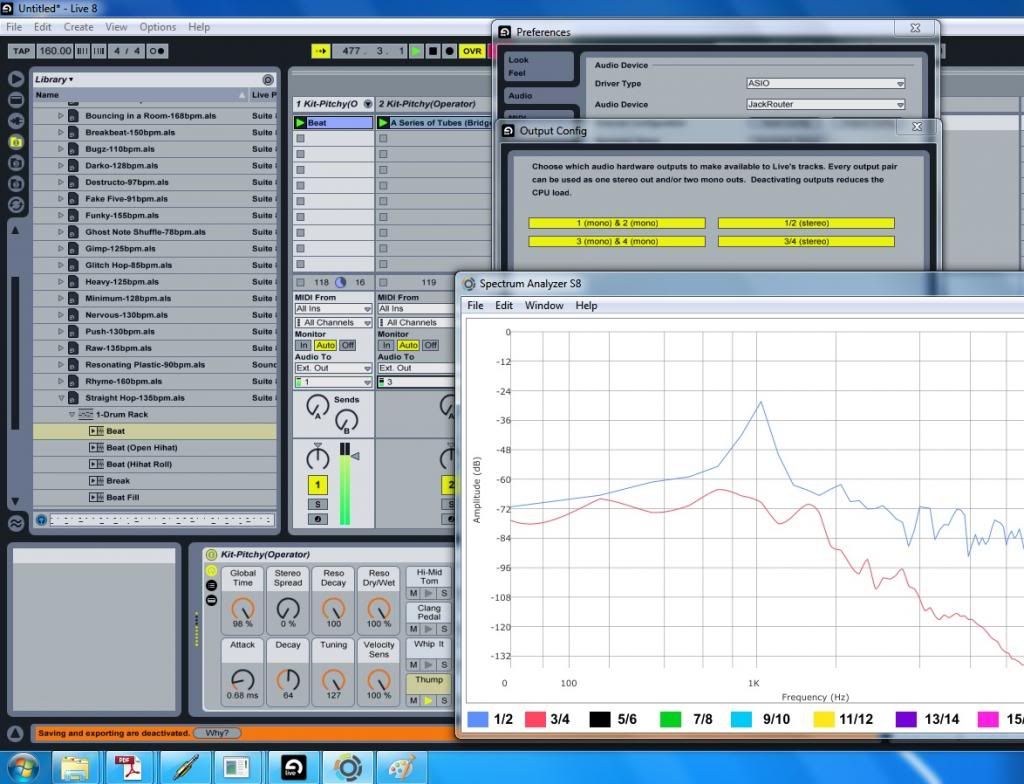

What are the names please and where to get them.But anyway, there are others virtual cables for windows.
- KVRAF
- 5405 posts since 20 Mar, 2012 from Babbleon
Kevin, I found this in the Jack manual:

That's it for me for today, talk to you tomorrow if I get SA S8 fully working. Thanks again.
From the look of the picture from before, I think I hooked up my Jack routing waaaaaaaay wrong. But it worked for two tracks. Does not make sense.By default, JackRouter is set to provide 4 Input and 4 Output connections. This setting can be customized to suite your needs by editing the JackRouter.ini file within your C:\Program Files\Jack\32bits (or C:\Program Files\Jack\64bits folder depending of the JackRouter 32 or 64 bit version). In Windows Explorer, right click on the file and choose the 'Edit' option. Change the settings in the [IO] portion of the file.
That's it for me for today, talk to you tomorrow if I get SA S8 fully working. Thanks again.
- KVRAF
- 5405 posts since 20 Mar, 2012 from Babbleon
Kevin, I think the problem is ASIO4ALL. It seems the thing can only handle a maximum of six outputs... or three stereo tracks.  I hope I'm wrong. I can't think of anything else. Okay, it's really getting late here. Bye for now.
I hope I'm wrong. I can't think of anything else. Okay, it's really getting late here. Bye for now.
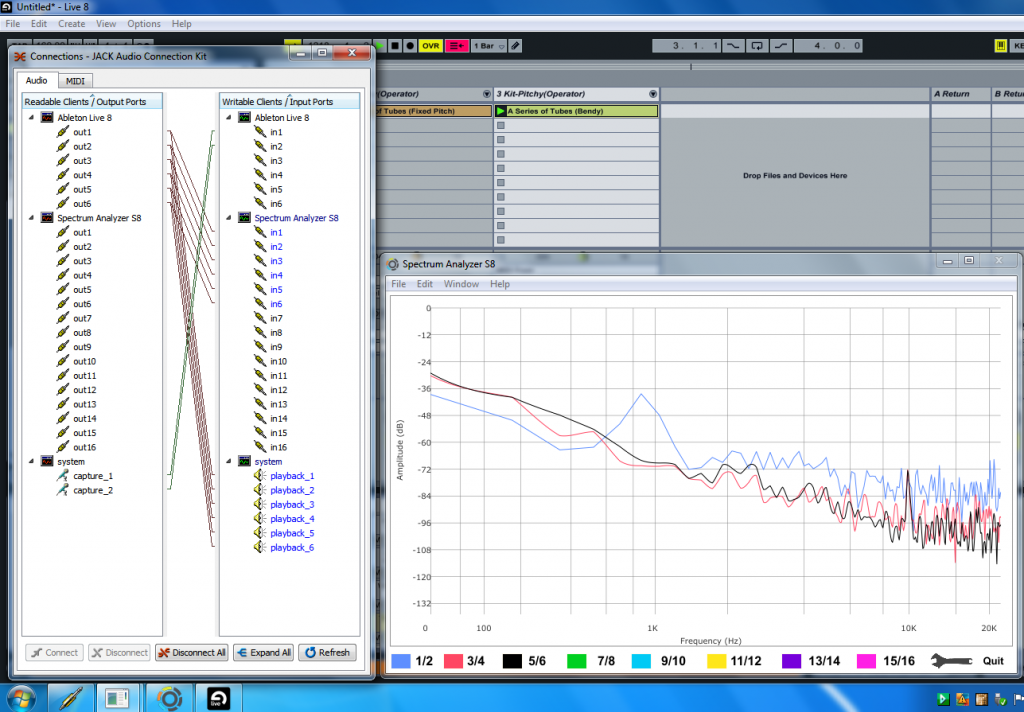
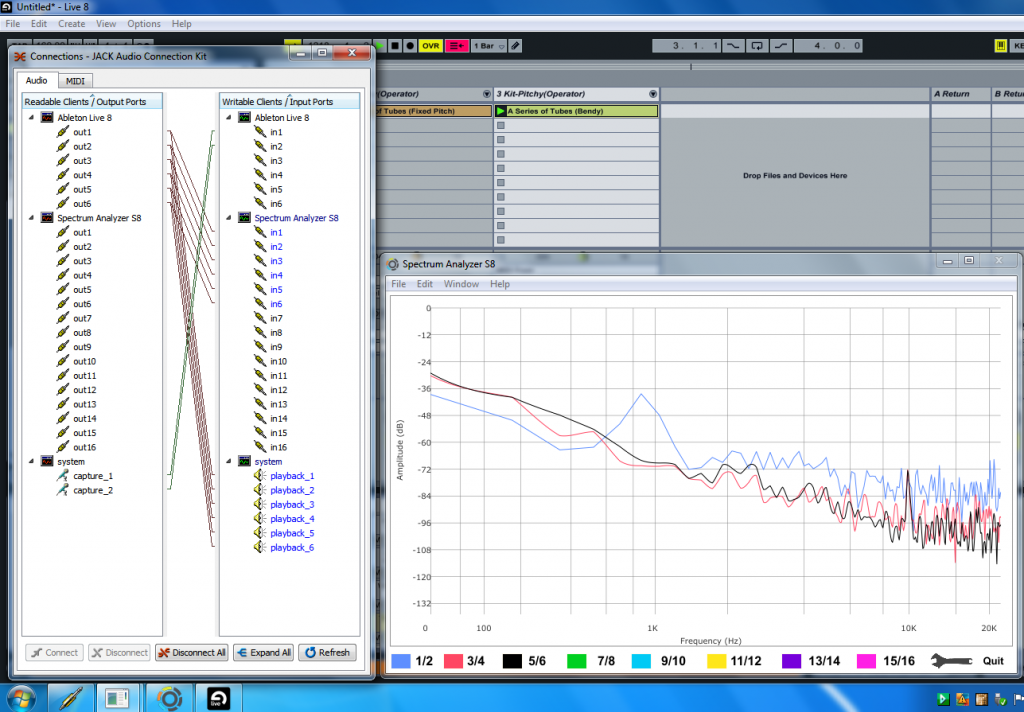
-
- KVRist
- 54 posts since 1 Oct, 2012 from Argentina
As I've said in my last post, if your Jack has 4 mono outputs you will see only two waveforms in the S8. In Mac I set up to 6 mono I/O, so only three waveforms. Try in Jack's settings to set up more I/O, you will need 16 mono chnls to take full advantage of the S8. I don't think ASIO4ALL has something to do with this, is clearly a Jack setting problem, from the manual: "By default, JackRouter is set to provide 4 Input and 4 Output connections. This setting can be customized to suite your needs by editing the JackRouter.ini file within your C:\Program Files\Jack\32bits (or C:\Program Files\Jack\64bits folder depending of the JackRouter 32 or 64 bit version). In Windows Explorer, right click on the file and choose the 'Edit' option. Change the settings in the [IO] portion of the file."harryupbabble wrote:Kevin, I think the problem is ASIO4ALL. It seems the thing can only handle a maximum of six outputs... or three stereo tracks.I hope I'm wrong. I can't think of anything else. Okay, it's really getting late here. Bye for now.
mmm on the other hand I thnk your are doing the connections in a wrong way. Try this connections after setting your speakers as your output device in the S8 (in my case i put as my output audio device my saffire pro). Good luck!

- KVRAF
- 5405 posts since 20 Mar, 2012 from Babbleon
IT'S WORKING!!!! Hi again Kevin. You are right about ASIO4ALL not being the problem. I tried your Jack setup but it didn't work. After a lot of trial and error, the set up in this picture is what worked for me. Must be a Mac versus Windows thing.
In the picture, only 6 sounds are being displayed because at the time that I pressed the "print screen" button, only 6 instruments were playing but definitely all 8 instruments showed up at one point or another.
Great application. I think I am going to have to revise my current votes and put your application in the top 5 because I think it is going to be very useful to me in the future.
I want to make a video for the scrabble crowd or anybody else who may be interested in this stuff and about how to setup SA S8 but I don't know how yet because Windows 7, Unlike Windows XP, seems to be problematic about letting more than one application use the audio. I could probably make a video using a Windows XP, but first I need your permission to do so. May I?
Okay, thanks again for your patience and for putting up with my amateurish questions.
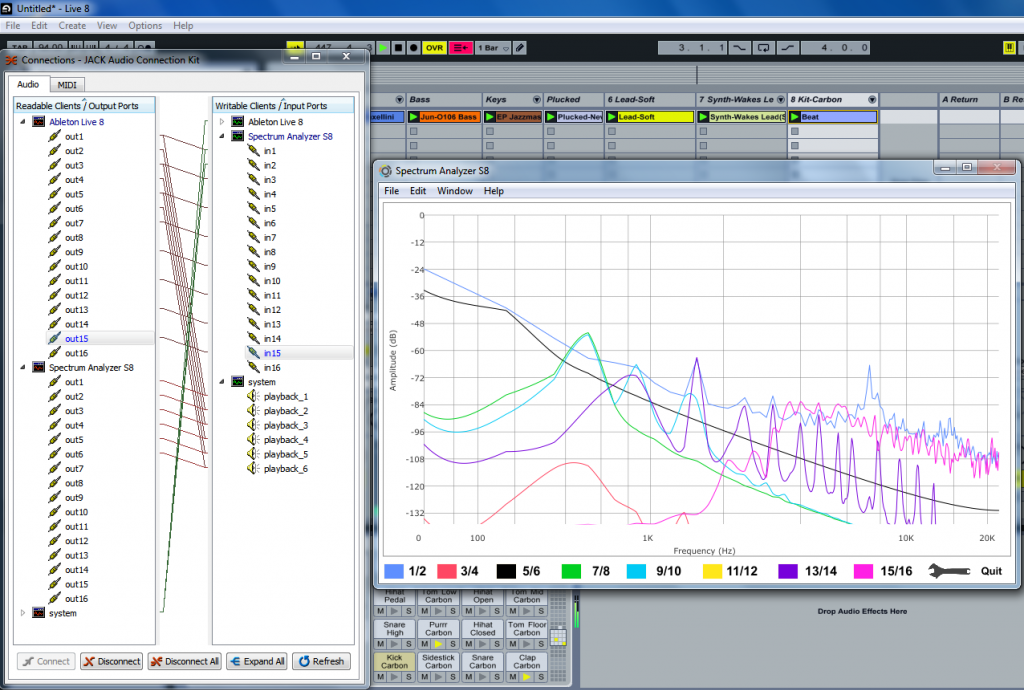
In the picture, only 6 sounds are being displayed because at the time that I pressed the "print screen" button, only 6 instruments were playing but definitely all 8 instruments showed up at one point or another.
Great application. I think I am going to have to revise my current votes and put your application in the top 5 because I think it is going to be very useful to me in the future.
I want to make a video for the scrabble crowd or anybody else who may be interested in this stuff and about how to setup SA S8 but I don't know how yet because Windows 7, Unlike Windows XP, seems to be problematic about letting more than one application use the audio. I could probably make a video using a Windows XP, but first I need your permission to do so. May I?
Okay, thanks again for your patience and for putting up with my amateurish questions.
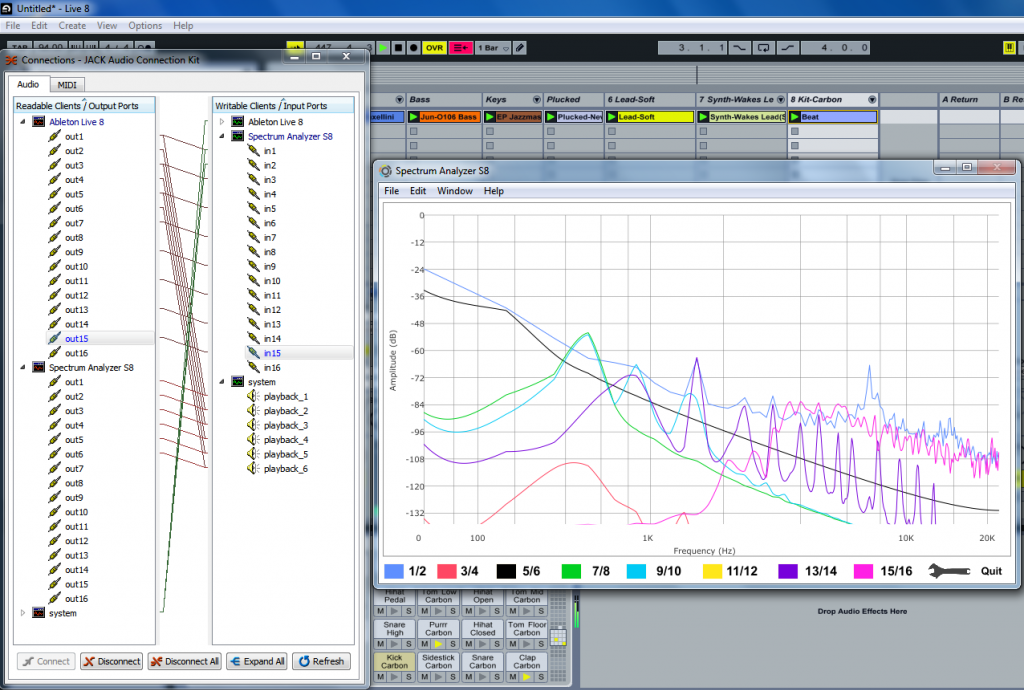
- KVRAF
- 5405 posts since 20 Mar, 2012 from Babbleon
I looked closer at the picture and see I was fooled by the red line and the pink line looking like one pink line. Yes there are 7 lines, not 6.harryupbabble wrote:In the picture, only 6 sounds are being displayed because at the time that I pressed the "print screen" button, only 6 instruments were playing but definitely all 8 instruments showed up at one point or another.
- KVRAF
- 5405 posts since 20 Mar, 2012 from Babbleon
Oops, sorry about that scalawag and everyone. Kevin, where exactly is the Spectrum Analyzer support thread? I can't seem to find it. 
-
- KVRist
- 54 posts since 1 Oct, 2012 from Argentina
Hey, awsome Harry, well done!!! And yes, of course you can make a video tutorial! I have just create a support thread so if you wanna copy your pics there here is the link. Cheers and sorry everyone!harryupbabble wrote:Oops, sorry about that scalawag and everyone. Kevin, where exactly is the Spectrum Analyzer support thread? I can't seem to find it.
http://www.kvraudio.com/forum/viewtopic.php?t=365737
-
- KVRist
- 54 posts since 1 Oct, 2012 from Argentina
I made a new update for the S8, that is to use it with ReWire protocol. But i dont know if I can distribute it now'cause its a new feature. But now, its not necessary to have jack installed or do any routing. Cheers!Compyfox wrote:kevinkripper wrote:Hey, I've updated the Spectrum Analyzer S8, so Max 6 Runtime is no need it now! You can download the last version from here http://www.mediafire.com/?6yxaevzwtvalwgy . I hope you like it!Compyfox wrote:I'm through the most of the FX plugins - at least the ones that interested me the most.
I unfortunately had to ditch "Hot Robot", since it needs NET4 and Spectrum Analyser S8 (needs Max Runtime).
Tested it - started without problems. But I didn't expect a "stand alone" version, but a plugin version. Since it's pretty much undocumented, I didn't want to mess further with my system (even if I can roll back).
I guess that this works with virtual audio cables, or routing if it's stand alone. But as I said - I didn't want to dive into that.
I'll keep my eyes on this one. Maybe it's turning into something bigger than it already is. But for the time being, I think I stick to BlueCat Audio - should I be in need of multi channel FFT's.
But thanks for programming.
-
- KVRist
- 133 posts since 2 Aug, 2012
Busy these days testing myself. I'm doing my best as bug reporting did not help as expected.
I think the plug-in can be used trouble-less now as I fixed some bugs mostly related to preset/patch management:
- Fixed LFO Square Wave causing legato at lower rates.
- Fixed Envelope Mode not loaded as shown after changing patch.
- Fixed P.Bend control reset to -64 after changing patch.
I'm cooking some presets now and within the week 'Trans Computer Maschine' v1.04 will be available for download.
Regards,
Walter
I think the plug-in can be used trouble-less now as I fixed some bugs mostly related to preset/patch management:
- Fixed LFO Square Wave causing legato at lower rates.
- Fixed Envelope Mode not loaded as shown after changing patch.
- Fixed P.Bend control reset to -64 after changing patch.
I'm cooking some presets now and within the week 'Trans Computer Maschine' v1.04 will be available for download.
Regards,
Walter
-
- KVRer
- 29 posts since 20 Oct, 2007 from Nederland
Please, CMT, dont spamed all Threads with the same text 
You have your own Support-Thread, quite right ?
thanks for understanding
You have your own Support-Thread, quite right ?
thanks for understanding
love&peace



