Sound Rider Support Thread - Updated to : V0.81
-
- KVRian
- Topic Starter
- 1256 posts since 15 Mar, 2007 from Yorkshire, England
Hi, yes I am a bit baffled with why it does not work in Wavosaur, it does not even load the dll so is impossible to debug. It must just not like the look of the dll  I shall continue investigating...
I shall continue investigating...
-
- KVRAF
- 2250 posts since 29 Nov, 2004
With Cantabile 1.2 I get the following error message: Sound_Rider - Entry point not found - not a VST plugin (vstplug)
Here is a link to the fully functional Lite version of Cantabile 1.2 (limited to 2 racks and 2 plugins per rack) in case you'd want to check it out. Perhaps it's easier to debug and the reason it doesn't load in it may be the same as with Wavosaur. Usually it's very compatible with plugins, I hardly ever come across a plugin that doesn't load in it.
http://web.archive.org/web/200804292131 ... eSetup.exe
Here is a link to the fully functional Lite version of Cantabile 1.2 (limited to 2 racks and 2 plugins per rack) in case you'd want to check it out. Perhaps it's easier to debug and the reason it doesn't load in it may be the same as with Wavosaur. Usually it's very compatible with plugins, I hardly ever come across a plugin that doesn't load in it.
http://web.archive.org/web/200804292131 ... eSetup.exe
-
- KVRian
- Topic Starter
- 1256 posts since 15 Mar, 2007 from Yorkshire, England
Thanks that is useful and I think you are right there must be a common factor. This has actually got me thinking about how I do the dll start up, I will take a look
-
- KVRian
- Topic Starter
- 1256 posts since 15 Mar, 2007 from Yorkshire, England
Yes that was the key! It was the way I was exporting the dll main that was not liked by Cantabile or Wavasaur and probably a few others. Thanks eidenk for putting me on the right track. I will put up a new version soon
Edit: 0.81 with the fix is now up
Edit: 0.81 with the fix is now up
-
- KVRist
- 392 posts since 21 Sep, 2011 from Northern California
First thanks for this amazing plugin its awesome. I have a few suggestions/feature requests, if you care to hear them:
-ability to change particle size on the particle view
-change scale of peaks (for softer passages), change scale by freq range (so we can get a nice visual of those soft highs and lows)
-change colors (I guess you already heard this one)
-select freq range visualized (not much going on in lows and highs sometimes)
-the "a" key is set to two different actions by default (may be fixed in newer version I didn't try yet)
-move up and down keys? in addition to left and right forward/back? It seems that this is not available, maybe I am missing something.
-ability to define viewable area by pixel size such as 1280 x 720
-view sometimes resets when switching between plugins (again maybe fixed already)
- ability to output a series of .png, .jpg, or similar to make high quality videos (I can dream can't I?)
-the data goes by really fast. Maybe a way to adjust the oveall scale, so that the data stays on screen longer?
-grats on the new vid card! I'm super jealous
Idea for a different plugin: I always thought it would be cool if someone made a vst plugin that did basically what the MAM player or midi trail does. Where is the midi love? So, basically a 'Sound Rider MIDI Edition" I guess. Links in case you are not familiar with the two visualizers I mentioned: http://www.musanim.com/player/
http://en.sourceforge.jp/projects/miditrail/
There are some other midi visualizers, but I don't know of one in vst format that can be easily used within a daw.
Anyway thanks again for this visualizer. I will post a video using it soon!
-ability to change particle size on the particle view
-change scale of peaks (for softer passages), change scale by freq range (so we can get a nice visual of those soft highs and lows)
-change colors (I guess you already heard this one)
-select freq range visualized (not much going on in lows and highs sometimes)
-the "a" key is set to two different actions by default (may be fixed in newer version I didn't try yet)
-move up and down keys? in addition to left and right forward/back? It seems that this is not available, maybe I am missing something.
-ability to define viewable area by pixel size such as 1280 x 720
-view sometimes resets when switching between plugins (again maybe fixed already)
- ability to output a series of .png, .jpg, or similar to make high quality videos (I can dream can't I?)
-the data goes by really fast. Maybe a way to adjust the oveall scale, so that the data stays on screen longer?
-grats on the new vid card! I'm super jealous
Idea for a different plugin: I always thought it would be cool if someone made a vst plugin that did basically what the MAM player or midi trail does. Where is the midi love? So, basically a 'Sound Rider MIDI Edition" I guess. Links in case you are not familiar with the two visualizers I mentioned: http://www.musanim.com/player/
http://en.sourceforge.jp/projects/miditrail/
There are some other midi visualizers, but I don't know of one in vst format that can be easily used within a daw.
Anyway thanks again for this visualizer. I will post a video using it soon!
-
- KVRian
- Topic Starter
- 1256 posts since 15 Mar, 2007 from Yorkshire, England
Thanks a lot for those suggestions, I have added them to the list, all good ones! A couple are already in place like frequency range can be altered in the settings, move up and down is done by looking up and going forward  I can see though that another up down method might be better. You can click and hold on the Y value and move the mouse as well but maybe not so intuitive.
I can see though that another up down method might be better. You can click and hold on the Y value and move the mouse as well but maybe not so intuitive.
I am dying to have a go at adding new features but I cannot release any until the competition is over.
I am dying to have a go at adding new features but I cannot release any until the competition is over.
-
- KVRian
- Topic Starter
- 1256 posts since 15 Mar, 2007 from Yorkshire, England
-
- KVRist
- 160 posts since 3 Oct, 2004 from Torquay England
Can't get it to load in Renoise 32Bit - V2.8.1 Windows XP, I tried the update and updating the direct X, this is all I could find in the Renoise log:
VstPlugs: Trying to instantiate C:\Documents and Settings\Dunks\My Documents\VST\Polygon_Audio\Sound_Rider.dll
VstPlugs: Instantiate FAILED (failed to load the DLL)
VstPlugs: Trying to instantiate C:\Documents and Settings\Dunks\My Documents\VST\Polygon_Audio\Sound_Rider.dll
VstPlugs: Instantiate FAILED (failed to load the DLL)
-
- KVRian
- Topic Starter
- 1256 posts since 15 Mar, 2007 from Yorkshire, England
-
- KVRian
- Topic Starter
- 1256 posts since 15 Mar, 2007 from Yorkshire, England
Well I tested it in Renoise and it was ok however I do not currently have access to XP so it may be specific to XP, I am going to try to borrow a mates XP laptop where by I can investigate more. From my tests though it appears to be working OK in all hosts on Windows 7 32 and 64 bit
-
- KVRer
- 1 posts since 26 Jan, 2020
Hi @Keith99, do you still accept feature requests? In case you don't, would you consider publishing the source code under an open license?
I would like to add these features:
- Make the "Show Labels" option work in the 2D View;
- Make the "Axis" option work in the 2D View (I attached an example of what I'm interested in);
- Include an option "Color Overlay" to overlay colors to the frequency bands (Sub Bass, Bass, Low Mids, Mids, High Mids, Highs, Super Highs) like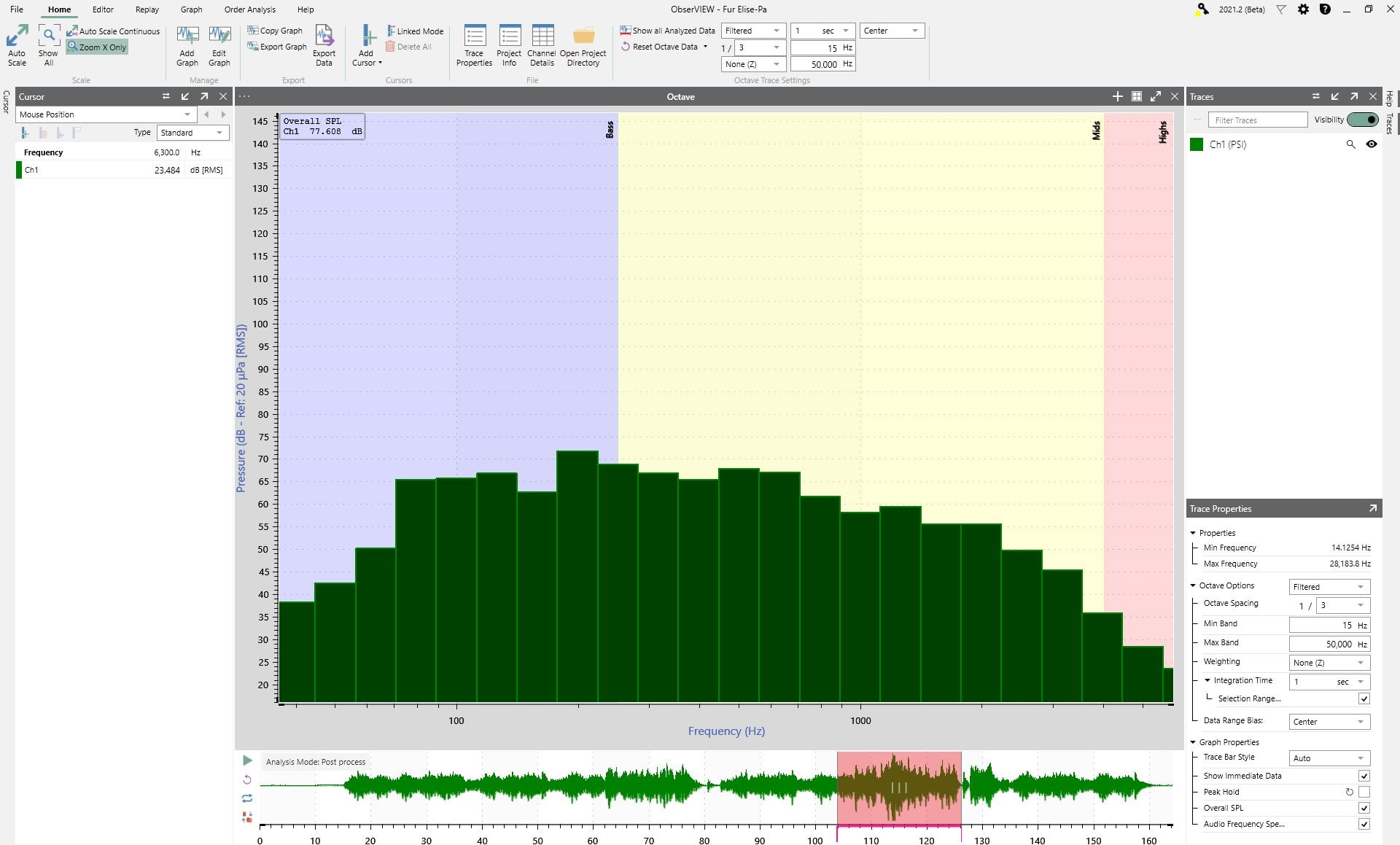 (I attached an example of what I'm interested in);
(I attached an example of what I'm interested in);
- Allow the user to capture a snapshot at a given time (e.g. at 0 s then at 0.5 s);
I like Sound Rider a lot. Thanks for any attention.
I would like to add these features:
- Make the "Show Labels" option work in the 2D View;
- Make the "Axis" option work in the 2D View (I attached an example of what I'm interested in);
- Include an option "Color Overlay" to overlay colors to the frequency bands (Sub Bass, Bass, Low Mids, Mids, High Mids, Highs, Super Highs) like
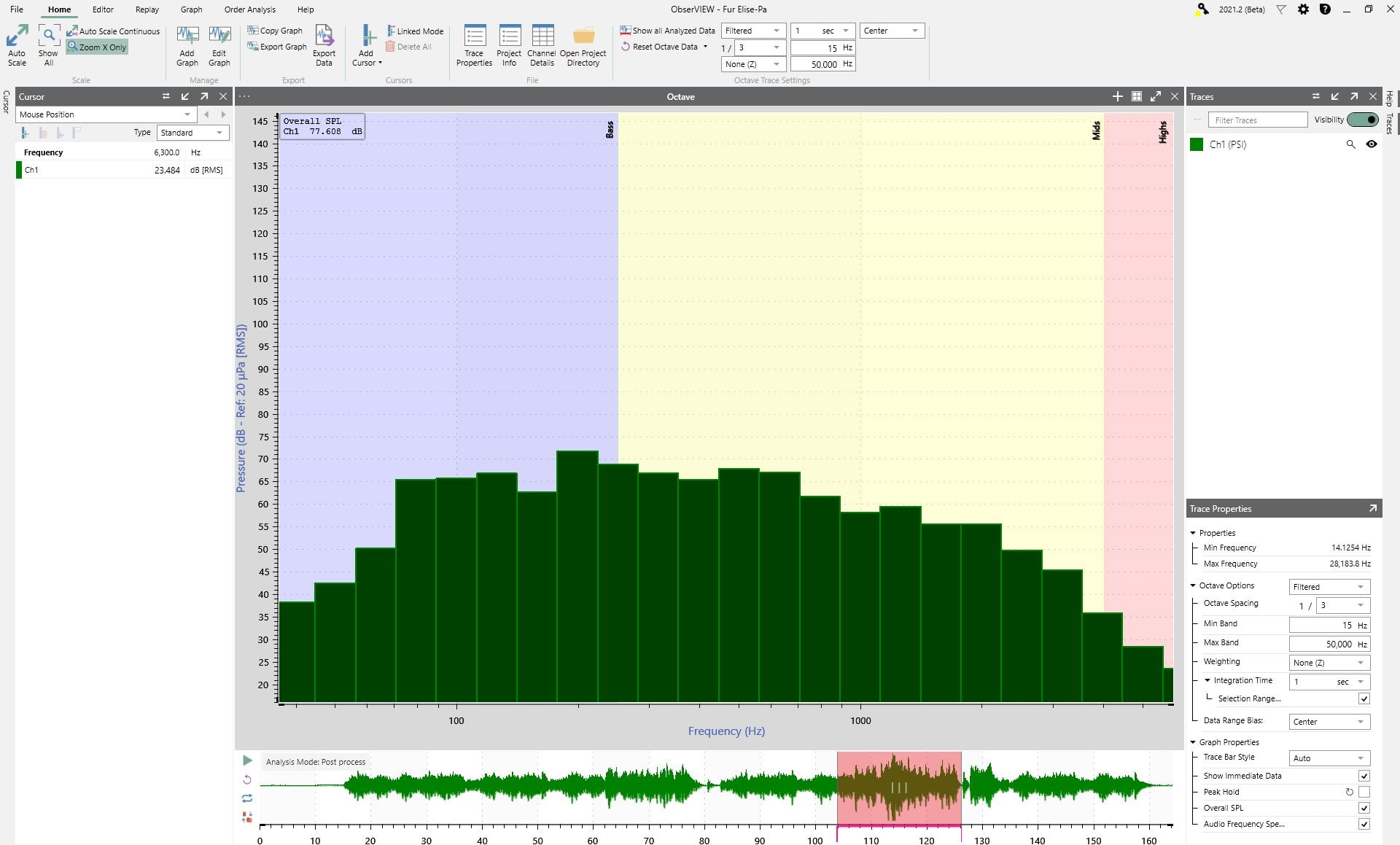 (I attached an example of what I'm interested in);
(I attached an example of what I'm interested in);- Allow the user to capture a snapshot at a given time (e.g. at 0 s then at 0.5 s);
I like Sound Rider a lot. Thanks for any attention.
You do not have the required permissions to view the files attached to this post.












