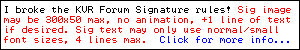You have to enter the activation code in the License control center (LCC) and upload it to your hard drive (without dongle) OR to you USB dongle.Chuck E. Jesus wrote:rob_lee wrote:Not sure about the demo version but i can tell you that Largo...once up and running is perfect in Sonar 8
Robtried installing again...keeps going to the Syncro Soft prompt...the d/l page info from Waldorf said nothing about it, indicated i would be prompted to provide the code (which i received via email), never got to that point...so i didn't try opening the VST again...
too bad, i used to have a MWII and liked it a lot, just could never get it to work with Sound Diver...
btw: does Largo allow user waves/wave tables? i have Kubik 2, i enjoy "rolling my own", although the results aren't always great, still fun...
manual, sounds and updates are here:
http://www.waldorfmusic.de/en/archive?relPath=largo
The authorization procedure is also written in the manual. And it's discussed around a thousand times in this thread...