Click on the tool icon to open the preference menue, set Radius transposition to e.g. 5 octaves and your ranges will be extended.hibidy wrote:I know, I know........I'm posting overly crazy. But seriously.......the confusion with this thing doesn't end
I can load my own sample now and with the radius setting, it's not all chipmonky. BUT it may or MAY NOT be full rangeThen, allot of the preset stuff doesn't make ANY difference

It's really hard to get a grip on this.....
iZotope Iris
-
Sampleconstruct Sampleconstruct https://www.kvraudio.com/forum/memberlist.php?mode=viewprofile&u=191286
- KVRAF
- 16137 posts since 12 Oct, 2008 from Here and there
-
- KVRAF
- 2193 posts since 25 Dec, 2005
hibidy wrote:Just a moment..............just a moment........... I've just picked up a fault in the AE-35 unit...
I swear to you, it DID NOT WORK the first time I tried it! I'm sorry..........!
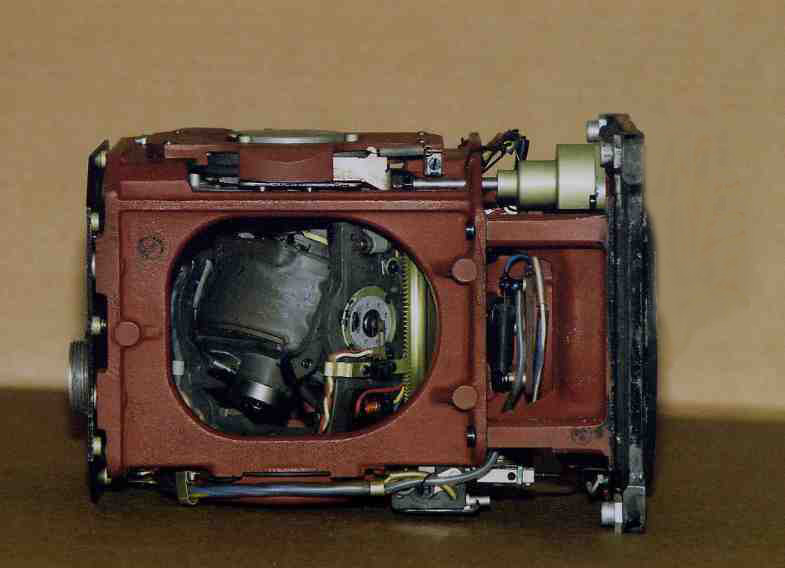
-
Sampleconstruct Sampleconstruct https://www.kvraudio.com/forum/memberlist.php?mode=viewprofile&u=191286
- KVRAF
- 16137 posts since 12 Oct, 2008 from Here and there
Here is another test with one of my Tremor Loops - selecting 2 very narrow bands in the low range for Kicks, enhancing only the snare transients with the magic wand tool and also selecting a very narow band in the very high regions. Then adding Iris Saturation and synced Delays:
http://soundcloud.com/sampleconstruct/i ... rum-groove
All my Iris experiments:
http://soundcloud.com/sampleconstruct/s ... ting-iris/
http://soundcloud.com/sampleconstruct/i ... rum-groove
All my Iris experiments:
http://soundcloud.com/sampleconstruct/s ... ting-iris/
-
- KVRian
- 1439 posts since 25 Nov, 2008 from Seattle, WA
Sampleconstruct. Once again really cool stuff. Are you going to make me beg for a video of you making one of these? 
I recorded a bunch of female vocal sounds at the end of a recording session last night for te purposes of building some cool vocal instruments. I can lose hours playing with Iris because it's so fun to play with. It's so easy to get really cool results with my own samples starting from scratch, which makes it unique compared to the other synths I own.
I recorded a bunch of female vocal sounds at the end of a recording session last night for te purposes of building some cool vocal instruments. I can lose hours playing with Iris because it's so fun to play with. It's so easy to get really cool results with my own samples starting from scratch, which makes it unique compared to the other synths I own.
-
Sampleconstruct Sampleconstruct https://www.kvraudio.com/forum/memberlist.php?mode=viewprofile&u=191286
- KVRAF
- 16137 posts since 12 Oct, 2008 from Here and there
Have to buy Camtasia first, my demo period is over and I haven't persued my video ambitions for longer now...
-
- KVRist
- 391 posts since 11 May, 2005 from France
Here some cool tips from Ted Terry ( izotope team) (was on the peter kirn blog (http://createdigitalmusic.com )
* You can easily resize the brush and eraser tools with cmd/ctrl-mousewheel or with the size selector in the lower left corner. If you hold alt while using the brush, it 'inverts' the tool and becomes the eraser. This is much like the interaction with this tool in RX. If you enable the Frequency ruler in the options, you can use the mouse wheel to zoom on the frequency ruler and probably achieve more interesting and targeted results with any selection.
* As mentioned in the manual, the "Save" feature in the Global section saves a "skinny" patch that does not include the samples. The "Export" feature in the Full Patch Browser saves a "fat" patch that includes every sample
* If you are experiencing "crackles or pips" with Radius RT, please try increasing your buffer size or, if you're using the Windows Iris standalone app, switching to ASIO. We recommend a buffer size of at least 512 to strike a good balance between quality and performance timing, but you may need to go higher depending on your machine. Also note that, as we mention in the documentation, Radius RT requires some pre-rendering when triggered and while you may be able to get 8 voices out of it total, you may not be able to trigger all 8 voices at once (for example).
* Stretching samples, groove mapping, and other tempo manipulation is very high on the feature backlog for future versions.
* You can easily resize the brush and eraser tools with cmd/ctrl-mousewheel or with the size selector in the lower left corner. If you hold alt while using the brush, it 'inverts' the tool and becomes the eraser. This is much like the interaction with this tool in RX. If you enable the Frequency ruler in the options, you can use the mouse wheel to zoom on the frequency ruler and probably achieve more interesting and targeted results with any selection.
* As mentioned in the manual, the "Save" feature in the Global section saves a "skinny" patch that does not include the samples. The "Export" feature in the Full Patch Browser saves a "fat" patch that includes every sample
* If you are experiencing "crackles or pips" with Radius RT, please try increasing your buffer size or, if you're using the Windows Iris standalone app, switching to ASIO. We recommend a buffer size of at least 512 to strike a good balance between quality and performance timing, but you may need to go higher depending on your machine. Also note that, as we mention in the documentation, Radius RT requires some pre-rendering when triggered and while you may be able to get 8 voices out of it total, you may not be able to trigger all 8 voices at once (for example).
* Stretching samples, groove mapping, and other tempo manipulation is very high on the feature backlog for future versions.
-
- KVRAF
- 42529 posts since 21 Dec, 2005
AH HA! The other stuff was "blah blah" to me personally except for this.........nay-seven wrote:
* Stretching samples, groove mapping, and other tempo manipulation is very high on the feature backlog for future versions.[/i]
This proves that I'm not alone in my discontent
-
Sampleconstruct Sampleconstruct https://www.kvraudio.com/forum/memberlist.php?mode=viewprofile&u=191286
- KVRAF
- 16137 posts since 12 Oct, 2008 from Here and there
-
Sampleconstruct Sampleconstruct https://www.kvraudio.com/forum/memberlist.php?mode=viewprofile&u=191286
- KVRAF
- 16137 posts since 12 Oct, 2008 from Here and there
And here is a vid mangling one of my Tremor Grooves in Iris:
http://www.youtube.com/watch?v=b7A6Xdviafc
http://www.youtube.com/watch?v=b7A6Xdviafc
-
- KVRAF
- 8484 posts since 5 Aug, 2009
thanks sampleconstruct vor the videos, checkin out later  !!!!!!
!!!!!!
well 150 bucks sounds nice, 250 bucks would be too overpriced in my opinion, it feels really limited somehow, i hope alchemy 2 will have a better GUI and more user friendly and i will jump on it lol.
well 150 bucks sounds nice, 250 bucks would be too overpriced in my opinion, it feels really limited somehow, i hope alchemy 2 will have a better GUI and more user friendly and i will jump on it lol.
-
- KVRAF
- 8072 posts since 12 Dec, 2003 from Canada






