alt-shift-drag?Crackbaby wrote:Im really trying here so bear with me .. please
How do i resize the buttons in midiPadz? I've asked this before but i can't remember now. I've tried every possible combination of keys, scroll and mouseclicks. Well, obviously i haven't tried them all ... or?
Insert Piz Here: midiChords (now for Mac (and with strumming)!).
-
- KVRAF
- Topic Starter
- 2237 posts since 12 Nov, 2002 from swordfish
wrongtastic, baby
tucson's number one gothic rock band since 1995
tucson's number one gothic rock band since 1995
-
- KVRAF
- 2973 posts since 10 Sep, 2003 from Karlskoga, Stockholm, Sweden
i swear it ... i ...

thank you <3
thank you <3
-
- KVRer
- 4 posts since 9 Sep, 2012 from St. Louis
[url]
I can't seem to get MidiChords running yet though. For ref, i'm using a ppc G5 mac.
I renamed file name to include "FX" and Ableton Live 4.0 now sees as midi Effect..
Trying mirror your original Ableton Live setup post.. One observation, when i link "midi from" on my VSTi track on the left (running abletons Operator synth) to the midi track with "midichords" (on the right), notice the 'input channel' box is grayed out and says "Track Out".
Midichords is receiving midi data because when i 'record arm' the midichords track with the plugin window open, the keys on midichords screen follow and move with the notes on my oxygen keyboard.. But record arming the VSTi track (as in your original Live setup pic), still no audio.
Any ideas/insights on adjustments i need to make? I want to use this plugin greatly words can hardly describe!! I will make a donation soon as i get this going!

I've been looking for a plugin to do exactly this for half a year and salivating as i type.insertpizhere wrote:In Live you have to do it kind of like this:
midiChords is on a track by itself, then other tracks can receive MIDI from it.
I can't seem to get MidiChords running yet though. For ref, i'm using a ppc G5 mac.
I renamed file name to include "FX" and Ableton Live 4.0 now sees as midi Effect..
Trying mirror your original Ableton Live setup post.. One observation, when i link "midi from" on my VSTi track on the left (running abletons Operator synth) to the midi track with "midichords" (on the right), notice the 'input channel' box is grayed out and says "Track Out".
Midichords is receiving midi data because when i 'record arm' the midichords track with the plugin window open, the keys on midichords screen follow and move with the notes on my oxygen keyboard.. But record arming the VSTi track (as in your original Live setup pic), still no audio.
Any ideas/insights on adjustments i need to make? I want to use this plugin greatly words can hardly describe!! I will make a donation soon as i get this going!

-Baby Jackson
-
- KVRer
- 4 posts since 9 Sep, 2012 from St. Louis
more specifics on previous post & with track labels (ableton live setup).
is this setup accurate for ableton live? this is a screenshot with the synth track record armed and receiving midi from the midi track with midi chords on it (as in original "Insert Piz Here" setup with ableton live post, referenced in previous comment). The thing is, with the midichords gui window open, and the synth track record armed (as in screenshot), the midichords gui doesnt follow along with my pressing keys on my oxygen keyboard.

however, when i record arm the midi track with midichords on it (just to directly test the plugin receiving my keyboard midi data) (see screenshot below), the midi chords gui follows right along as i press the keyboard keys (oxygen keyboard)

possibly relavent further info: at first after not getting audio, i came across an article talking about the host application needing to recognize as VST effect rather than VST instrument, so i renamed file to Midi Chords FX, and ableton live recognizes as VST effect. Before that it was recognized as VST instrument.
are there further adjustments (aka, channel specific adjustments, etc) i need to make in midi chords gui (specify midi channels, routing, anything?) I feel like i'm overlooking something simple here, yet it seems i've tried everything i can think of.
could this does this have to do with the "channel midi-input" box being grayed out saying "Track Out" (box under the "Midi From" box on the VSTi synth track?)
I can't figure out why that's grayed out. The live manual says that is the specific "midi channel" of the "input type" box above (and available when relavent), yet can't figure out why its grayed out on my setup and not insert piz here's original Live Setup post (ref previous comment.)
I really really really want to get'insert piz here's midi chord plugin going'. Any guidance is much appreciated.
is this setup accurate for ableton live? this is a screenshot with the synth track record armed and receiving midi from the midi track with midi chords on it (as in original "Insert Piz Here" setup with ableton live post, referenced in previous comment). The thing is, with the midichords gui window open, and the synth track record armed (as in screenshot), the midichords gui doesnt follow along with my pressing keys on my oxygen keyboard.

however, when i record arm the midi track with midichords on it (just to directly test the plugin receiving my keyboard midi data) (see screenshot below), the midi chords gui follows right along as i press the keyboard keys (oxygen keyboard)

possibly relavent further info: at first after not getting audio, i came across an article talking about the host application needing to recognize as VST effect rather than VST instrument, so i renamed file to Midi Chords FX, and ableton live recognizes as VST effect. Before that it was recognized as VST instrument.
are there further adjustments (aka, channel specific adjustments, etc) i need to make in midi chords gui (specify midi channels, routing, anything?) I feel like i'm overlooking something simple here, yet it seems i've tried everything i can think of.
could this does this have to do with the "channel midi-input" box being grayed out saying "Track Out" (box under the "Midi From" box on the VSTi synth track?)
I can't figure out why that's grayed out. The live manual says that is the specific "midi channel" of the "input type" box above (and available when relavent), yet can't figure out why its grayed out on my setup and not insert piz here's original Live Setup post (ref previous comment.)
I really really really want to get'insert piz here's midi chord plugin going'. Any guidance is much appreciated.
-Baby Jackson
-
- KVRian
- 528 posts since 17 Apr, 2009 from portland oregon
In the second picture, the change you need to make is to turn track 4 to "on" instead of "auto"

I run a netlabel http://oligopolistrecords.bandcamp.com
Free chill, hip-hop, lo-fi, ambient, experimental, for you! (Send me demos too!)
Free chill, hip-hop, lo-fi, ambient, experimental, for you! (Send me demos too!)
-
- KVRer
- 4 posts since 9 Sep, 2012 from St. Louis
quayquay, thanks for the reply.quayquay17 wrote:In the second picture, the change you need to make is to turn track 4 to "on" instead of "auto"
here's a screenshot of changing "auto" on track 4 to "on", everything else is the exact same.

B4, with the same setup, midi chords gui was following me pressing keys on the keyboard (still is), and "visually triggering chords" on the gui, but there was no audio... Now, there's actally audio... But it's just the single note of the "trigger key" (in green)
Here's a screenshot of the actual midichords gui with me playing a note.
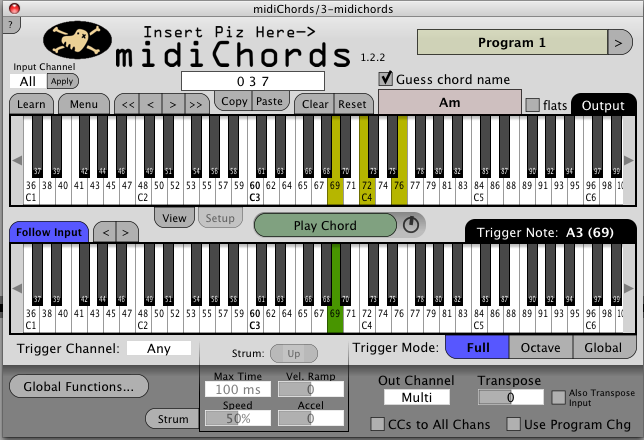
the midichords gui shows the "assigned chord notes" result of me pressing the single "trigger key", but the only audible note is the single note (green key), not the "resulting chord" as shown on the midichords gui.
-Baby Jackson
-
- KVRAF
- Topic Starter
- 2237 posts since 12 Nov, 2002 from swordfish
Did you say Ableton Live 4.0? It's possible that MIDI output from VSTs hadn't been implemented in Live at that point.
On the synth track, the second box under "MIDI From" has to be set to "midiChords" (I think this is your problem), but I don't think I even tried MIDI plugins in Live until 6.0 or something.
Also, you do want it to load as a VSTi in Live so don't rename it with FX.
On the synth track, the second box under "MIDI From" has to be set to "midiChords" (I think this is your problem), but I don't think I even tried MIDI plugins in Live until 6.0 or something.
Also, you do want it to load as a VSTi in Live so don't rename it with FX.
wrongtastic, baby
tucson's number one gothic rock band since 1995
tucson's number one gothic rock band since 1995
- KVRAF
- 4613 posts since 15 Jul, 2001 from Holmfirth, West Yorkshire, U.K
checking out midichords. its a great idea but I am having problems using it in live 8.4x on mac OS X 10.6.8
using midichords is causing stuck notes and random crashes in live.
hosting midi chords inside bidule fixes the stuck notes but is crashing bidule.
any help or new betas would be great.
cheers.
using midichords is causing stuck notes and random crashes in live.
hosting midi chords inside bidule fixes the stuck notes but is crashing bidule.
any help or new betas would be great.
cheers.
-
- KVRer
- 4 posts since 9 Sep, 2012 from St. Louis
yea, it won't work in live 4 but i downloaded the demo of live 8 and it works great. won't be able to upgrade to live 8 for a while tho...insertpizhere wrote:Did you say Ableton Live 4.0? It's possible that MIDI output from VSTs hadn't been implemented in Live at that point.
On the synth track, the second box under "MIDI From" has to be set to "midiChords" (I think this is your problem), but I don't think I even tried MIDI plugins in Live until 6.0 or something.
Also, you do want it to load as a VSTi in Live so don't rename it with FX.
btw, if anyone has any experience running midichords in protools 8, please post! i have the fxpansion vst to rtas wrapper... i can get PTs to recognize midichords as either an effect or as a vst instrument (depending on how the plugin is named in the folder). i can even get midichords to recognize keyhits from my oxygen keyboard, but no sound... im guessing its similar in protools 8 as with live 4 with limitations on specific vst midi output routing?
-Baby Jackson
- KVRAF
- 4613 posts since 15 Jul, 2001 from Holmfirth, West Yorkshire, U.K
Emailed dev, no reply here. Can see assume this is dead ?
topaz wrote:checking out midichords. its a great idea but I am having problems using it in live 8.4x on mac OS X 10.6.8
using midichords is causing stuck notes and random crashes in live.
hosting midi chords inside bidule fixes the stuck notes but is crashing bidule.
any help or new betas would be great.
cheers.
-
- KVRer
- 29 posts since 27 Jul, 2004
Hey all,
Is there a way to get the chords played within MidiChords into the triggered VSTi track so that you can edit them in there full notation rather then the single keys withn the MidiChords channel?
Is there a way to get the chords played within MidiChords into the triggered VSTi track so that you can edit them in there full notation rather then the single keys withn the MidiChords channel?
-
- KVRer
- 4 posts since 13 May, 2017
Guys,
I know I'm waaay late here but anyone know if Midichords works in ableton 9?
Analyzer working fine and I've managed to copy its chord info into a separate track of Midichords
Midichords is triggering another VSTi track input and seems to be setup ok (I play notes on my keyboard through midichords and it triggers the VSTi).
But I want midichords now to trigger the CHORDs that I have pasted into it by "one note" triggering.
Although the Gui displays these chords as I trigger from "one note" I only here one note on the VSTi. I'm expecting the full chords to be triggered but no luck. (I read in this post that it has to be changed to midi fx rather then vsti?
I can't figure out what I am missing here. Any thoughts?
I know I'm waaay late here but anyone know if Midichords works in ableton 9?
Analyzer working fine and I've managed to copy its chord info into a separate track of Midichords
Midichords is triggering another VSTi track input and seems to be setup ok (I play notes on my keyboard through midichords and it triggers the VSTi).
But I want midichords now to trigger the CHORDs that I have pasted into it by "one note" triggering.
Although the Gui displays these chords as I trigger from "one note" I only here one note on the VSTi. I'm expecting the full chords to be triggered but no luck. (I read in this post that it has to be changed to midi fx rather then vsti?
I can't figure out what I am missing here. Any thoughts?
- KVRAF
- 4613 posts since 15 Jul, 2001 from Holmfirth, West Yorkshire, U.K
Pretty sure development stopped. Crashed constantly for me.
Shame
Shame



