Of course he is. Nothing substantial has changed. I've been saying that, as well as lots of others. Just a couple of add-ons, a cosmetic change in the skin (which actually, I think I would like) and that's it. Reportedly, even some ancient bugs are still there. How could he not be comfortable?LawrenceF wrote: Anyway, back on topic. Logic X seems great. I've watched some YT's on it, one really long one in particular with a professional movie score guy, pretty cool indeed. Not that he was showing Logic X features, more that he's comfortable enough to do that kind of critical deadline work in it.
http://www.youtube.com/watch?v=LVJBAD-Ru4c
Logic Pro X
- KVRAF
- 11093 posts since 16 Mar, 2003 from Porto - Portugal
Fernando (FMR)
-
- KVRAF
- 6155 posts since 4 Dec, 2004
People doing critical work are often hesitant to use a new major X.0 for that work due to the possibility of it having introduced - new - bugs. That's why someone might not be all that comfortable very early on (without a good test period to evaluate all that) to start working on something like a film score that has a deadline with a X.0 release.
That's all I was getting at... I wasn't arguing about whether Logic has new code or anything else some other people are arguing about.
Thanks.
Then again, maybe he actually isn't doing that tbh, so maybe I assumed too much. Maybe that's just an import of a completed past project from Logic 9.
Either way, interesting video.
That's all I was getting at... I wasn't arguing about whether Logic has new code or anything else some other people are arguing about.
Thanks.
Then again, maybe he actually isn't doing that tbh, so maybe I assumed too much. Maybe that's just an import of a completed past project from Logic 9.
Either way, interesting video.
-
- KVRAF
- 8074 posts since 16 Oct, 2006
Hi, not sure what's up here but why is Logic Pro X scanning audio units every time i start it? It says subsequent launches of Logic do not require the test??? This happens every launch though so i'm wondering what's up here this is a pain scanning every start up, any ideas? See picture, open image in new tab.
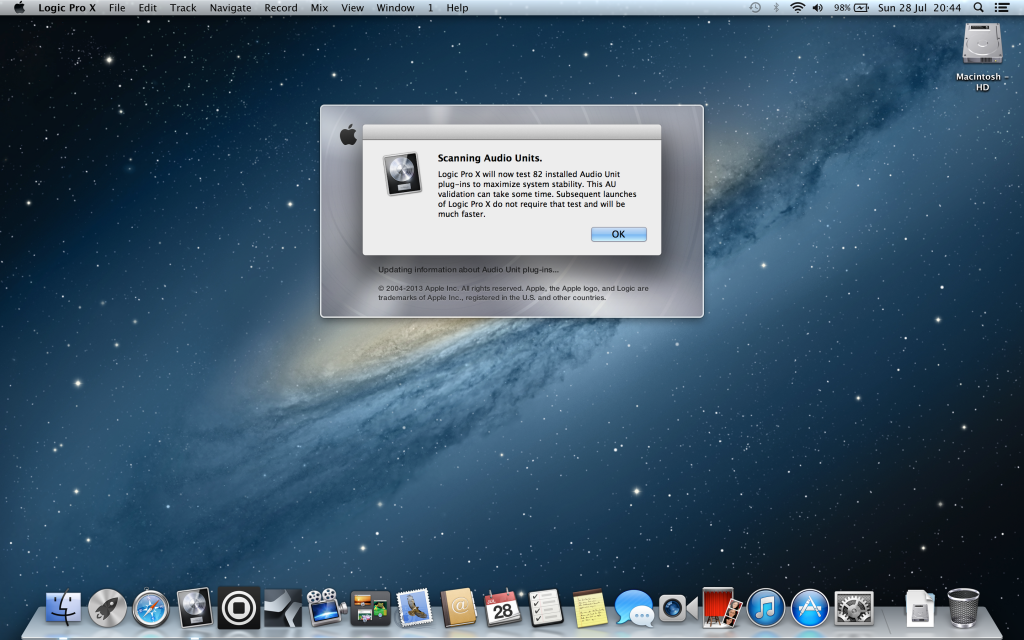
Rob
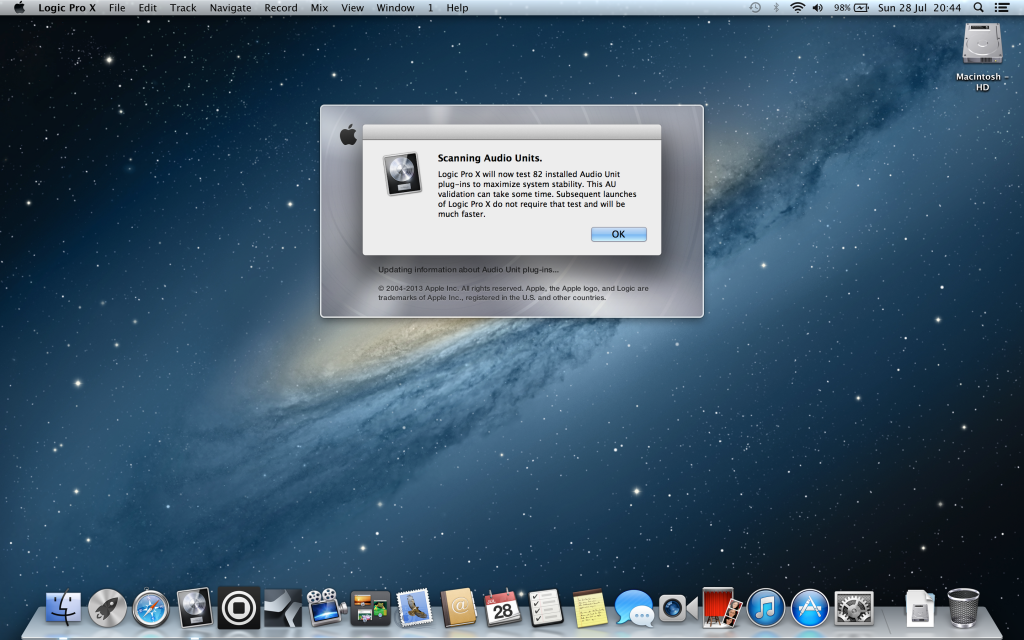
Rob
- KVRist
- 198 posts since 22 Dec, 2009
I don't get channel strip , plugin, etc preset saving in Logic X. It looks like that depending on what type of object your focused on the presets are only available for that object. For example I create an instrument track with a chain of effect inserts . I save it as a channel strip . Now I create a new instrument track. How do I search for my saved favourite effect chains and apply it to new tracks no matter if they are audio, instruments or aux tracks. I want to keep my current track instrument but apply a chain of effects to it. Can that be done ? What about simple plugin preset saving like in S1. All are viewable in the browser and any can be selected to a track. In Logic X one needs to be using that actual plugin first! Can someone point me to a preset management tutorial in Logic X . Although the library looks nice I don't think it's as friendly as S1 that I know. I like in S1 that anything and all are viewable and searchable and any preset can be just dropped on a track no matter what it is.
-
- KVRist
- 41 posts since 5 Dec, 2010
Hi Rob,rob_lee wrote:Hi, not sure what's up here but why is Logic Pro X scanning audio units every time i start it? It says subsequent launches of Logic do not require the test??? This happens every launch though so i'm wondering what's up here this is a pain scanning every start up, any ideas? See picture, open image in new tab.
Rob
Do you have Automap installed? If yes, then you have choose the 64bit option in Automap window or it will scan them everytime.
All states of mind create themselves!
-
- KVRAF
- 8074 posts since 16 Oct, 2006
@Ruddy
Thanks mate will check. It must be the V-Station it's the only one i can remember that asks if i wanna use automap, ah what a pain i'll check it though thanks a lot
Rob
Thanks mate will check. It must be the V-Station it's the only one i can remember that asks if i wanna use automap, ah what a pain i'll check it though thanks a lot
Rob
-
- KVRist
- 83 posts since 17 Oct, 2011
Hello Rob, I had this issue too,rob_lee wrote:Hi, not sure what's up here but why is Logic Pro X scanning audio units every time i start it? It says subsequent launches of Logic do not require the test??? This happens every launch though so i'm wondering what's up here this is a pain scanning every start up, any ideas? See picture, open image in new tab.
Rob
Here's what phone support told me to do and it was solved:
Trash your audio unit cache: ~/Library/Caches/com.apple.audiounits.cache
Reboot in recovery mode: Command+R
Repair your permission with Disk Utility from there
Reboot, launch logic and let it scan your plugins.
*edit I got Automap too, but it's not related to that.
-
- KVRAF
- 8074 posts since 16 Oct, 2006
Thanks a lot mate i will try that in the morning.xanderevo wrote:Hello Rob, I had this issue too,rob_lee wrote:Hi, not sure what's up here but why is Logic Pro X scanning audio units every time i start it? It says subsequent launches of Logic do not require the test??? This happens every launch though so i'm wondering what's up here this is a pain scanning every start up, any ideas? See picture, open image in new tab.
Rob
Here's what phone support told me to do and it was solved:
Trash your audio unit cache: ~/Library/Caches/com.apple.audiounits.cache
Reboot in recovery mode: Command+R
Repair your permission with Disk Utility from there
Reboot, launch logic and let it scan your plugins.
*edit I got Automap too, but it's not related to that.
Rob
-
- KVRist
- 41 posts since 5 Dec, 2010
Well it can be related to Automap. If fact it literally says in the Automap controller pane next to that checkbox that if you use 64bit plugs and don't check the box that it will scan the plugins every time.
So while it may very well be other issue, it may pay to check Automap first.
So while it may very well be other issue, it may pay to check Automap first.
All states of mind create themselves!
-
- KVRAF
- 8074 posts since 16 Oct, 2006
Hi there,
Just had to try it before bed. I deleted the AU cache and restarted Command+R then did the repair permissions and that was it no more scanning so thanks for the tips guys.
All good here now. Thanks and goodnight
Rob
Just had to try it before bed. I deleted the AU cache and restarted Command+R then did the repair permissions and that was it no more scanning so thanks for the tips guys.
All good here now. Thanks and goodnight
Rob
-
- KVRian
- 1120 posts since 21 Jul, 2004
What's your workflow for doing this? Are you creating a track with the included Drummer sounds and then converting that track to midi and then moving the midi to another track that has the Ocean Way sampler on it?surferman wrote:It is really cool using the drums from the oceanway/drummaster groupbuy a few years ago with the new logic drummer. Spending hours just messing with this.
Or is there a way to go directly from Drummer and have it play your samples?
Music is something you DO. Spend time, not money.
http://www.myspace.com/skipkent
http://soundcloud.com/skipkent
http://www.myspace.com/skipkent
http://soundcloud.com/skipkent
-
- KVRist
- 348 posts since 27 Mar, 2008
I am creating a drummer track then change the drum kit designer to kontact player and load up the drums in infiniteplayer. I've chosen the GM versions of the multi kits and it works perfectly.skipkent wrote:What's your workflow for doing this? Are you creating a track with the included Drummer sounds and then converting that track to midi and then moving the midi to another track that has the Ocean Way sampler on it?surferman wrote:It is really cool using the drums from the oceanway/drummaster groupbuy a few years ago with the new logic drummer. Spending hours just messing with this.
Or is there a way to go directly from Drummer and have it play your samples?
Surfing, skateboarding, Music Making Man and tech fool.
New Album! KnowledgeBass
New Album! KnowledgeBass
-
Simon-Claudius Simon-Claudius https://www.kvraudio.com/forum/memberlist.php?mode=viewprofile&u=262071
- KVRist
- 49 posts since 5 Aug, 2011
Maybe this has already been discussd here, but it does not seem to be possible to zoom horizontally in the arrangement window by dragging along the track header anymore. It's still described in the manual, but does currently not work for me: http://t.co/oPR0p8OnHI
Could anyone try this and report their findings here? I'd really appreciate it as I made use of this function in Logic Pro 9 all the time.
Take care, everyone!
Simon-Claudius
Could anyone try this and report their findings here? I'd really appreciate it as I made use of this function in Logic Pro 9 all the time.
Take care, everyone!
Simon-Claudius



