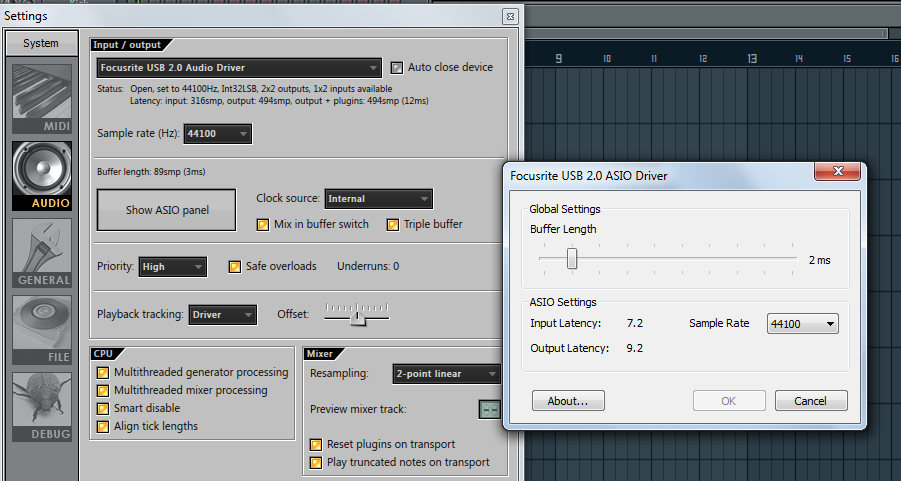It doesn't reduce the quality of audio per se, but it does increase the chance of pops and drops in the audio stream due to the buffers getting exhausted too early. Most folks go for the lowest buffer size that doesn't result in those obvious glitches. (I have a Scarlett 2i2, and the lowest buffer setting I can use with it on USB 2.0 is 89 samples at 44.1kHz, and 133 samples on USB 3.0. Its control panel doesn't have the standard "powers of two" selector like most interfaces do. Your own results may vary depending on your computer, your USB bus, and your sample rate.)vignesh.vijay wrote:Will reducing the buffer size reduce the quality of output ?
For example , if I have a grand piano midi track , if I reduce the buffer size , will the quality of grand piano go down ?
The entry-level Scarletts (the 2i2 and 2i4) have probably the worst round-trip latency on the market. BUT that's not necessarily a problem if direct monitoring works for you. To use direct monitoring, make sure that track monitoring on the track you're trying to record is set to OFF, and then set the Scarlett's Direct Monitor switch to ON. You will hear what you're playing or singing in time with the rest of the music while it's being recorded.
Direct Monitoring isn't always feasible, depending on your needs (for example, if you're a vocalist who sings best with effects applied at record time), but give it a shot if you haven't already.