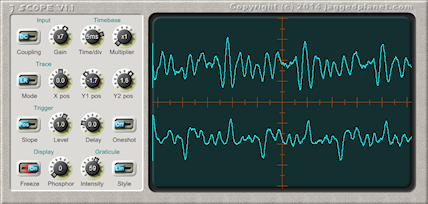
32-bit Win VST 2.4
As well as some bug-fixes, features of V1.1 include:
- One-shot trigger mode with optional pre- or post-delay
- Linear, logarithmic and polar graticules with variable brightness
- Cursor measurement of signal level, time, frequency, note
- Stereo, mono sum, or mono difference as linear traces
- L vs R or Sum vs Diff as X/Y Lissajous plots
- Timebase from 1s/div (0.1Hz) to 0.1ms/div (1kHz)
- Gain (Y) from x0.1 to x100
- DC or AC coupled
- Variable X-offset of trace(s)
- Y-offsets of stereo traces individually adjustable
- Adjustable trigger level, on positive or negative slopes
- Display 'freeze' option
- Adjustable phosphor persistence
- 8 preset modes +4 user slots for quick setup
- Fully featured donation-ware - if you like it, buy me a beer









