sound examples:
http://soundcloud.com/fairlyconfused/queuescape
more sound examples:
http://www.fairlyconfusing.net/audio/qsc.mp3
screen dumps:
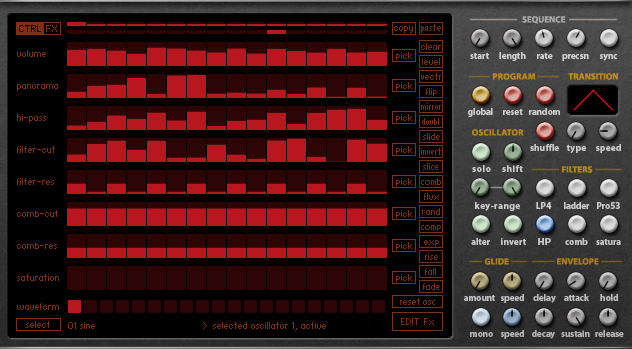
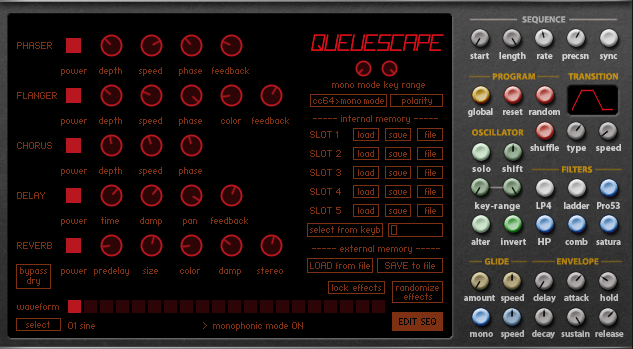
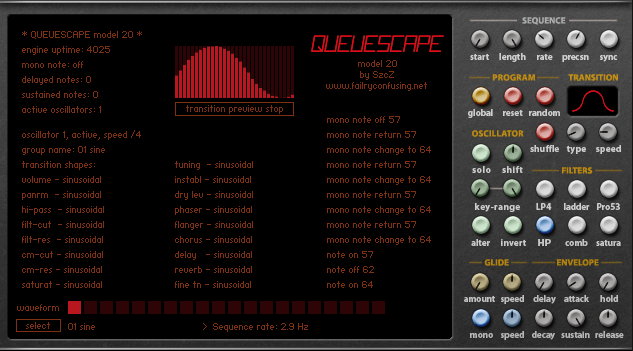
More info and download links:
http://waveforms.fairlyconfusing.net/20 ... eeper.html
Requires Kontakt 4 or newer, full version. Download is only 650k. If you're tired of multi-gigabyte libraries, that takes almost no cpu and sounds great and familiar... it's the one for you.
It's not really about sampling, but since it's Kontakt, I guess it belongs in sampling.



