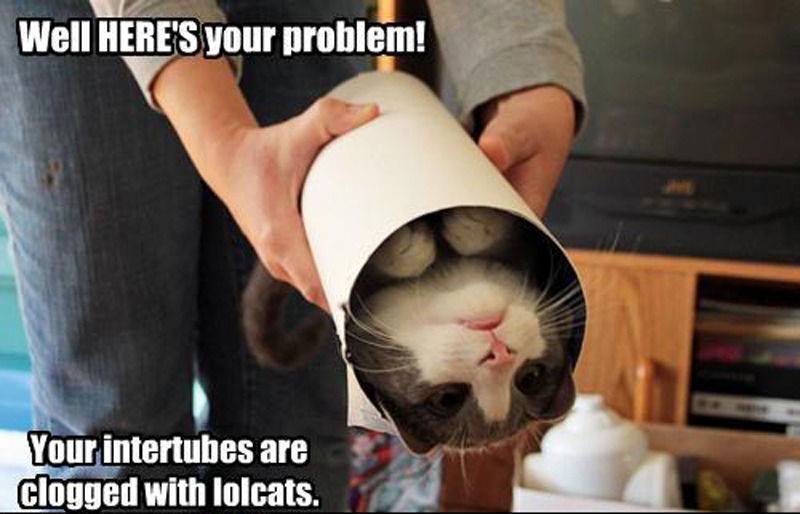
Kontakt sounds worse in Reaper when audio preferences are not set correctly
-
- KVRist
- 47 posts since 29 Oct, 2012 from United States
I just want to chime in here to point out something that hasn't been stated yet. The OP's original rant started because Reaper didn't default to offline processing. This, he claimed, is a gross oversight on the Reaper developers because everyone wants the best possible rendering of audio. Likewise his Kontakt instruments aren't interpolated correctly because of Cockos' blatant disregard for its customers' needs. Then why, I ask, is the DEFAULT setting in Kontakt's interpolation setting "Like Realtime"?
From the Kontakt Manual...
-Brad
From the Kontakt Manual...
Shall we start a new topic titled "Kontakt Sounds Like Poop!"? Man, if Native Instruments was worth a lick, they should know that we all want our audio rendered perfectly! The must not know what they are doing and all those NI fanboys should just shut the hell up!The default setting is Like Realtime, which will use each Source Module’s HQI setting during offline operation
-Brad
-
- Banned
- Topic Starter
- 228 posts since 3 Feb, 2014
It's not, as you can verify yourself.cytoSonic wrote:Then why, I ask, is the DEFAULT setting in Kontakt's interpolation setting "Like Realtime"?
If you criticize Spitfire Audio, the mods will lock the thread.
-
- KVRist
- 47 posts since 29 Oct, 2012 from United States
Kontakt 5 Application Reference, Page 48, first full sentence as quoted above. Can be verified by anybody here with Kontakt or access to NI's website.BachRules wrote:It's not, as you can verify yourself.cytoSonic wrote:Then why, I ask, is the DEFAULT setting in Kontakt's interpolation setting "Like Realtime"?
What exactly is your problem, anyway, man?
-Brad
-
- Banned
- Topic Starter
- 228 posts since 3 Feb, 2014
I tested it on my system and it doesn't default like; but maybe that's because I changed the setting long ago and it stored the changed setting and uses it as the default in new instances.cytoSonic wrote:Kontakt 5 Application Reference, Page 48, first full sentence as quoted above. Can be verified by anybody here with Kontakt or access to NI's website.BachRules wrote:It's not, as you can verify yourself.cytoSonic wrote:Then why, I ask, is the DEFAULT setting in Kontakt's interpolation setting "Like Realtime"?
The problem is this:cytoSonic wrote:What exactly is your problem, anyway, man?
And a different issue with DCAM Synth Squad.BachRules wrote:As a result, Kontakt, EWQL Play, and Vienna Instruments drop notes during offline rendering if they think they're running out of time.
Though the problem is obscured by the headline which the KVR mod chose for this thread.
And the problem isn't mine, since I already changed the setting in Reaper. The problem is for future Reaper users, like this:
and a problem for "Tod", "DarkStar" and other people who spend their time helping Reaper noobs because Cockos doesn't care to fix this.I'm trying to track down a problem....
I did some more testing on this....
I'm not sure why the default is off.I have this annoying problem....In Reaper you just have to check 'inform plug-ins of offline rendering state' checkbox in Preferences.the spectrum above ~7KHz is audibly muffled even if the filter is fully opened.I noticed that one of my tracks sounded different when I froze it.Please try checking "Inform plug-ins of offline rendering state" in Preferences->Plug-ins->VST...Compatibility settings.
Last edited by BachRules on Fri Jul 04, 2014 6:18 am, edited 2 times in total.
If you criticize Spitfire Audio, the mods will lock the thread.
-
- Banned
- Topic Starter
- 228 posts since 3 Feb, 2014
edit: moved up
Last edited by BachRules on Fri Jul 04, 2014 6:09 am, edited 2 times in total.
If you criticize Spitfire Audio, the mods will lock the thread.
-
- KVRist
- 47 posts since 29 Oct, 2012 from United States
See, that wasn't so hard.BachRules wrote:I tested it on my system and it doesn't default like; but maybe that's because I changed the setting long ago and it stored the changed setting and uses it as the default in new instances.
-Brad
-
- Banned
- Topic Starter
- 228 posts since 3 Feb, 2014
Who cares about this:cytoSonic wrote:See, that wasn't so hard.
Tod will fix it, one Reaper noob at a time.I'm trying to track down a problem....
I did some more testing on this....
I'm not sure why the default is off.I have this annoying problem....In Reaper you just have to check 'inform plug-ins of offline rendering state' checkbox in Preferences.the spectrum above ~7KHz is audibly muffled even if the filter is fully opened.I noticed that one of my tracks sounded different when I froze it.Please try checking "Inform plug-ins of offline rendering state" in Preferences->Plug-ins->VST...Compatibility settings.
Last edited by BachRules on Fri Jul 04, 2014 6:28 am, edited 1 time in total.
If you criticize Spitfire Audio, the mods will lock the thread.
- KVRAF
- 12555 posts since 7 Dec, 2004

Free plug-ins for Windows, MacOS and Linux. Xhip Synthesizer v8.0 and Xhip Effects Bundle v6.7.
The coder's credo: We believe our work is neither clever nor difficult; it is done because we thought it would be easy.
Work less; get more done.
The coder's credo: We believe our work is neither clever nor difficult; it is done because we thought it would be easy.
Work less; get more done.
-
- Banned
- Topic Starter
- 228 posts since 3 Feb, 2014
cytoSonic, why do you want this:
Why do you want Tod doing the same thing over and over again. Let me ask you that about your rant?I'm trying to track down a problem....
I did some more testing on this....
I'm not sure why the default is off.I have this annoying problem....In Reaper you just have to check 'inform plug-ins of offline rendering state' checkbox in Preferences.the spectrum above ~7KHz is audibly muffled even if the filter is fully opened.I noticed that one of my tracks sounded different when I froze it.Please try checking "Inform plug-ins of offline rendering state" in Preferences->Plug-ins->VST...Compatibility settings.
If you criticize Spitfire Audio, the mods will lock the thread.
-
- KVRist
- 47 posts since 29 Oct, 2012 from United States
I know, I knowaciddose wrote:
This guy is a piece of work!
Well, obviously, if you've found these issues documented on the Cockos forum, others will, too.BackRules wrote:Why do you want Tod doing the same thing over and over again. Let me ask you that about your rant?
And I was simply pointing out that your original problem was that Reaper had a default setting that made your tracks sound "awful". This, to you, was unacceptable. Kontakt has a default setting that, in effect, yields the same result. Does this mean that Kontakt makes your tracks sound "awful"?
My question, then, is what is your main gripe? Is it poorly chosen default settings? Is it issues that, while well documented, may be frustrating for new users? Either way, these seem like very minor quibbles. Certainly not enough to warrant the original title you had on this thread.
-Brad
-
- Banned
- Topic Starter
- 228 posts since 3 Feb, 2014
But it's not working like you say.cytoSonic wrote:Well, obviously, if you've found these issues documented on the Cockos forum, others will, too.
Then you misunderstood, because I was talking about lots of people's tracks, in the past and the predictable future.cytoSonic wrote:And I was simply pointing out that your original problem was that Reaper had a default setting that made your tracks sound "awful".
I've answered that plenty of times already in this thread.cytoSonic wrote:My question, then, is what is your main gripe? Is it poorly chosen default settings?
"Well documented" where? In the Reaper manual? What page?cytoSonic wrote:Is it issues that, while well documented
Inferior sound is inferior sound, no matter how much you slack-jawed Reaper drones get a kick out of watching Tod do the same thing over and over again.cytoSonic wrote:Either way, these seem like very minor quibbles. Certainly not enough to warrant the original title you had on this thread.
If you criticize Spitfire Audio, the mods will lock the thread.
-
- Banned
- Topic Starter
- 228 posts since 3 Feb, 2014
But it's not all about you.hibidy wrote:Honestly, I used kontakt in reaper all the time, it sounded fine.
http://forum.cockos.com/archive/index.php/t-83815.html
If you criticize Spitfire Audio, the mods will lock the thread.


