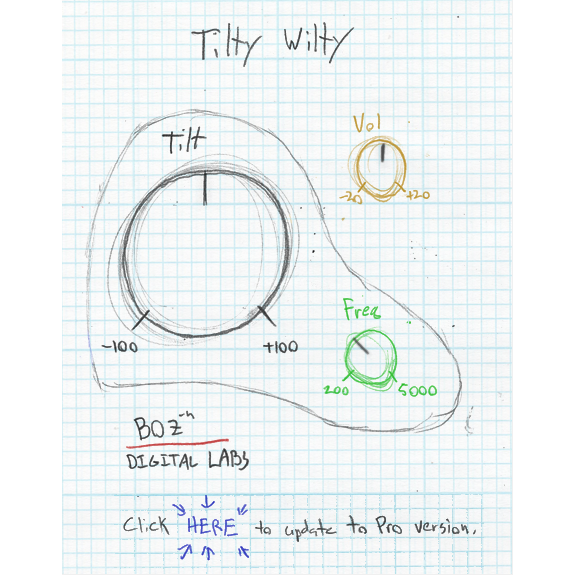They do allow for license transfers. But they charge 20% of the plugin price(s) for it.LGK_Dude wrote:
I personally choose not to support sonimus given their business practices (no demo versions + no refunds if I dont like it = no purchase). I could understand no demo versions if they allowed for license transfers or refunds, but there is no way I'm going to support a company with policies like that!
I´ve bought Britson the other day and have sold it because I didn´t like it. Went for 20 $, so that´s ~19 $ thrown down the drain.
The support is absolutely lame. Which is a shame, because they do offer great products. Sweetone for example is an amazing plugin imho!