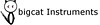Does Sample Tank 3 Require Installation on C Drive in Windows?
-
- KVRAF
- Topic Starter
- 5691 posts since 24 May, 2004 from []1
I installed to external drive and the stand-alone came up fine.
Then I imported some legacy instruments but they didn't show up on the Imported Instruments menu, although I could see that the instruments database was being updated with legacy content.
Then ST3 stopped working in stand-alone altogether and hasn't launched again even after reboot.
Is there some requirement that the program, plugin, and content need to be installed on the C drive (Windows 8.1)?
Then I imported some legacy instruments but they didn't show up on the Imported Instruments menu, although I could see that the instruments database was being updated with legacy content.
Then ST3 stopped working in stand-alone altogether and hasn't launched again even after reboot.
Is there some requirement that the program, plugin, and content need to be installed on the C drive (Windows 8.1)?
-
- KVRian
- 1367 posts since 30 Jul, 2013
-
- KVRian
- 900 posts since 19 Aug, 2009
Nope, I have it installed on E:.Musical Gym wrote:I installed to external drive and the stand-alone came up fine.
Then I imported some legacy instruments but they didn't show up on the Imported Instruments menu, although I could see that the instruments database was being updated with legacy content.
Then ST3 stopped working in stand-alone altogether and hasn't launched again even after reboot.
Is there some requirement that the program, plugin, and content need to be installed on the C drive (Windows 8.1)?
-
- KVRAF
- Topic Starter
- 5691 posts since 24 May, 2004 from []1
Thanks guys. I'll keep "pluggin'" away at it. It also doesn't show up in my plugins in Studio One.
-
- KVRAF
- Topic Starter
- 5691 posts since 24 May, 2004 from []1
thanks, that's what I'm using. It's coming up in FL 11.1 and is listed under VST3 plugins. At least I have a DAW that I can start using it in.LAGinz wrote:Working here in Studio One. Make sure it's the 64 bit versionof Studio One you are running.