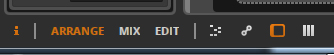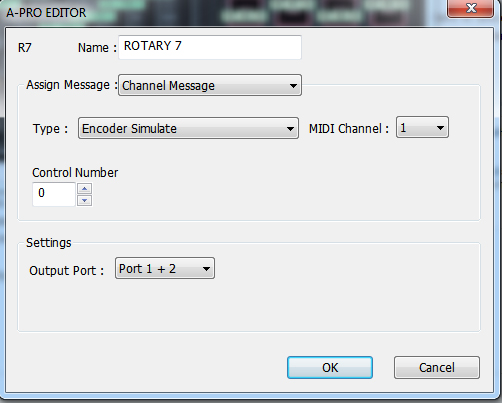Code: Select all
masterTrack.getVolume().setIndication(true);Here:
Code: Select all
for ( var i = 0; i < 8; i++)
{
var p = primaryDevice.getMacro(i).getAmount();
p.setIndication(true);
}I do not have motor faders or LED rings so i deleted that function flush now.
I also commented out all unnecessary Midi Channels.
Here is the script: http://pastebin.com/r3S4cBuz
cheers