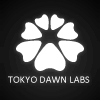Nova67P GE edition
-
- KVRist
- Topic Starter
- 443 posts since 16 Aug, 2010
Hi
This is supposed to be thread that we talked about Nova67P GE edition.
I hope you are working on it right now, and I just want to thank Vlad for this amazing plugin.
I using only EQ mode right now on some productions that I'm on. This Parallel EQ is really outstanding IMO.
I think separate plugin only Parallel EQ would be very appreciated too.
Thanks
This is supposed to be thread that we talked about Nova67P GE edition.
I hope you are working on it right now, and I just want to thank Vlad for this amazing plugin.
I using only EQ mode right now on some productions that I'm on. This Parallel EQ is really outstanding IMO.
I think separate plugin only Parallel EQ would be very appreciated too.
Thanks
- KVRian
- 1169 posts since 24 Feb, 2012
Good idea, let's discuss your Nova must-haves!
I agree that the transition from "dynamic" to "non dynamic" should be as smooth as possible. It could be designed in such a manner that dynamics related controls don't get in the way of users using EQ functionality only.
I agree that the transition from "dynamic" to "non dynamic" should be as smooth as possible. It could be designed in such a manner that dynamics related controls don't get in the way of users using EQ functionality only.
Fabien from Tokyo Dawn Records
Check out my audio processors over at the Tokyo Dawn Labs!
Check out my audio processors over at the Tokyo Dawn Labs!
- KVRAF
- 3303 posts since 6 Jul, 2012 from Sick-cily
Just 3 improvement ideas...
1: decrease latency (Maybe as the Molot comp)
2: decrease CPU load
3: the auto gain that save in automatic exactly the dB losed with compression
The plug is perfect and IMO don't need other!
1: decrease latency (Maybe as the Molot comp)
2: decrease CPU load
3: the auto gain that save in automatic exactly the dB losed with compression
The plug is perfect and IMO don't need other!
-
- KVRist
- Topic Starter
- 443 posts since 16 Aug, 2010
I would also like to have one bell band more or two would be cool.
I expect nice TDR dark style GUI.
Please don't touch or change the sound of the EQ if you gonna decrease CPU load. It is usually trade off between these.
I would like to see Q value of the band somewhere and db value in all modes. Might be good idea lil floating screen above the band.
Routing position- Comp-EQ, and EQ-Comp. Very important.
I really like the sound.
Thanks
I expect nice TDR dark style GUI.
Please don't touch or change the sound of the EQ if you gonna decrease CPU load. It is usually trade off between these.
I would like to see Q value of the band somewhere and db value in all modes. Might be good idea lil floating screen above the band.
Routing position- Comp-EQ, and EQ-Comp. Very important.
I really like the sound.
Thanks
- KVRAF
- 3303 posts since 6 Jul, 2012 from Sick-cily
@xtrax: Good idea to change the routing position! 
-
- KVRist
- 460 posts since 18 Apr, 2008
Free or GE, I would like to see a true compressor bypass switch, and an Auto Listen type feature. A clip protection limiter would also be great.
I would not like to sacrifice sound quality for CPU / latency.The plug sounds good.
I would not like to sacrifice sound quality for CPU / latency.The plug sounds good.
- KVRian
- 1169 posts since 24 Feb, 2012
hey jrides, I'm curious to learn more about "Auto Listen"...
Fabien from Tokyo Dawn Records
Check out my audio processors over at the Tokyo Dawn Labs!
Check out my audio processors over at the Tokyo Dawn Labs!
-
- KVRAF
- 2063 posts since 14 Sep, 2004 from $HOME
+1 ! I haven't really used Nova so far apart from testing (although I was impressed by it) and that is mainly because it is way too complicated for me. I am lazy and if I don't grasp a plugin in the first ten minutes or have to read a manual, I am out (remember: real men don't read manuals!). My fault, of course, but still I'd vote for *less* features instead of more...xtrax wrote:Hi
...
I think separate plugin only Parallel EQ would be very appreciated too.
-
- KVRist
- 460 posts since 18 Apr, 2008
The eq only use is extremely easy. Just grab one of the eq handles and move it where it sounds best.fese wrote:+1 ! I haven't really used Nova so far apart from testing (although I was impressed by it) and that is mainly because it is way too complicated for me. I am lazy and if I don't grasp a plugin in the first ten minutes or have to read a manual, I am out (remember: real men don't read manuals!). My fault, of course, but still I'd vote for *less* features instead of more...xtrax wrote:Hi
...
I think separate plugin only Parallel EQ would be very appreciated too.
On a seperate note, Q control would be nice though.
- KVRAF
- 3303 posts since 6 Jul, 2012 from Sick-cily
I'm anxious to see what will come in new Nova and SlickEQ versions..!
-
- KVRist
- Topic Starter
- 443 posts since 16 Aug, 2010
jrides wrote: On a seperate note, Q control would be nice though.
https://dl.dropboxusercontent.com/u/184 ... ova67P.pdf
Use drag & drop to change frequency and gain for each point.
Use mouse wheel or Alt + drag to change Q value and thus to affect the resonance of the
band.
Use double click to activate/deactivate the band.
Use Alt + double click to solo the band. Several bands can be soloed.
Use Ctrl + click to reset band’s gain to zero dB.
Use Ctrl + middle button click to reset band’s Q value to default.
Use Shift + drag to increase precision.
Use right button click to open band’s context menu.
- KVRian
- 1169 posts since 24 Feb, 2012
@jrides: Ah, thanks. Now I understand.
The UI's look and feel is certainly one of the top priorities of the rework. We have some interesting ideas on the drawing board which could greatly improve the overall feel and accessibility in fese's sense!
The UI's look and feel is certainly one of the top priorities of the rework. We have some interesting ideas on the drawing board which could greatly improve the overall feel and accessibility in fese's sense!
Fabien from Tokyo Dawn Records
Check out my audio processors over at the Tokyo Dawn Labs!
Check out my audio processors over at the Tokyo Dawn Labs!
-
- KVRist
- 460 posts since 18 Apr, 2008
Thanks. I was aware of this but looking for a knob or slider. This is especially helpful for those of us on laptops. This is of course assuming the gui is completely reworked. In its current state I'm not sure my suggestion would look good. Maybe a right or left click function could pop up something I could adjust. (Or even a text box might work in that scenario)xtrax wrote:jrides wrote: On a seperate note, Q control would be nice though.
https://dl.dropboxusercontent.com/u/184 ... ova67P.pdf
Use drag & drop to change frequency and gain for each point.
Use mouse wheel or Alt + drag to change Q value and thus to affect the resonance of the
band.
Use double click to activate/deactivate the band.
Use Alt + double click to solo the band. Several bands can be soloed.
Use Ctrl + click to reset band’s gain to zero dB.
Use Ctrl + middle button click to reset band’s Q value to default.
Use Shift + drag to increase precision.
Use right button click to open band’s context menu.
-
- KVRist
- 316 posts since 1 Dec, 2012
Love this little plugin!
Looking forward to the release.
Glad to hear that. For a good workflow and GUI layout examples you really can't go wrong if you check out Fabfilter's Pro-MB. I'd love to have the separate controls for compressor settings for every band.FabienTDR wrote:The UI's look and feel is certainly one of the top priorities of the rework. We have some interesting ideas on the drawing board which could greatly improve the overall feel and accessibility in fese's sense!
Looking forward to the release.