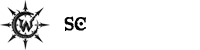Automap frustration
-
- KVRian
- Topic Starter
- 822 posts since 25 Nov, 2005
I just got a Novation SL MkII keyboard - trying to understand how Automap works. I use Ableton Live and Reason (still at version 5). Are there any quick guides that would help me find the most often used functions mapped in Automap? For example, I have no idea which buttons to use to switch tracks in the Reason sequencer or to move between the mixer and instruments (the mixer button seems to work only occasionally). I don't know how to switch from fader group 1-8 to 9-16. I don't know how to switch from Session View to Arrangement View in Live. Besides, Ableton Live does not seem to be able to see the automap-enabled versions of plugins. This is so frustrating! I end up using my mouse and computer keyboard more. "Automap 4 control software: Spend more time making music, less time reading user guides" - yeah, right!
-
- KVRAF
- 3071 posts since 29 Sep, 2005
Hey szurcio - best advice I can offer is read the manual and give it time. And read the manual some more.
When you first start using AutoMap you are like wtf! I know, been there.
After a bit of back and forth with the manual things start to congeal for you. It will come and then you'll be like WTF is wrong with me
Try not to get frustrated. That's the worst thing you can do cause it shuts you down from learning. Try to keep an open mind and you will be surprised how easy it becomes. Once you get one thing the next thing comes easier.
As for which buttons operate what - I don't know Reason, but for Live, here is a video that may help you understand how to use the MkII to control Live:
http://us.novationmusic.com/answerbase/ ... -a-sl-mkii
And a trouble shooting guide that may also help:
http://us.novationmusic.com/answerbase/ ... ting-guide
BTW -
Automap is designed to control your VST's inside Live via the device but you can still use the device to control certain parameters of the DAW. Once you get past the hurdles you're gonna love the SLMkII.
Best of luck!
Happy Musiking!
dsan
When you first start using AutoMap you are like wtf! I know, been there.
After a bit of back and forth with the manual things start to congeal for you. It will come and then you'll be like WTF is wrong with me
Try not to get frustrated. That's the worst thing you can do cause it shuts you down from learning. Try to keep an open mind and you will be surprised how easy it becomes. Once you get one thing the next thing comes easier.
As for which buttons operate what - I don't know Reason, but for Live, here is a video that may help you understand how to use the MkII to control Live:
http://us.novationmusic.com/answerbase/ ... -a-sl-mkii
And a trouble shooting guide that may also help:
http://us.novationmusic.com/answerbase/ ... ting-guide
BTW -
Automap is designed to control your VST's inside Live via the device but you can still use the device to control certain parameters of the DAW. Once you get past the hurdles you're gonna love the SLMkII.
Best of luck!
Happy Musiking!
dsan
My DAW System:
W7, i5, x64, 8Gb Ram, Edirol FA-101
W7, i5, x64, 8Gb Ram, Edirol FA-101
- KVRAF
- 1986 posts since 29 Apr, 2010 from NYC
this.dsan@mail.com wrote:Hey szurcio - best advice I can offer is read the manual and give it time. And read the manual some more.
When you first start using AutoMap you are like wtf! I know, been there.
After a bit of back and forth with the manual things start to congeal for you. It will come and then you'll be like WTF is wrong with me
Try not to get frustrated. That's the worst thing you can do cause it shuts you down from learning. Try to keep an open mind and you will be surprised how easy it becomes. Once you get one thing the next thing comes easier.
As for which buttons operate what - I don't know Reason, but for Live, here is a video that may help you understand how to use the MkII to control Live:
http://us.novationmusic.com/answerbase/ ... -a-sl-mkii
And a trouble shooting guide that may also help:
http://us.novationmusic.com/answerbase/ ... ting-guide
BTW -
Automap is designed to control your VST's inside Live via the device but you can still use the device to control certain parameters of the DAW. Once you get past the hurdles you're gonna love the SLMkII.
Best of luck!
Happy Musiking!
dsan
automap really pissed me off when i first started using it. i mean i was f'ing ANGRY at how not auto it was. give it some time. after a little while of absolute frustration...it started to come together for me. now i cant see producing without it, and i dont even get too deep into it.
once you get it working...thats it, you wont have to deal with the frustrations anymore and youll love it.
i also am not familiar with reason or live, so...i cant help with those specifically either.
i will repeat the sentiment that the slmkii is fantastic...and automap is wonderful...eventually.
-
Echoes in the Attic Echoes in the Attic https://www.kvraudio.com/forum/memberlist.php?mode=viewprofile&u=180417
- KVRAF
- 11054 posts since 12 May, 2008
While tackling the learning curve just remember one thing - There are 2 completely different ways of working with it in Ableton:
1-Using it in Ableton Live's Control Surface mode. This does not use Automap software at all. It uses the Ableton template and works with Ableton's way of automatically assigning things. The faders are for mixer stuff and the top encoders are for mapping to parameters of loaded devices. Buttom knobs being for midi learn.
2-Using it for plug-in Automap. This uses the Automap Server software and is only for plug-ins (VST/AU). This is where you get the display and can use the whole set of controls for plug-in parameters.
People confuse these two, especially with Ableton because other DAWs have a mixer mode for the DAW control. Ableton has it's template and system that it needs to use.
1-Using it in Ableton Live's Control Surface mode. This does not use Automap software at all. It uses the Ableton template and works with Ableton's way of automatically assigning things. The faders are for mixer stuff and the top encoders are for mapping to parameters of loaded devices. Buttom knobs being for midi learn.
2-Using it for plug-in Automap. This uses the Automap Server software and is only for plug-ins (VST/AU). This is where you get the display and can use the whole set of controls for plug-in parameters.
People confuse these two, especially with Ableton because other DAWs have a mixer mode for the DAW control. Ableton has it's template and system that it needs to use.
-
- KVRian
- Topic Starter
- 822 posts since 25 Nov, 2005
The main problem I'm having now is Ableton Live (8.4.2) not being able to recognize and use Automap-enabled VST plugins - I'm using the most recent version of Automap with my SL MkII 25 and I get this error message:

- KVRAF
- 1986 posts since 29 Apr, 2010 from NYC
just a shot in the dark...are you running live as administrator?
https://www.ableton.com/en/articles/vst ... p-in-live/
https://www.ableton.com/en/articles/vst ... p-in-live/
-
- KVRAF
- 3071 posts since 29 Sep, 2005
I can't be sure this is the case; however, what you show suggests to me you are trying to run a VST version that is not compatible with the version of Live you are running.szurcio wrote:The main problem I'm having now is Ableton Live (8.4.2) not being able to recognize and use Automap-enabled VST plugins - I'm using the most recent version of Automap with my SL MkII 25 and I get this error message:<snip>
For example, Live operates as 32 bit or 64 bit host and will only accept same versions of VST's. Live x64 cannot bridge x32 VST's nor can Live x32 bridge x64 versions.
If you are running Live 64 bit and have automapped 32 bit Ultra Analog, Live will not be able to open it. And vice versa.
Check to make sure you have the correct version (x32 or x64) of the VST automapped. I'll bet you have the wrong version in your VST folder.
Also note that when scanning, if Live picks up a version of an incompatible VST it will not scan the next. You need to make sure your VST folder is clean and only contains those VST you want to run in that version of Live. You cannot combine 64 bit and 32 bit versions into the same folder Live scans or you may get such errors.
I have ran this specific VST without issue in Live in the 32 bit version and automapped. I keep two folders; one for 32 bit plugs and one for 64 bit plugs and then direct each version of Live to its own folder (one of the two mentioned).
HTH
Happy Musiking!
dsan
EDIT: CORRECTION! I just noticed the VST in the pic is the V2 version. Mine was the original version so it is possible I don't know what I'm talking about in this case. Sorry if I misspoke; however, I believe all other aspects of the post to be accurate.
My DAW System:
W7, i5, x64, 8Gb Ram, Edirol FA-101
W7, i5, x64, 8Gb Ram, Edirol FA-101
-
- KVRAF
- 42529 posts since 21 Dec, 2005
I don't wrap my plugs. Honestly, I've never had good luck with filters/fx and such working with knobs and controllers.
However, as was mentioned, if you just set the automap up for live, it's a joy. Also, cruise the net and their forum for people that have made scripts for added features (I have an impulse, but I'm pretty sure the same guy does scripts for yours too)
However, as was mentioned, if you just set the automap up for live, it's a joy. Also, cruise the net and their forum for people that have made scripts for added features (I have an impulse, but I'm pretty sure the same guy does scripts for yours too)