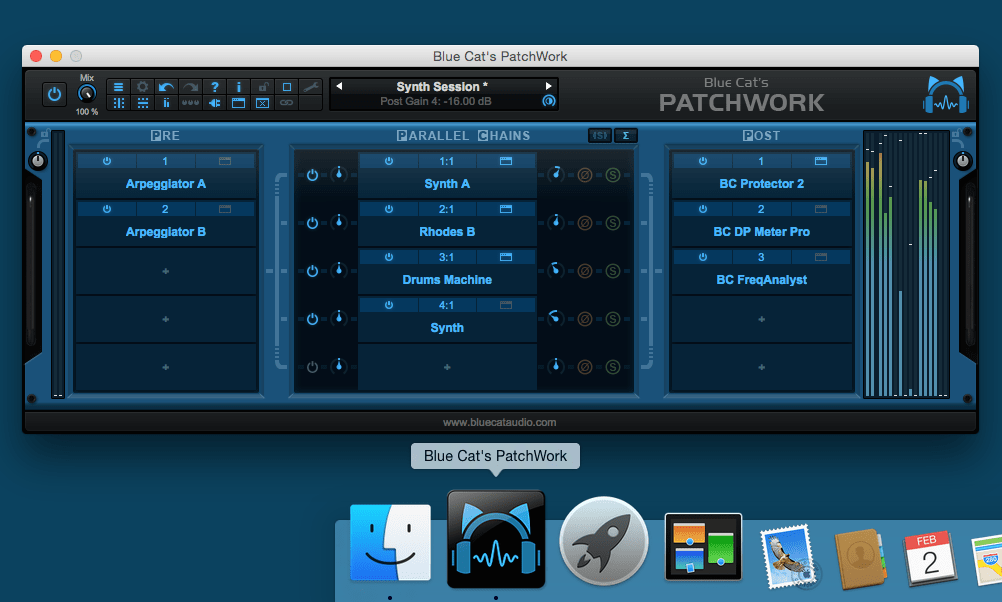We are happy to release an update for Blue Cat's PatchWork and MB-7 Mixer plug-ins, improving compatibility with third party plug-ins and adding new interoperability features.
Both plug-ins can now load more VST and Audio Unit plug-ins (fixing compatibility issues with several plug-ins manufacturers). For improved interoperability between systems, plug-ins' state are now retained even if the plug-ins are missing, and VST plug-ins can be relocated if moved. The new PatchWork 1.5 plug-in also supports MIDI FX Audio Units and can be loaded as a MIDI FX in Logic Pro X to quickly build complex MIDI effects chains (full change list below).
The update is free for existing customers and is available for download from the same page as the initial purchase (link received by email). Demo versions can also be downloaded on www.bluecataudio.com, in VST, RTAS, AAX, Audio Unit and DirectX formats, for both Mac and PC (32 and 64-bit).
New Features for both plug-ins:
- Missing VST plug-ins can now be relocated if not found.
- The plug-in now saves missing plug-ins' state so that they can be restored later.
New Features for Blue Cat's PatchWork 1.5:
- The Audio Unit can now be loaded as a MIDI FX in Logic Pro X.
- MIDI FX Audio Units can now be loaded into the plug-in.
Fixes and compatibility improvements for both plug-ins:
- Fixed issue on Mac when loading sessions created on Windows using VST plug-ins in sub-directories.
- Fixing compatibility issues with several plug-ins that used to crash when unloaded (Image Line, MeldaProduction, Catanya...).
- VST Plug-in name is now displayed when loaded from a missing VST shell bundle (instead of just the name of the bundle).
- (Mac) Fixed random crashes when using keyboard shortcuts in the host application to switch between plug-ins or tracks.
Fixes and compatibility improvements for Blue Cat's PatchWork 1.5:
- (Mac) Fixed parameters not available for mapping when Audio Unit bridged with SoundRadix's 32Lives.
- (Mac) Fixed parameters mapped with wrong range for some Audio Units (u-he, AAS...).
- (Mac) Fixed parameter changes sent from host not visible in the user interface for some Audio Units (u-he...).
Fixes and compatibility improvements for Blue Cat's MB-7 Mixer 2.4:
- (Mac) Fixed crash introduced in 2.3 when trying to load missing VST plug-ins.
- (Mac) Fixed crash after closing the editor of an Audio Unit plug-in loaded with SoundRadix's 32Lives.
Pricing:
Blue Cat's PatchWork: 59 EUR or $79 (VAT excluded).
Blue Cat's MB-7 Mixer: 99 EUR or $129 (VAT excluded).
Enjoy!