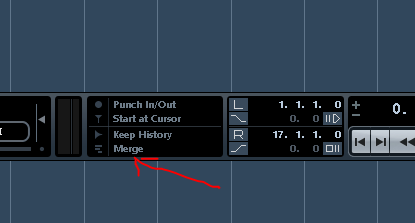how to disable layering in cubase 7.5?
-
- KVRer
- Topic Starter
- 10 posts since 6 Sep, 2014
when i record a midi track in the Key Editor i had the option to just write it all in one layer, now its making every record to a separate layer, so bad...
how do i disable that and make it back to one layer?
thanks, ido
how do i disable that and make it back to one layer?
thanks, ido
- KVRAF
- 25053 posts since 20 Oct, 2007 from gonesville
In the Key Editor there are two modes. Solo editing enabled, or not. When not enabled, all of the midi events/parts/tracks are accessible at the same time. When enabled, only the part selected in the menu of parts is accessible. I don't know actually what's going on there, but you probably want solo editing turned on.
-
- KVRer
- Topic Starter
- 10 posts since 6 Sep, 2014
hey thanks for the reply .
i just want the cubase 6 old behavior.
i dont want it to create a new layer each and every time i record a midi rule,can it just add up?
just want it to stay in one layer...
i just want the cubase 6 old behavior.
i dont want it to create a new layer each and every time i record a midi rule,can it just add up?
just want it to stay in one layer...
- KVRAF
- 1844 posts since 23 Sep, 2005
-
- KVRer
- Topic Starter
- 10 posts since 6 Sep, 2014
- KVRAF
- 25053 posts since 20 Oct, 2007 from gonesville
Yeah, I didn't read that from 'layering'. So is the default behavior not 'normal' now, 'choose merge' suggests that there is no 'normal'.
That doesn't seem right. I'm still at C5 which has three modes, Normal, Merge, and Replace.
That doesn't seem right. I'm still at C5 which has three modes, Normal, Merge, and Replace.