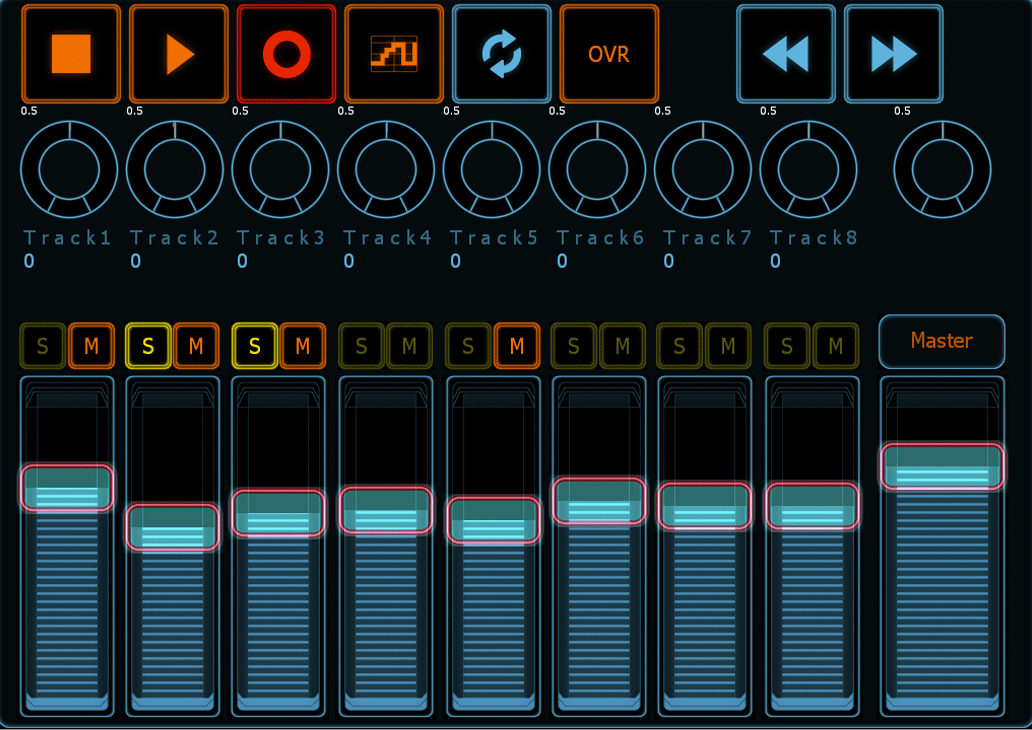Latest News: Bitwig updates Bitwig Studio to v5.1
Lemur4Bitwig Template now compatible with 2.1.1
- KVRAF
- Topic Starter
- 4633 posts since 21 Jan, 2008 from oO
- KVRAF
- 6305 posts since 9 Dec, 2008 from Berlin
You can set things like tempo as raw for a while now with the API - before there was a problem with the fact that all values were always scaled, which is fine for standard values but not good enough for things like tempo where you want exact numbers.
But I am not sure what you mean with "adjusting tempo using a macro"?
Basically, this kind of setting only works well with relative encoders, but not at all well with absolute knobs, since tempo goes from 20-666, a normal midi knob with only 128 steps can't represent that range. But you could do an internal conversion in your script and for instance decide that you only want BPMs from 60-187.
With relative encoders you can use .inc instead of .set, so you can decide yourself what resolution and increment you want to use.
Cheers,
Tom
But I am not sure what you mean with "adjusting tempo using a macro"?
Basically, this kind of setting only works well with relative encoders, but not at all well with absolute knobs, since tempo goes from 20-666, a normal midi knob with only 128 steps can't represent that range. But you could do an internal conversion in your script and for instance decide that you only want BPMs from 60-187.
With relative encoders you can use .inc instead of .set, so you can decide yourself what resolution and increment you want to use.
Cheers,
Tom
"Out beyond the ideas of wrongdoing and rightdoing, there is a field. I’ll meet you there." - Rumi
ScreenDream Instagram Mastodon
ScreenDream Instagram Mastodon
-
- KVRist
- 92 posts since 21 May, 2014
Yeah, by macro I just meant one of the faders in the lemur template, under the macro tab, being mapped directly to the tempo. That's great news that it should be possible now, thank you for the info. I look forward to being able to adjust the tempo in a reasonable way, finally. 
- KVRAF
- Topic Starter
- 4633 posts since 21 Jan, 2008 from oO
i`ll see if i can place a fader for tempo adjustment somewhere in. Or would you prefer buttons?
- KVRAF
- Topic Starter
- 4633 posts since 21 Jan, 2008 from oO
So i updated the script and also the Lemur template.
Its currently in beta stage, because some stuff is not working yet.
New stuff:
- vertical clip launcher
- solo/mute buttons for the mixer
- redesigned device tab
- redesigned clip launcher
Known issues:
- missing cliplauncher for horizontal view
- cliplauncher for vertical view doesn`t show if clips are actualy there
- solo/mute buttons don`t show changes when made in bitwig
- LCD display for tracknames not yet working
To be done:
- fixing known issues
- make clips respond in different colors
- adding a fader for bpm
Note:
- you one additional in/output now (Daemon Input 1 & Daemon Output 1)
- check install notes
https://github.com/Suloo/liine_lemur
Have fun!
cheers Mark
Its currently in beta stage, because some stuff is not working yet.
New stuff:
- vertical clip launcher
- solo/mute buttons for the mixer
- redesigned device tab
- redesigned clip launcher
Known issues:
- missing cliplauncher for horizontal view
- cliplauncher for vertical view doesn`t show if clips are actualy there
- solo/mute buttons don`t show changes when made in bitwig
- LCD display for tracknames not yet working
To be done:
- fixing known issues
- make clips respond in different colors
- adding a fader for bpm
Note:
- you one additional in/output now (Daemon Input 1 & Daemon Output 1)
- check install notes
https://github.com/Suloo/liine_lemur
Have fun!
cheers Mark
- KVRAF
- Topic Starter
- 4633 posts since 21 Jan, 2008 from oO
-
- KVRist
- 198 posts since 8 Mar, 2004
I really love this script,
wonderful job you did there!
One thing I really miss, is the naming of the currently selected tracks... as in mixer of device view.
I dont know the API in any way - but would it be possible to get the names of the parameters, channel names etc on to lemur?
wonderful job you did there!
One thing I really miss, is the naming of the currently selected tracks... as in mixer of device view.
I dont know the API in any way - but would it be possible to get the names of the parameters, channel names etc on to lemur?
- KVRAF
- Topic Starter
- 4633 posts since 21 Jan, 2008 from oO
The whole thing is currently under major overhaul and will provide much more functionality soon.
Names are part of it yes.
more soon..
glad you like it!
Names are part of it yes.
more soon..
glad you like it!
-
- KVRist
- 198 posts since 8 Mar, 2004
wow that sounds amazing!Suloo wrote:The whole thing is currently under major overhaul and will provide much more functionality soon.
Names are part of it yes.
more soon..
glad you like it!
if you need a beta tester, write me a message!
any ETA for it?
- KVRAF
- Topic Starter
- 4633 posts since 21 Jan, 2008 from oO
- KVRAF
- Topic Starter
- 4633 posts since 21 Jan, 2008 from oO
Ok, since i`m getting tired i put this pre version out now, to let you see what currently is cooking..
Good Times for everyone using my template so far, Moss (push4Bitwig) took over the scripting part for my Lemur template with the OSC4Bitwig control script so i can concentrate on the template design. Now we work together to build up on this. Make sure to grab his script over at his GitHub repo. The template is not fully supporting every single feature that is already available in the script, but it will soon.
Current features:
Mixer page, with track & master volume faders and transport.
Macro control page, control 8 macros with device selection, preset- /category- / and creatorswitch.
Map page, control 8 parameter of a device, with map selection and track- / devicechange.
Clip Launcher page, control bank with 8x8 selector and navigation.
Pad page, 16x Drum Pads, with transport-> Bitwig style.
Keys page, simple keys with transpose.
X/Y page, 4x X/Y pad for various applications.
and a lot more..
To be done:
implementing full kinda push functionality
redesigning device/keys/XY pages
Nexus resolution support
finalizing everything
improve on that
have fun!
Installation on Win/Mac/Linux:
Grab my template here: https://github.com/Suloo/liine_lemur
Grab the script by Moss here: https://github.com/git-moss/OSC4Bitwig
Put it into your controler script folder.
Go to the Bitwig preferences and add the OSC4Bitwig script.
Type in your device IP and Portnumber 8000.
Done!
cheers
Good Times for everyone using my template so far, Moss (push4Bitwig) took over the scripting part for my Lemur template with the OSC4Bitwig control script so i can concentrate on the template design. Now we work together to build up on this. Make sure to grab his script over at his GitHub repo. The template is not fully supporting every single feature that is already available in the script, but it will soon.
Current features:
Mixer page, with track & master volume faders and transport.
Macro control page, control 8 macros with device selection, preset- /category- / and creatorswitch.
Map page, control 8 parameter of a device, with map selection and track- / devicechange.
Clip Launcher page, control bank with 8x8 selector and navigation.
Pad page, 16x Drum Pads, with transport-> Bitwig style.
Keys page, simple keys with transpose.
X/Y page, 4x X/Y pad for various applications.
and a lot more..
To be done:
implementing full kinda push functionality
redesigning device/keys/XY pages
Nexus resolution support
finalizing everything
improve on that
have fun!
Installation on Win/Mac/Linux:
Grab my template here: https://github.com/Suloo/liine_lemur
Grab the script by Moss here: https://github.com/git-moss/OSC4Bitwig
Put it into your controler script folder.
Go to the Bitwig preferences and add the OSC4Bitwig script.
Type in your device IP and Portnumber 8000.
Done!
cheers
- KVRAF
- Topic Starter
- 4633 posts since 21 Jan, 2008 from oO
- KVRAF
- 6305 posts since 9 Dec, 2008 from Berlin
Cool - congratulations to the team!
Cheers,
Tom
Cheers,
Tom
"Out beyond the ideas of wrongdoing and rightdoing, there is a field. I’ll meet you there." - Rumi
ScreenDream Instagram Mastodon
ScreenDream Instagram Mastodon