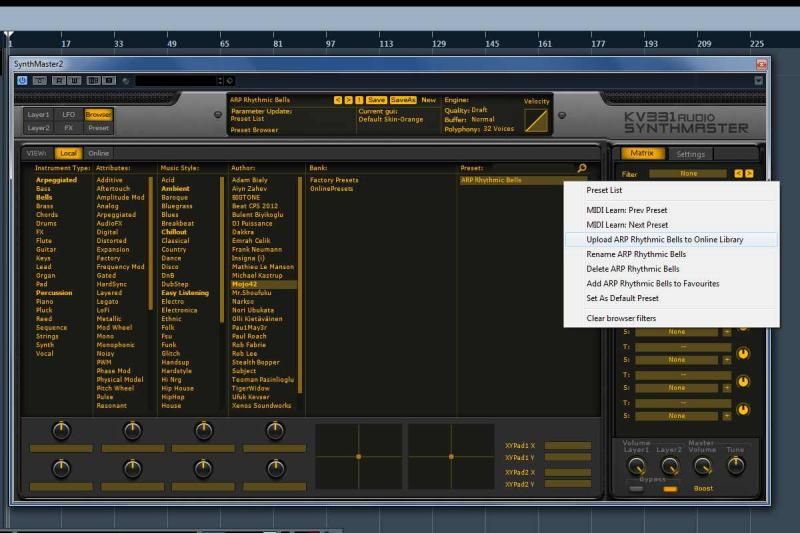I`m a newbie among the Synthmaster users, because I have bought it just recently because it is so damned cheap at the moment
But I have got a huge problem, because I wish to upload my own presets to the online library, but it doesn`t work. I suppose it would work, if I would find out how to add metadata to my preset file. I have found the Browser for "Preset information" and I added all relevant information but it seems to be impossible to save the preset with this informations.
If I click on "save" the folder for "partial presets" shows up and it is not allowed to save presets there, because I would need admin rights for this. I tried to put the preset manually into this folder but this also not works, because the preset file is invisible, or not there or whatever...
I also simply saved the preset (into an own created folder) and it shows up now at the local preset browser and the author name is my real name and not my user name (which I have written down at the preset information browser and which I would prefer for uploading). This is all confusing for me lol. Sorry for asking (maybe) silly questions but, that`s the first time I try to upload my presets at all. Great idea by the way. I like this concept a lot.
So my question is: How exactly can I save my preset with all metadata and to where shall I save it, into which folder, when I wish to upload it?
Probably it will be possible to upload the presets when this is done. If not, I will be back soon
Thanks in advance