
Latest News: Bitwig updates Bitwig Studio to v5.1
Bitwig Studio 1.1.5
-
- KVRist
- 392 posts since 20 Nov, 2014
Still getting tooltips appearing through other windows I'm afraid Volker :/ In fact, I think it's a little worse now, I have a tooltip up which doesn't want to go away, I've tried glaring at it with a really angry face but it's not looking threatened at all and just wants to sit there.
Using Win 7 x64, dual monitor setup in fullscreen on BWS.
Using Win 7 x64, dual monitor setup in fullscreen on BWS.
Formally known as CnuTram.
- KVRAF
- 4633 posts since 21 Jan, 2008 from oO
then please send in to tech support, with an exact way how to reproduce and maybe a video.CnuTram wrote:Still getting tooltips appearing through other windows I'm afraid Volker :/ In fact, I think it's a little worse now, I have a tooltip up which doesn't want to go away, I've tried glaring at it with a really angry face but it's not looking threatened at all and just wants to sit there.
Using Win 7 x64, dual monitor setup in fullscreen on BWS.
thx
- KVRAF
- 4145 posts since 13 May, 2004
Toms-Midi-Learn-Controller script might be the one you are looking for:aMUSEd wrote:Can you do a controller script for NI Kore 2 because none of the built in scripts work with it and there doesn't even seem to be a generic script for an 8 knob/8 button (x multiple pages) controller with transport and jog wheel?volker@bitwig wrote: IMPROVED - New controller scripts for Nektar Technology products: LX49, 61 and 88, as well as for iX49 and iX61.
https://github.com/ThomasHelzle/Toms-Mi ... Controller
- KVRian
- 1372 posts since 28 Dec, 2012 from Meredith NH
Hey,
I have 2 screens running, so it might be due to this but another little paint issue I have found.
1. The original clip was playing in the launcher(green)
2. Created a new track(while playing)
3. Added polysynth
4. Dragged the green playing clip into the new pink track in the launcher.
5. Played and the edit view in the first monitor isn't painting the notes correctly as shown in the screenshot.
As soon as I focused the Window, it instantly repainted everything pink.
Mike
I have 2 screens running, so it might be due to this but another little paint issue I have found.
1. The original clip was playing in the launcher(green)
2. Created a new track(while playing)
3. Added polysynth
4. Dragged the green playing clip into the new pink track in the launcher.
5. Played and the edit view in the first monitor isn't painting the notes correctly as shown in the screenshot.
As soon as I focused the Window, it instantly repainted everything pink.
Mike
You do not have the required permissions to view the files attached to this post.
Michael Schmalle
http://www.teotigraphix.com
Surfing on sine waves
Maschine4Bitwig - Studio, MK2, MikroMK2, MK1
http://www.teotigraphix.com/bitwig/maschine
http://www.teotigraphix.com
Surfing on sine waves
Maschine4Bitwig - Studio, MK2, MikroMK2, MK1
http://www.teotigraphix.com/bitwig/maschine
- KVRian
- 1372 posts since 28 Dec, 2012 from Meredith NH
I have the same problem Win7 64 but I have no way to reproduce this.Suloo wrote:then please send in to tech support, with an exact way how to reproduce and maybe a video.CnuTram wrote:Still getting tooltips appearing through other windows I'm afraid Volker :/ In fact, I think it's a little worse now, I have a tooltip up which doesn't want to go away, I've tried glaring at it with a really angry face but it's not looking threatened at all and just wants to sit there.
Using Win 7 x64, dual monitor setup in fullscreen on BWS.
thx
FYI, if you want the tool tip to go away that is stuck, just get another tooltip to show in Bitwig and it will dismiss the hanging tooltip.
I am pretty sure tooltips are implemented in Bitwig as lightweight transparent Windows which, they are actually a Window, so this is why these bugs are hard to track, because it has to do with the underlying OS's windowing system.
Mike
You do not have the required permissions to view the files attached to this post.
Michael Schmalle
http://www.teotigraphix.com
Surfing on sine waves
Maschine4Bitwig - Studio, MK2, MikroMK2, MK1
http://www.teotigraphix.com/bitwig/maschine
http://www.teotigraphix.com
Surfing on sine waves
Maschine4Bitwig - Studio, MK2, MikroMK2, MK1
http://www.teotigraphix.com/bitwig/maschine
-
- KVRist
- 392 posts since 20 Nov, 2014
Thats exactly how I used to deal with it but last night I just couldn't get rid of one lol, I've started Bitwig Studio up today and had no tooltips stuck yet, so I can't check to see if they're permatooltips or if that was a one off :/ I've also tried to force it to happen but can't. I ALWAYS notice one when my mouse pointer is nowhere near it lol.TeotiGraphix wrote: FYI, if you want the tool tip to go away that is stuck, just get another tooltip to show in Bitwig and it will dismiss the hanging tooltip.
Formally known as CnuTram.
- KVRAF
- 4633 posts since 21 Jan, 2008 from oO
please try this
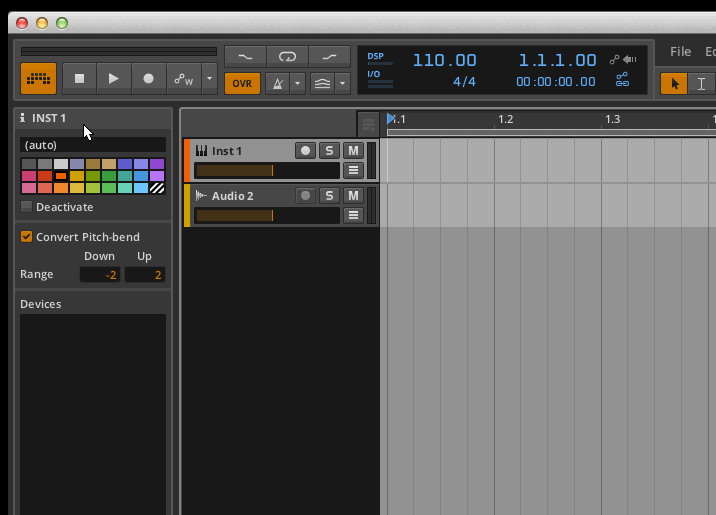
let a tooltip show, minimise the window, and move the cursor over the place where for example the play button was located before.
Try this several times, it might not happen every time.
cheers
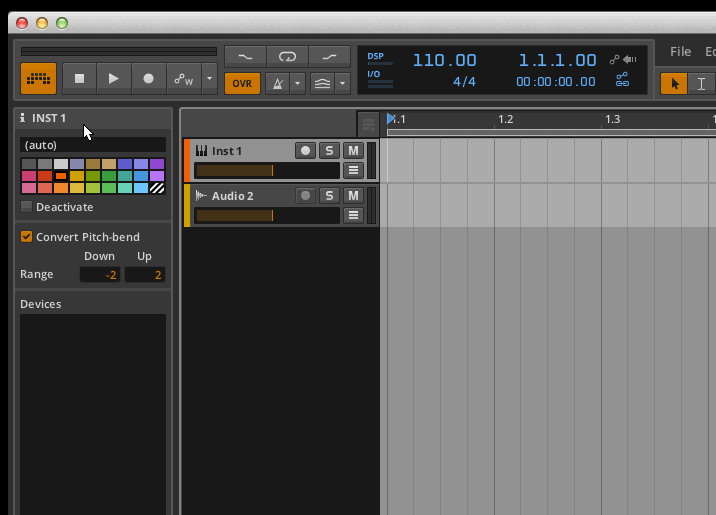
let a tooltip show, minimise the window, and move the cursor over the place where for example the play button was located before.
Try this several times, it might not happen every time.
cheers
- KVRian
- 1372 posts since 28 Dec, 2012 from Meredith NH
Could someone verify if it's my system/sound card or the actual preset.
I was just rummaging through the Instrument Layer category and happened upon the Dubstep Layered Bass 1.
It crackles on the low end polysynth. If I mute the top polysynth, low range the crackling stops, re-engage, the crackling is back.
Mike
I was just rummaging through the Instrument Layer category and happened upon the Dubstep Layered Bass 1.
It crackles on the low end polysynth. If I mute the top polysynth, low range the crackling stops, re-engage, the crackling is back.
Mike
Michael Schmalle
http://www.teotigraphix.com
Surfing on sine waves
Maschine4Bitwig - Studio, MK2, MikroMK2, MK1
http://www.teotigraphix.com/bitwig/maschine
http://www.teotigraphix.com
Surfing on sine waves
Maschine4Bitwig - Studio, MK2, MikroMK2, MK1
http://www.teotigraphix.com/bitwig/maschine
-
- KVRAF
- 2111 posts since 25 Jun, 2008 from Montreal, Canada
The only crackling are hear are my windows. Deep bass here! But seriously, no problem.TeotiGraphix wrote:Could someone verify if it's my system/sound card or the actual preset.
I was just rummaging through the Instrument Layer category and happened upon the Dubstep Layered Bass 1.
It crackles on the low end polysynth. If I mute the top polysynth, low range the crackling stops, re-engage, the crackling is back.
Mike
- KVRian
- 1372 posts since 28 Dec, 2012 from Meredith NH
Weird, I have never had a problem with crackling, I have a 6i6 and it works perfect. It only screws up on that single preset. I can have sub bass blowing my speakers and there is no crackling. hmm, dunno.xx JPRacer xx wrote:The only crackling are hear are my windows. Deep bass here! But seriously, no problem.TeotiGraphix wrote:Could someone verify if it's my system/sound card or the actual preset.
I was just rummaging through the Instrument Layer category and happened upon the Dubstep Layered Bass 1.
It crackles on the low end polysynth. If I mute the top polysynth, low range the crackling stops, re-engage, the crackling is back.
Mike
Michael Schmalle
http://www.teotigraphix.com
Surfing on sine waves
Maschine4Bitwig - Studio, MK2, MikroMK2, MK1
http://www.teotigraphix.com/bitwig/maschine
http://www.teotigraphix.com
Surfing on sine waves
Maschine4Bitwig - Studio, MK2, MikroMK2, MK1
http://www.teotigraphix.com/bitwig/maschine
- KVRer
- 16 posts since 3 Oct, 2008
-
- KVRist
- 91 posts since 22 Jan, 2015
Just tried it also, no crackling but made my head rumble. Using Mac osx 10.9.5 and NI Audio 6 interface.TeotiGraphix wrote:Could someone verify if it's my system/sound card or the actual preset.
I was just rummaging through the Instrument Layer category and happened upon the Dubstep Layered Bass 1.
It crackles on the low end polysynth. If I mute the top polysynth, low range the crackling stops, re-engage, the crackling is back.
Mike
-
TristanMendoza TristanMendoza https://www.kvraudio.com/forum/memberlist.php?mode=viewprofile&u=325569
- KVRian
- 807 posts since 27 Mar, 2014
For realKGZM wrote:You can call me simple but, for me, this is the killer feature of this update.IMPROVED Add action to create scene from playing launcher clips.
I saw that and I was like "damn..."
Thats really simple but a really cool ass feature
-Tristan
MacBook Pro|MacOS Sierra|Bitwig Studio 2.0
UA Apollo Twin| EVE SC207 Monitors|ATH M50x|Focal Spirt Pro|Komplete 10|Push
MacBook Pro|MacOS Sierra|Bitwig Studio 2.0
UA Apollo Twin| EVE SC207 Monitors|ATH M50x|Focal Spirt Pro|Komplete 10|Push












