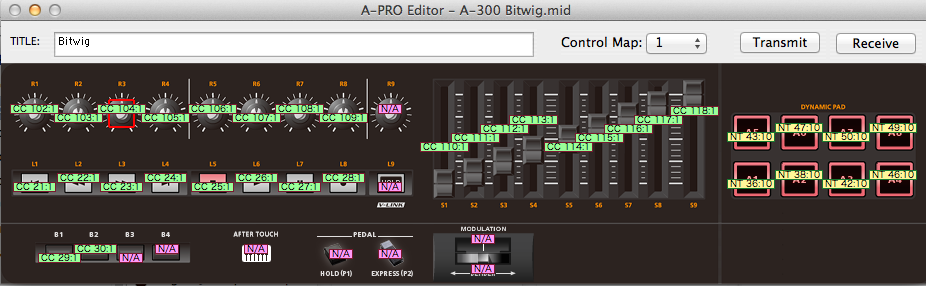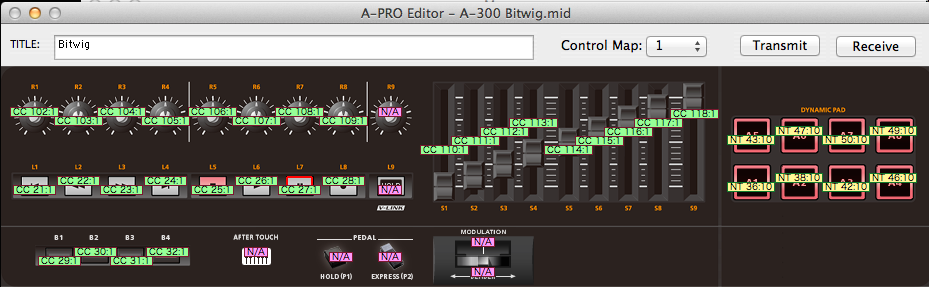I've been using Bitwig for a while now and I love it! But I also love the keys of my ancient Edirol PCR M-50, but there are no (minimal) control mappings for it.
All I want to do it for the knobs on my keyboard to automatically be assigned to the macro's parameters on my primary device. I have no knowledge of Javascript, so all my attempts have failed ..
I took the script tor.helge.skei made for the Edirol PCR-300 and tried to tweak it, but I can't get it to work..
This is what I've got so far:
http://www15.zippyshare.com/v/HENFECqj/file.html
Anyone who can show me to the right direction (Thomas??? lol) would be wonderful.
Thank you!!