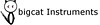SFZ Designer Project (0.25)
- KVRian
- Topic Starter
- 874 posts since 12 Jul, 2008
- KVRAF
- 6305 posts since 9 Dec, 2008 from Berlin
"Out beyond the ideas of wrongdoing and rightdoing, there is a field. I’ll meet you there." - Rumi
ScreenDream Instagram Mastodon
ScreenDream Instagram Mastodon
- KVRian
- Topic Starter
- 874 posts since 12 Jul, 2008
It's finally out. But the work has just begun. I gave a little shout-out to you guys at my website:
http://mildon.me/beagle.php?b=view&id=QFPV
http://mildon.me/beagle.php?b=view&id=QFPV
-
- KVRAF
- 11034 posts since 19 Jun, 2008 from Seattle
Looking forward to getting into this app. Well done. 
I'm not a musician, but I've designed sounds that others use to make music. http://soundcloud.com/obsidiananvil
-
- KVRian
- 1367 posts since 30 Jul, 2013
- KVRian
- Topic Starter
- 874 posts since 12 Jul, 2008
Hi, I think it's a good question. I'll actually take it as a suggestion.bigcat1969 wrote:...So I have 23 wav files for 23 notes of the Kayageum and I need to drop them on the right keys, c2 wave on c2 key etc...
So if you want to map x.wav sample(s) to x key(s) and so on, you can do this in sfz designer, although not as conveniently as dragging and dropping samples onto the pianoroll. The automapper feature that I'm working on will automate this task for you, but for now here's how to do it manually. You can try this:
1. Start a new project in SFZ Designer
2. For each key/file you have, add a group (one is already added by default)
3. Switch to 'single' mode (button right next to the pianoroll), and adjust the green bar to your target key.
3. double click "Velocity Layer 1" to show the samples panel.
4. You will now see a field for the sample, click the folder icon next to it and select your file.
5. done, repeat for each new key by clicking "Add Group" from the menu bar.
I like the simplicity of being able to drag samples onto the pianoroll. I'll try to incorporate this in the next version, or in a separate project.
-
- KVRer
- 6 posts since 23 Sep, 2014
This is really exciting. I think there is a lot of potential in the sfz format, and this will encourage a lot more people to explore it hopefully. I have already gotten a ton of use out of sfz instruments such as the salamander grand piano and sforzando makes a very stable and resource efficient VSTi that's ideal for live performance. I am envious of the world of kontakt, but I just really don't want to buy into a closed proprietary system that I don't know how long will be supported for. Plus.. I'm philosophically opposed to it.
Thank you for your hard work on SFZ Designer and know that there are those of us that are verrry interested in the development of sfz!
Thank you for your hard work on SFZ Designer and know that there are those of us that are verrry interested in the development of sfz!
- Banned
- 10196 posts since 12 Mar, 2012 from the Bavarian Alps to my feet and the globe around my head
Great to see you back on stage, I still have all your other interesting plugins in my folder which I bought during a sale as well as a few free ones! What about a new revolutionary strummer? 
The SFZ Designer looks quite promising, hopefully you can import drag & drop soon!
The SFZ Designer looks quite promising, hopefully you can import drag & drop soon!
- KVRian
- Topic Starter
- 874 posts since 12 Jul, 2008
Thanks, and you're welcome. It's good to hear from people who are interested in sfz.tylab wrote: Thank you for your hard work on SFZ Designer and know that there are those of us that are verrry interested in the development of sfz!
- KVRian
- Topic Starter
- 874 posts since 12 Jul, 2008
Thanks!Tricky-Loops wrote:Great to see you back on stage, I still have all your other interesting plugins in my folder which I bought during a sale as well as a few free ones! What about a new revolutionary strummer?
The SFZ Designer looks quite promising, hopefully you can import drag & drop soon!
A new strummer... I think I made 9 strummers in all, 5 of which were versions of Mildon Strummer. I still dream of making a new version, but maybe not soon. =)
The GUI of SFZ Designer is not setup in a way that makes it easy to add drag n' drop on the piano roll. It can be done, but it will be harder for me to retrofit the current code for it than to start the pianoroll from scratch. Also, I don't think it fits in the current workflow.
Now...
I want to talk about this a little bit. I just want to share with all of you guys the concerns I have regarding the current workflow/design/GUI.
Based on the emails got so far, I learned that people who have never tried making an sfz file (and therefore aren't acquainted with the concept of groupings, regions, opcodes in sfz) are expecting to see a general purpose mapper that exports in sfz, which it is not, because its workflow is directly patterned over the normal way you do sfz, like a 'visual' notepad.
For example: In notepad, you would group regions together and give them the same hikey, lokey and pitch_keycenter (root key). In SFZ Designer this is represented by one group, where the hikey, lokey, and pitch_keycenter are displayed and adjusted via the pianoroll. It's like a one to one representation, instead of a compact interface. In essence SFZ Designer is an attempt to improve and simplify the 'notepad workflow'.
Of course the obvious solution here is to provide tutorials and videos. But GUI-wise, what can be improved to avoid this confusion? Like hiding the pianoroll, and making it only pop-out when the user tries to set the rootkey/range-start/range-end. Will this work?
- KVRAF
- 7134 posts since 8 Feb, 2003 from London, UK
When I wrote up my version of the SFZ 1 format, I tried to keep in mind people would need to get a grasp on how best to think about the model player. This was intended to emphasise "when to play", "what to play" and "how to play it", along with providing the general guidelines on how to write the opcodes. I guess most people start by thinking of "what to play" rather than "when" and, indeed, the "what" is the only essential ingredient, everything else defaults. If you can structure the UI so that people can "explore into the detail/darkness" as they become more aware of the extent of what they can do with SFZ, that might help. (I say this not having downloaded, let alone tried, your editor, so I may be coming at your question from completely the wrong angle. If so, my apologies.)
- KVRian
- Topic Starter
- 874 posts since 12 Jul, 2008
You're right. I don't think I have time to restructure the GUI at the moment, but maybe I can add a simple mode, which can be switched to advanced mode. Simple mode will basically be a reverse of the proper workflow. So they put the samples in, and the app creates the 'boxes'. Advanced mode is like, create 'boxes' first then put the samples in. 
-
- KVRer
- 2 posts since 17 Sep, 2013 from Canada
Great Idea!! Would love to support this thru to support of sfz 2.0. In fact I already have. Problem is that the only part of the website that is working seems to be the paypal donation page!!!!! Please tell me I haven't donated to a scam. Web page seems to be completely down today but accepted my donation yesterday. still have yet to be able to download the beta, hmmmmm. WTF????
-
- KVRian
- 1367 posts since 30 Jul, 2013
This goes a long way to explaining why SFZ has always confused me. If you come from a Kontakt acoustic instrument background where you are trying to make a piano with 88 notes sampled in four velocity layers or a drum kit with 16 velocity layers, you want drag and drop with easy sort and auto center and stuff like that. When you are playing with a couple hundred to a couple thousand samples you aren't going to make groups for each one.