We are very excited to announce the release of Blue Cat's PatchWork 1.7, bringing super flexible audio routing for your plug-ins chains.
With up to 16 I/O channels for the standalone application, external sidechain input for the effect and auxiliary outputs for the instrument,Blue Cat's PatchWork external connection capabilities have been brought to a new level.
"With great power comes great responsibility", so this new release also adds new internal audio routing features: you can now select the I/O channels used for each plug-in - it is very easy to create aux sends, process individual channels separately or apply effects the sidechain signal, without having to manage cable connections.
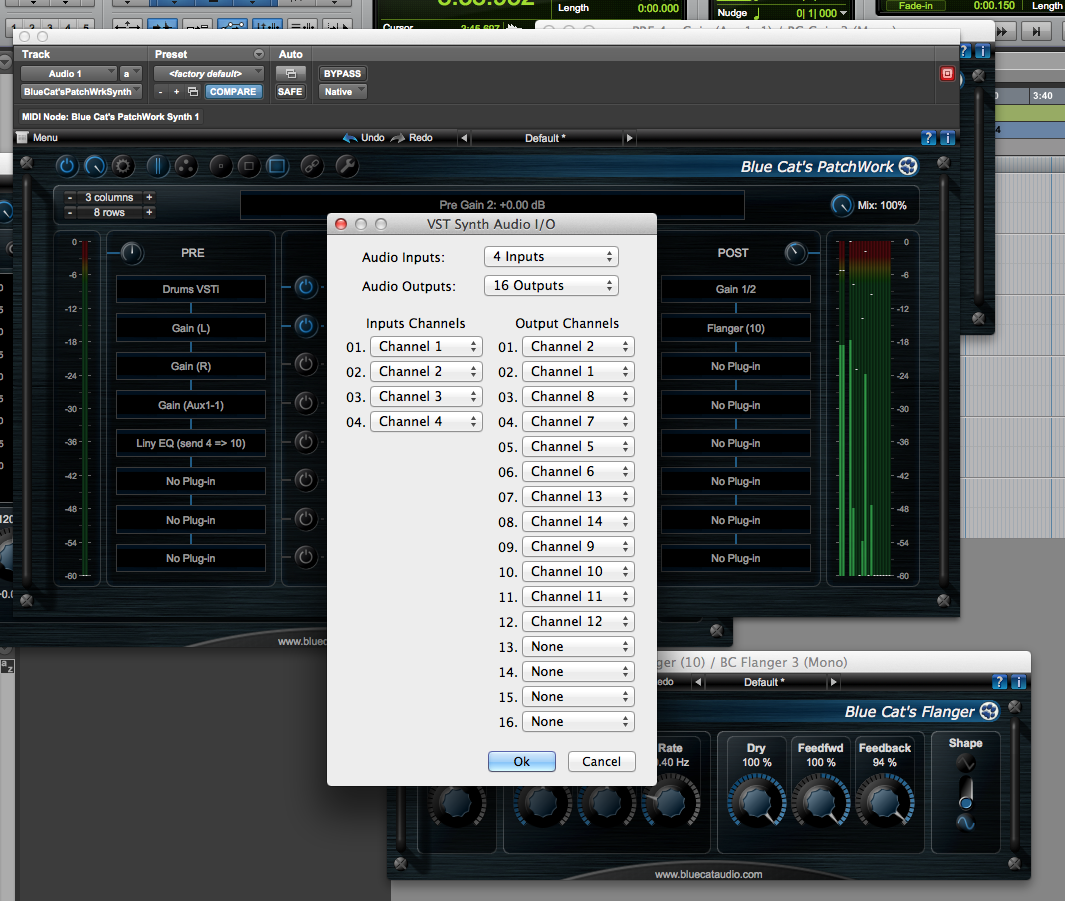
Please check the PatchWork page for more details, or our blog post about these new features.
This update is of course free for existing customers and can be downloaded from the same page as the original full version.
New features:
- The effect version now supports external side chain input.
- The synth version now includes multiple output busses (up to 16 output channels).
- The standalone application now offers up to 16 audio I/O.
- Sub plug-ins audio i/o routing: connect the inputs and outputs of each plug-in to any channel.
- Latency is now compensated for individual channels when a plug-in is processing only a subset of all available channels.
Fixes:
- Fixed side chain input always fed with silence for some Audio Unit plug-ins.
- Fixed issue with standalone application: displayed i/o were not reset properly when changing i/o configuration.
- Fixed a crash with some VST plug-ins that use long preset names.
- Fixed demo version popup window freezing Pro Tools in some situations.
Enjoy!



