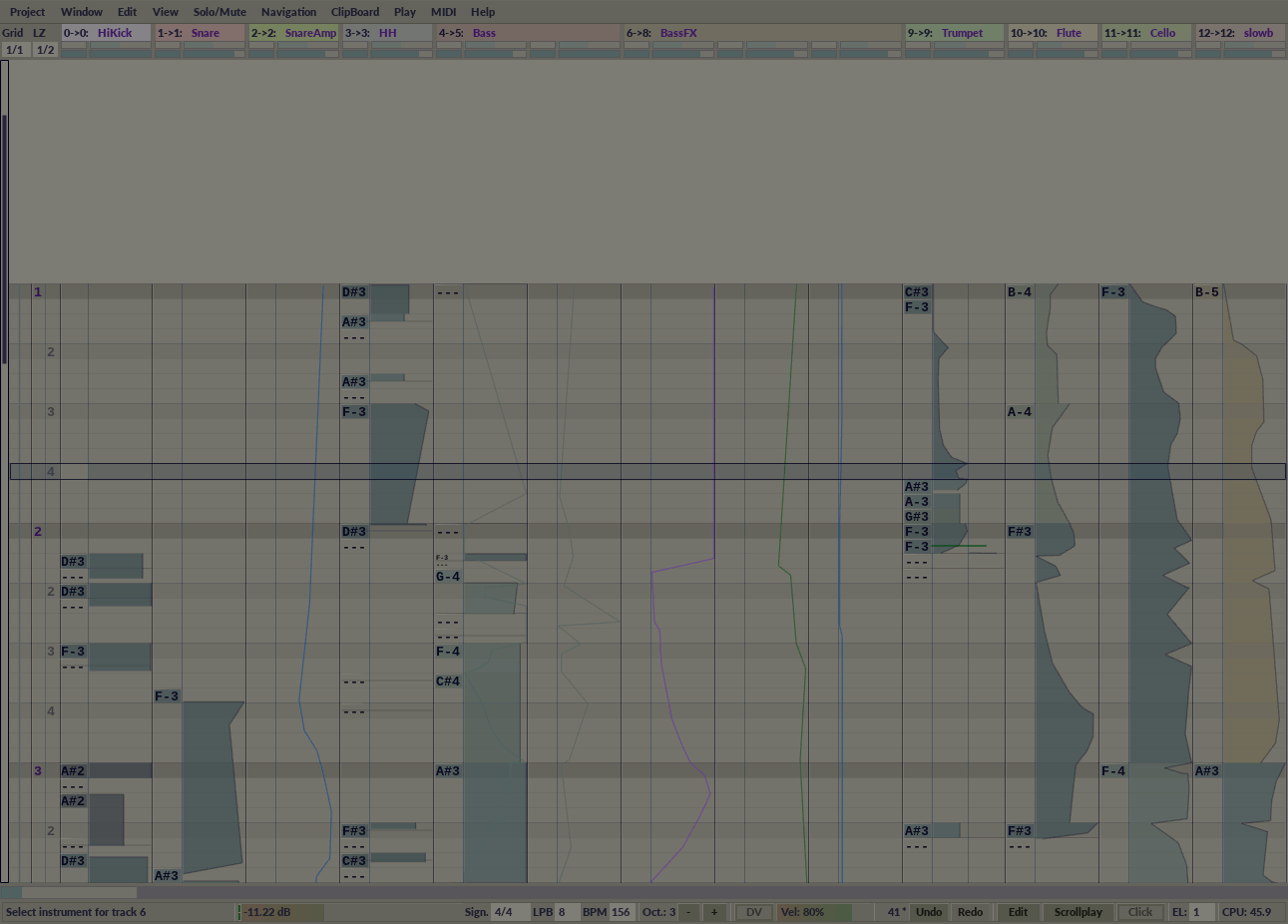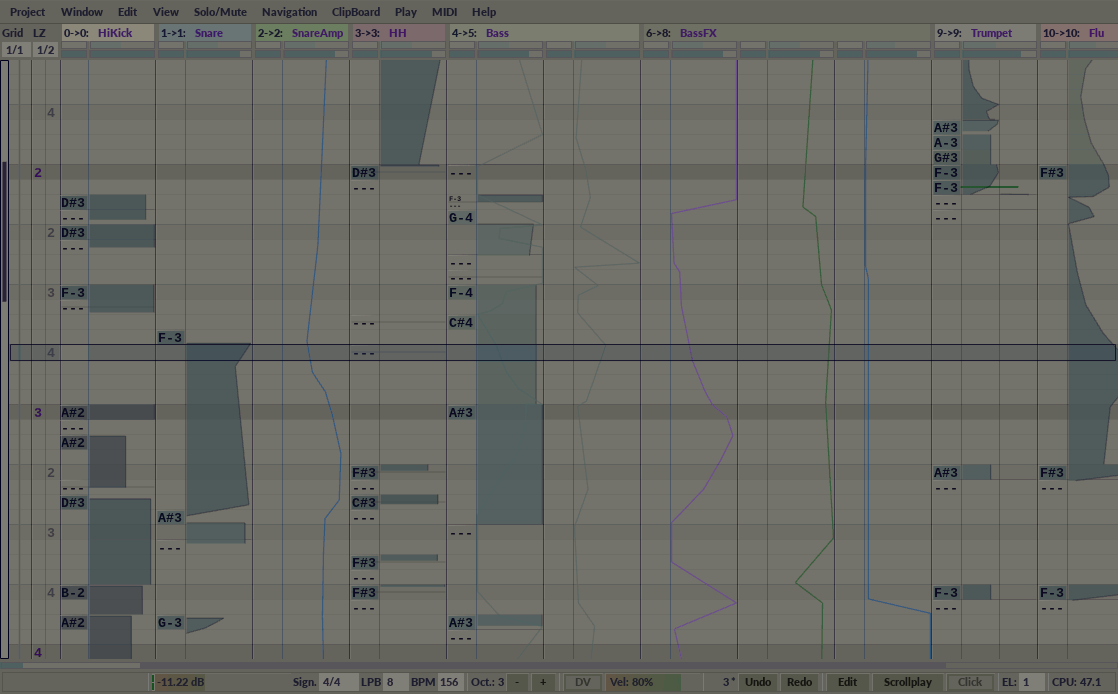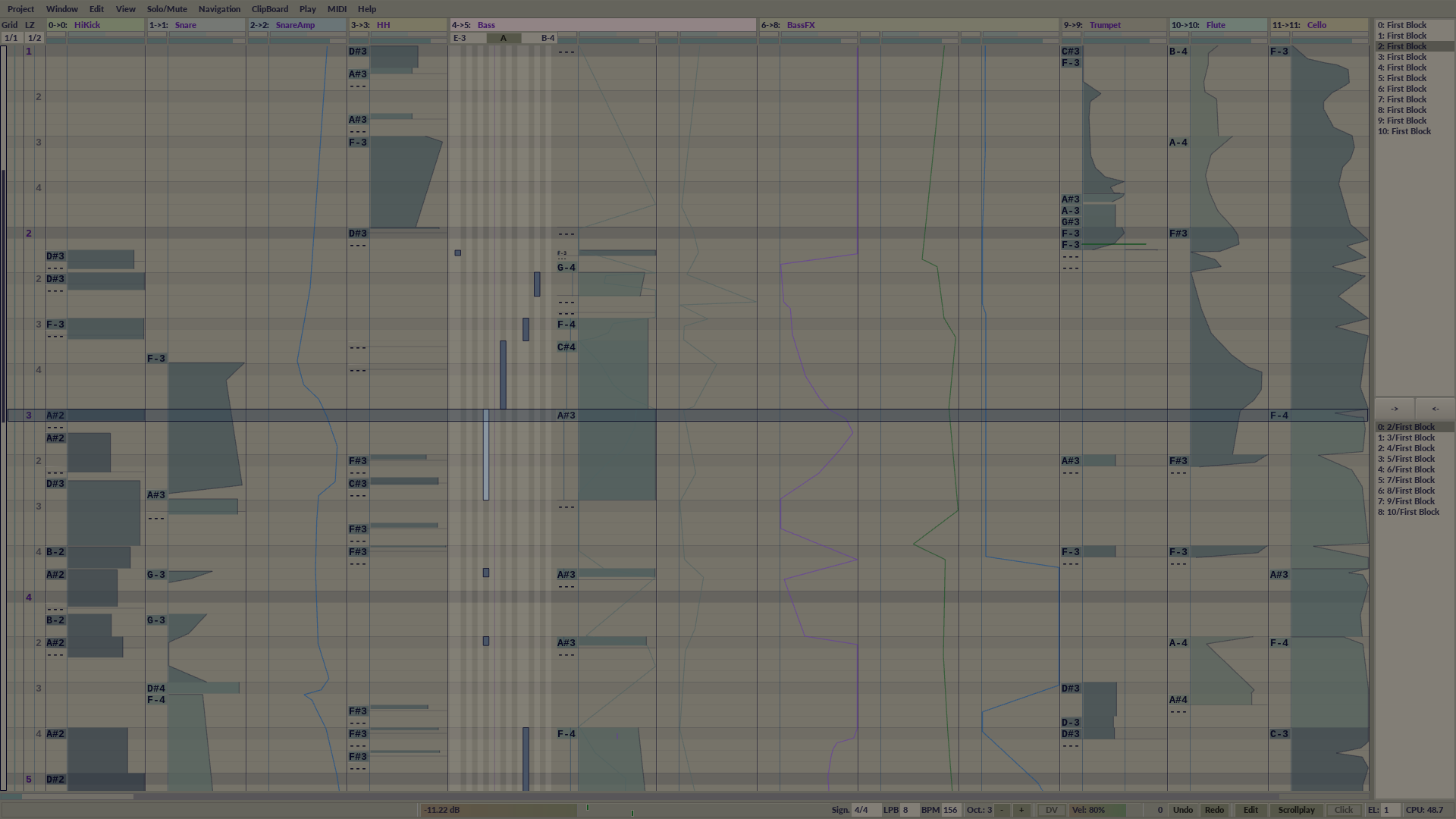Although I've made a normal KVR news item as well, I post an entry here in the forum too. Hope it's okay.
Radium is perhaps the most special tracker out there. Radium 3 has just been released for Linux, Mac OS X (beta) and Windows. The development of Radium 3 was started in early 2014 (the development of Radium itself started in 1999), and the release candidate process took approximately 5 month. Hopefully it's quite stable now. At least all known bugs are fixed.
Please let me know which features (or other things) you think Radium 3 lacks the most...
http://users.notam02.no/~kjetism/radium/
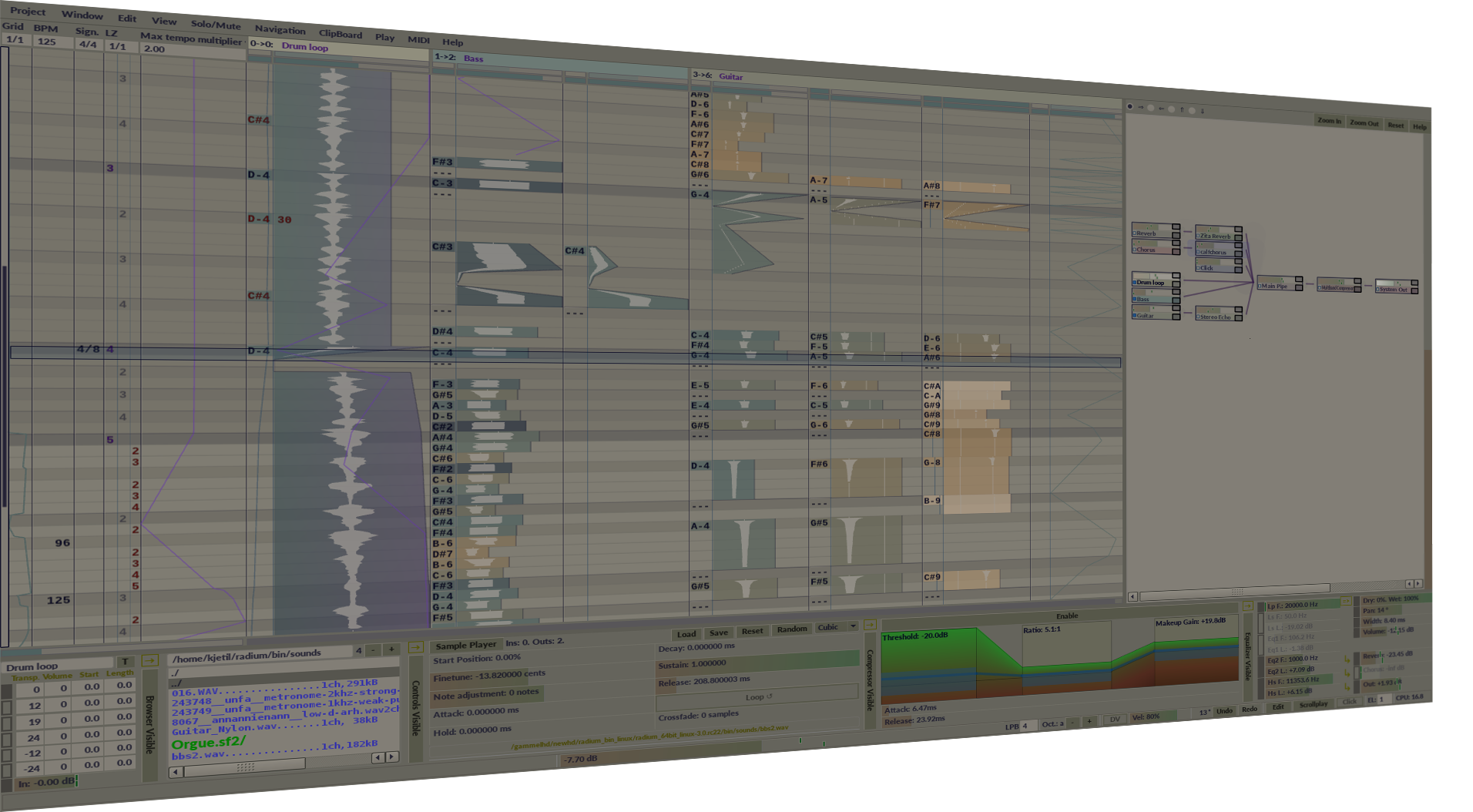
https://www.youtube.com/watch?v=ZMPSd1W1AbE