
Latest News: Bitwig updates Bitwig Studio to v5.1
"Instrument-container"
-
DJ-Superherpes DJ-Superherpes https://www.kvraudio.com/forum/memberlist.php?mode=viewprofile&u=333433
- KVRist
- Topic Starter
- 199 posts since 29 Jun, 2014
I try to make "container" where the fisrt instrument is the container itself (without a extra-level).
For Instruments + FX behind it is working fine, now i look for a way that a midi-fx, e.g. the note/octave-shifter is the "container". but midi-fx dont have this collaps-arrow and dragging an instrument into their gui also dosnt work.
So is there a way or do i need a regular container?
thx!
For Instruments + FX behind it is working fine, now i look for a way that a midi-fx, e.g. the note/octave-shifter is the "container". but midi-fx dont have this collaps-arrow and dragging an instrument into their gui also dosnt work.
So is there a way or do i need a regular container?
thx!
- KVRAF
- 4633 posts since 21 Jan, 2008 from oO
-
DJ-Superherpes DJ-Superherpes https://www.kvraudio.com/forum/memberlist.php?mode=viewprofile&u=333433
- KVRist
- Topic Starter
- 199 posts since 29 Jun, 2014
As said, with "layer/container" it works fine, but i try to avoid this extra nesting, for fewer clicks and more space.
- KVRAF
- 4633 posts since 21 Jan, 2008 from oO
Sorry but i do not fully understand what you mean it seems.
When you have an instrument and another device behind, you can group them with alt+g into an instrument layer.
When you only have non instrument devices and group them, you'll get an fx layer.
Any of these devices go the plus symbol next to it to insert new devices.
Could you maybe elaborate this more? thx
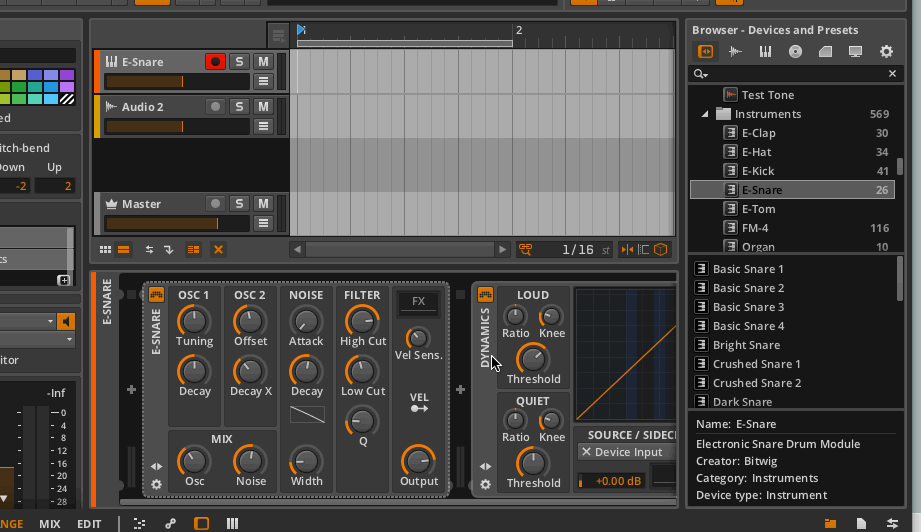
When you have an instrument and another device behind, you can group them with alt+g into an instrument layer.
When you only have non instrument devices and group them, you'll get an fx layer.
Any of these devices go the plus symbol next to it to insert new devices.
Could you maybe elaborate this more? thx
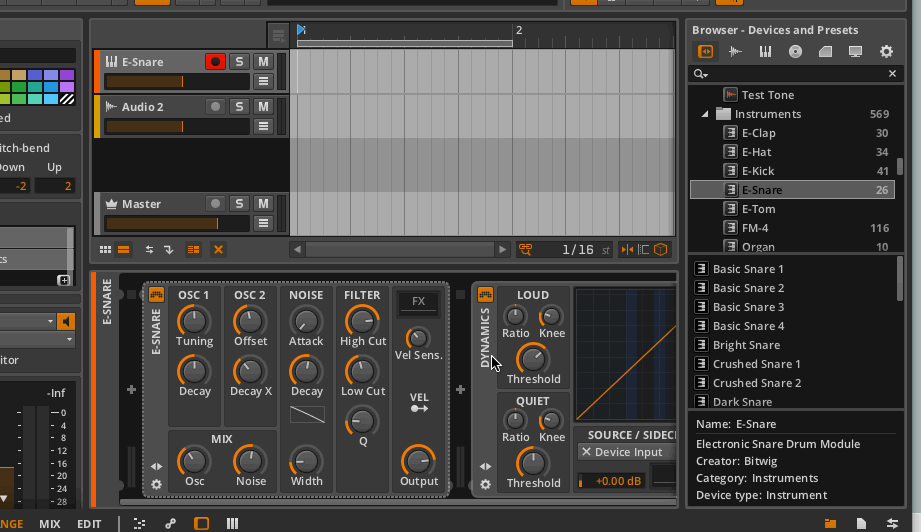
-
- Banned
- 1601 posts since 29 Sep, 2014 from Halmstad, Sweden
Sulor cool btw hot did you mange to put them into a layer in a chain without open layer? I only know of holding shift and drag but then they end up parallel and not in serial...Suloo wrote:Sorry but i do not fully understand what you mean it seems.
When you have an instrument and another device behind, you can group them with alt+g into an instrument layer.
When you only have non instrument devices and group them, you'll get an fx layer.
Any of these devices go the plus symbol next to it to insert new devices.
Could you maybe elaborate this more? thx
Btw anyway i recommend learn using device chain insteed of layer because of the comming grouping...
i mean alot of these will make project easely cluttering especially when folder is added. Not a tip just my preference and thought of it
You do not have the required permissions to view the files attached to this post.
desktop: windows 10 x64, i5 4690k, 32gb ram 1600mhz, 2x ssd 128 gb +2x3 tb, asus gtx 970, asus proz gamer motherboard, no external audiocard
laptop: windows 10 x64, i7 mq4700, 12gb ram 1600mhz, 1 tb, asus gt 750
laptop: windows 10 x64, i7 mq4700, 12gb ram 1600mhz, 1 tb, asus gt 750
- KVRAF
- 4633 posts since 21 Jan, 2008 from oO
Select the devices you wanna group, then hit cmd+g (not alt+g, i was wrong here above) 
-
DJ-Superherpes DJ-Superherpes https://www.kvraudio.com/forum/memberlist.php?mode=viewprofile&u=333433
- KVRist
- Topic Starter
- 199 posts since 29 Jun, 2014
@suloo:
i meant a "group" WITHOUT a group container, like instrument layer.
With VSTi+ (audio) FX behind this is possible - dragging the fx in this small area for hosting a fx in the VSTi. So i can save a CHAIN/Container without a extra-container.
Polysynth & co has this note-fx field - putting e.g. the octave-shifter there it will work as would it be before the instrument.
VSTi dosnt have a dedicated NOTE-Fx-field, so a note fx is really placed behind the instrument (audio-out) and of course dosnt do anything at this routing-point.
So, if i really wanted this i had to use e.g. the FX-layer (your alt+g). But i dont need it really, i learned the big plus-button (before the VST) and the pitch shifter is in this no-scroll-area, it takes me 2 seconds to put it in, and also all my reaktor-instruments allready have a integrated octave-shift. This 2 seconds, for some vsti i seldom use - i really can life with;-)))
The Q came up this morning, when i start to integrate my VST into BW, its allready gone, i´m quite happy with this whole browser/device/preset-thing. thank you.
But a complete other Q: I really often see here small movies - how do u do that? Are this really mp4 / mov files? where do u host this? allows kvr so big files?
i meant a "group" WITHOUT a group container, like instrument layer.
With VSTi+ (audio) FX behind this is possible - dragging the fx in this small area for hosting a fx in the VSTi. So i can save a CHAIN/Container without a extra-container.
Polysynth & co has this note-fx field - putting e.g. the octave-shifter there it will work as would it be before the instrument.
VSTi dosnt have a dedicated NOTE-Fx-field, so a note fx is really placed behind the instrument (audio-out) and of course dosnt do anything at this routing-point.
So, if i really wanted this i had to use e.g. the FX-layer (your alt+g). But i dont need it really, i learned the big plus-button (before the VST) and the pitch shifter is in this no-scroll-area, it takes me 2 seconds to put it in, and also all my reaktor-instruments allready have a integrated octave-shift. This 2 seconds, for some vsti i seldom use - i really can life with;-)))
The Q came up this morning, when i start to integrate my VST into BW, its allready gone, i´m quite happy with this whole browser/device/preset-thing. thank you.
But a complete other Q: I really often see here small movies - how do u do that? Are this really mp4 / mov files? where do u host this? allows kvr so big files?
-
- Banned
- 1601 posts since 29 Sep, 2014 from Halmstad, Sweden
No as youself say you cant nest fx-note into a vsti from thirdparties! Go to support on bitwigs page and feature request itDJ-Superherpes wrote:@suloo:
i meant a "group" WITHOUT a group container, like instrument layer.
With VSTi+ (audio) FX behind this is possible - dragging the fx in this small area for hosting a fx in the VSTi. So i can save a CHAIN/Container without a extra-container.
Polysynth & co has this note-fx field - putting e.g. the octave-shifter there it will work as would it be before the instrument.
VSTi dosnt have a dedicated NOTE-Fx-field, so a note fx is really placed behind the instrument (audio-out) and of course dosnt do anything at this routing-point.
So, if i really wanted this i had to use e.g. the FX-layer (your alt+g). But i dont need it really, i learned the big plus-button (before the VST) and the pitch shifter is in this no-scroll-area, it takes me 2 seconds to put it in, and also all my reaktor-instruments allready have a integrated octave-shift. This 2 seconds, for some vsti i seldom use - i really can life with;-)))
The Q came up this morning, when i start to integrate my VST into BW, its allready gone, i´m quite happy with this whole browser/device/preset-thing. thank you.
But a complete other Q: I really often see here small movies - how do u do that? Are this really mp4 / mov files? where do u host this? allows kvr so big files?
desktop: windows 10 x64, i5 4690k, 32gb ram 1600mhz, 2x ssd 128 gb +2x3 tb, asus gtx 970, asus proz gamer motherboard, no external audiocard
laptop: windows 10 x64, i7 mq4700, 12gb ram 1600mhz, 1 tb, asus gt 750
laptop: windows 10 x64, i7 mq4700, 12gb ram 1600mhz, 1 tb, asus gt 750
- KVRAF
- 4633 posts since 21 Jan, 2008 from oO
for video (gif) creation: http://www.cockos.com/licecap/
Just upload to any image hoster, copy the link, and put it into image tags.
another shortcut? hm, i use alt+a often for deactivating objects. Still not included in the documentation i think.
@Dj, ok i see your point, this might become posible with 2.0, when you can extend every device with a nested slot i hope.
Just upload to any image hoster, copy the link, and put it into image tags.
another shortcut? hm, i use alt+a often for deactivating objects. Still not included in the documentation i think.
@Dj, ok i see your point, this might become posible with 2.0, when you can extend every device with a nested slot i hope.
-
DJ-Superherpes DJ-Superherpes https://www.kvraudio.com/forum/memberlist.php?mode=viewprofile&u=333433
- KVRist
- Topic Starter
- 199 posts since 29 Jun, 2014
Thx for the link - seems really useful!

