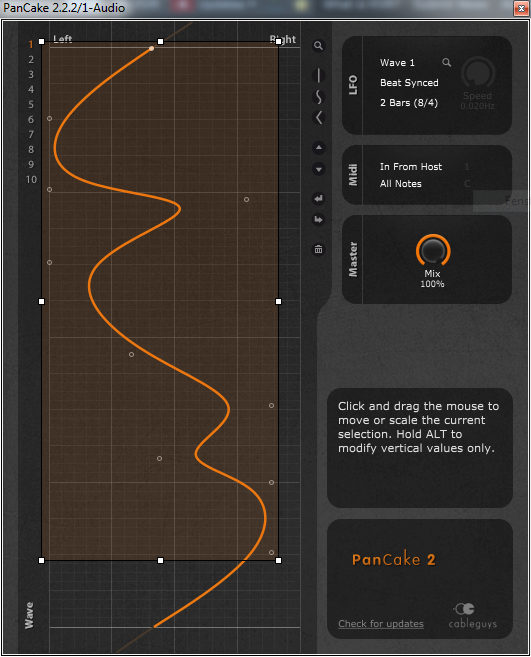When Steve made LFOtool resizeable with the recent update, I decided it was worth $50 and went for it. I'm pleased so far.
Don't discount Volumeshaper. I love it. It's simple yet powerful, and quick to use. Surprisingly, I toss the free Pancake 2 on lots of tracks to get a little movement with little effort or CPU hit. I miss the button to narrow the waveform on the grid though. Please bring that back. Mix may do the same thing, but for me, narrowing the sweep range graphically on the grid is most intuitive, especially when comparing multiple instances.