Magix Samplitude - Just jumped ship from Cubase 8
-
- KVRist
- 338 posts since 28 Jul, 2004 from near Düsseldorf, Germany
I tried X2 and i think it is a very good daw. Maybe the gui needs an overhaul badly, some tiny icons in midi editor f.e.
What is really great i found out that pitch correction editor. Wow, anyone tried this ? IMHO the audio editing/object editing is superior to any other daw in this price range. Stock effects are great!
What is really great i found out that pitch correction editor. Wow, anyone tried this ? IMHO the audio editing/object editing is superior to any other daw in this price range. Stock effects are great!
-
- KVRAF
- 5810 posts since 27 Jul, 2001 from Tarpon Springs, Florida, USA
The object (clip, event or item) seems great in the demo videos. Very tempting.
I really like FL Studio Automation which is done directly on the clip while the clip is visible on the track. What other DAW also has excellent at minimum very good object based editing? I also like track automation but primarily interested in object automation.
Is Samplitude simply the best at object automation?
I really like FL Studio Automation which is done directly on the clip while the clip is visible on the track. What other DAW also has excellent at minimum very good object based editing? I also like track automation but primarily interested in object automation.
Is Samplitude simply the best at object automation?
My Studio: viewtopic.php?f=4&t=7760&p=7777146#p7777146
-
- KVRian
- 513 posts since 6 Mar, 2012
Yes, it does have a bridge. The Midi functionality is way more advanced than the one in Studio One. You can, for example, use the very powerful velocity editor to set random values for all (or a number of notes). Also, there's a possibility to perform Midi time stretching, to play Midi notes backwards, etc. There's hardly anything you can NOT do with the Midi editor.Doc Brown wrote:Does Samplitude Pro x2 have a built-in bit bridge? How's midi functionality?
-
- KVRian
- 513 posts since 6 Mar, 2012
I've been using Samplitude for a few years now. However, a few months ago, I was about to move permanently to Studio One V 2 due to various flaws in ProX (the previous version) which kept me from making this version my go-to DAW. Then I bought ProX 2 and realized the enormous advancements and improvements over ProX. When Studio One V 3 came out and I tried it, it soon became clear to me that the enormous hype did not at all stand up to its actual capabilities.Coxy wrote: There's not a huge user base for it out there so would love to hear from anyone else using it or tried it and how you're finding it
In the end, things turned out quite differently to my original intentions. I sold Studio One and ended up with ProX 2 as my one and only DAW.
Some of the reasons why I prefer Pro X2 over Studio One 3:
- I'm able to hear audio details in ProX 2 I didn't even notice in S1. In other words: The quality of the audio engine is superior. (Coxy, record the same piece of audio first in Cubase then in ProX 2 to know what I'm talking about).
- Where S1 V3 regularly crashes on various occasions, ProX 2 is rock stable.
- The quality of the integrated effects is extremely high, in some cases even higher than the quality of commercial third-party effects.
- The time-stretching functionality offers you considerably more possibilities.
- The colouring function for tracks is the best I've ever encountered in any DAW.
- S1 V3 forces you to use pre-defined folder paths (so you have a "Macros" folder right among your songs, for example). In ProX 2, you decide where you want any user-specific folders, or if you want any at all. The program simply accepts any path.
- You don't need Melodyne because you have a comparable functionality already integrated.
- There's a vast number of specific audio/midi/object functions allowing you to handle just about any situation you might come across in a DAW.
In general, I would say that in terms of stability and functionality, ProX 2 ranks among the top DAWs... at least.
- KVRAF
- 11093 posts since 16 Mar, 2003 from Porto - Portugal
I read this over and over, and simply don't buy it.Skorpius wrote:
- I'm able to hear audio details in ProX 2 I didn't even notice in S1. In other words: The quality of the audio engine is superior. (Coxy, record the same piece of audio first in Cubase then in ProX 2 to know what I'm talking about).
Just to clarify: You are stating that if you record the exact same sound first in Cubase, then in Samplitude (without changing anything else), the sound quality of the recorded áudio is better in Samplitude?
And what about if you try exchanging the recorded áudio (play the áudio recorded in Cubase in Samplitude and vice-versa) does it still sound better in Samplitude, or is now Cubase sounding better?
And if the first hipothesis is still the one you observed (Samplitude plays the áudio recorded in Cubase, and still sounds better) can it be there are some settings in Samplitude that simply make it seem sounding better than others?
Fernando (FMR)
-
- KVRist
- 414 posts since 15 Nov, 2012 from New Zealand
Before the thread goes down the gurglier.
I'm just wondering about the tempo dialogue, where you tick what sort of media follows tempo map changes. Can you have all midi follow tempo changes but keep one midi item that doesn't?
I'm just wondering about the tempo dialogue, where you tick what sort of media follows tempo map changes. Can you have all midi follow tempo changes but keep one midi item that doesn't?
- KVRian
- Topic Starter
- 722 posts since 31 Aug, 2004 from England !
I'm not convinced about those kind of examples having any merit (not wanting to denigrate the OP just my opinion)fmr wrote:I read this over and over, and simply don't buy it.Skorpius wrote:
- I'm able to hear audio details in ProX 2 I didn't even notice in S1. In other words: The quality of the audio engine is superior. (Coxy, record the same piece of audio first in Cubase then in ProX 2 to know what I'm talking about).
Just to clarify: You are stating that if you record the exact same sound first in Cubase, then in Samplitude (without changing anything else), the sound quality of the recorded áudio is better in Samplitude?
And what about if you try exchanging the recorded áudio (play the áudio recorded in Cubase in Samplitude and vice-versa) does it still sound better in Samplitude, or is now Cubase sounding better?
And if the first hipothesis is still the one you observed (Samplitude plays the áudio recorded in Cubase, and still sounds better) can it be there are some settings in Samplitude that simply make it seem sounding better than others?
However I am convinced Samplitude's playback engine sounds "Sweeter" (under whatever banner you want to define that word).
I have read more anecdotal reports on this per % of rough guestimate of userbase vs other DAWS (I spent hours researching it after I myself thought it sounded "Sweeter" but thought it was just new daw honeymoon or GUI/Auditory gymnastics)
But I will leave you with this;
Here the original founders/developers of Samplitude who still work on it today had this to say re Sound quality.
Quote:
From the very beginning, two hallmarks have defined the philosophy behind Samplitude: [snip] and an obsessive commitment to purity of sound quality.
Herberger is sceptical about the notion that there are no sonic differences between audio programs. [snip]
I think the big thing about the sound quality is to make no mistakes. You must not do mistakes in the DSP. It's a big goal, and a lot of errors and not-clever routines are done by a lot of parties on the market, and people who are trained to hear audio will discover these immediately. Six or seven years ago, we had a patch for a new Samplitude version, and one day an American guy called us and said 'Hey, you did something wrong in your program. It sounds bad now.' We measured, and did tests, and after a long time we found out that in the 24th bit of the audio in going from floating-point arithmetic that we do internally down to the sample level through a 24-bit converter, we forgot the dithering. I personally could not hear this, to be honest — but you can measure it, and in a program as huge as Samplitude, you have a thousand points where you can make a mistake of this sort.”
- Rad Grandad
- 38044 posts since 6 Sep, 2003 from Downeast Maine
another cool feature is in the midi editor if you check the little box on the lower left corner of the midi editor that says "vel" then when you drag the note up and down in the midi editor it changes the velocity that way as well, it also sounds the note as you are doing this which is great for velocity layered samples. I have loved this feature since I started with Samp, you can use the little lollipop sticks for velocity as well and at the same time.Skorpius wrote:Yes, it does have a bridge. The Midi functionality is way more advanced than the one in Studio One. You can, for example, use the very powerful velocity editor to set random values for all (or a number of notes). Also, there's a possibility to perform Midi time stretching, to play Midi notes backwards, etc. There's hardly anything you can NOT do with the Midi editor.Doc Brown wrote:Does Samplitude Pro x2 have a built-in bit bridge? How's midi functionality?
The highest form of knowledge is empathy, for it requires us to suspend our egos and live in another's world. It requires profound, purpose‐larger‐than‐the‐self kind of understanding.
- KVRist
- 172 posts since 19 Oct, 2013 from Romania
While some of these are rather funny statements, it is good you are happy with Samplitude. I only have SMS 2013, limited compared with ProX2, and I find it nice. And plugins are great indeed. But overall the workflow is not as intuitive as Studio One for instance.Skorpius wrote:
- I'm able to hear audio details in ProX 2 I didn't even notice in S1. In other words: The quality of the audio engine is superior. (Coxy, record the same piece of audio first in Cubase then in ProX 2 to know what I'm talking about).
- Where S1 V3 regularly crashes on various occasions, ProX 2 is rock stable.
- The quality of the integrated effects is extremely high, in some cases even higher than the quality of commercial third-party effects.
- The time-stretching functionality offers you considerably more possibilities.
- The colouring function for tracks is the best I've ever encountered in any DAW.
- S1 V3 forces you to use pre-defined folder paths (so you have a "Macros" folder right among your songs, for example). In ProX 2, you decide where you want any user-specific folders, or if you want any at all. The program simply accepts any path.
- You don't need Melodyne because you have a comparable functionality already integrated.
- There's a vast number of specific audio/midi/object functions allowing you to handle just about any situation you might come across in a DAW.
Anyway, good for you. Happy productions!
------------
...and that's all I have to say about it!
...and that's all I have to say about it!
-
- KVRAF
- 2493 posts since 6 Dec, 2005 from Bay Area, USA
Yes.crashedthecar wrote:Before the thread goes down the gurglier.
I'm just wondering about the tempo dialogue, where you tick what sort of media follows tempo map changes. Can you have all midi follow tempo changes but keep one midi item that doesn't?
MIDI objects in the track can follow PROJECT tempo map (the main tempo track is editable and MIDI follows accordingly), and individual MIDI objects can 'float' with their own tempo.
G
-
- KVRist
- 414 posts since 15 Nov, 2012 from New Zealand
Hey thanks.siriusbliss wrote:Yes.crashedthecar wrote:Before the thread goes down the gurglier.
I'm just wondering about the tempo dialogue, where you tick what sort of media follows tempo map changes. Can you have all midi follow tempo changes but keep one midi item that doesn't?
MIDI objects in the track can follow PROJECT tempo map (the main tempo track is editable and MIDI follows accordingly), and individual MIDI objects can 'float' with their own tempo.
G
Could you tell me how you can single out one item to not follow tempo map changes ?
-
- KVRer
- 20 posts since 4 Jun, 2013
Has anyone else had problems trying to register on the Samp forums? I constantly get server reset, I emailed Magix yesterday and I'm waiting their reply.
I intend to trial the demo but I have been watching the videos on youtube and browsing the user manual first which you can download from Magix, unfortunately it is for Samp 11 not Pro X2.
Can anyone tell me if video has been improved in X2? I have done extensive searching on the web but the newest info I can find is from 2008 where people were saying there is one Video track and you are restricted to having one video file in it, is this still the case? I am hoping to get access to the Samp forums so I can check.
Thanks,
Andrew.
I intend to trial the demo but I have been watching the videos on youtube and browsing the user manual first which you can download from Magix, unfortunately it is for Samp 11 not Pro X2.
Can anyone tell me if video has been improved in X2? I have done extensive searching on the web but the newest info I can find is from 2008 where people were saying there is one Video track and you are restricted to having one video file in it, is this still the case? I am hoping to get access to the Samp forums so I can check.
Thanks,
Andrew.
- KVRian
- Topic Starter
- 722 posts since 31 Aug, 2004 from England !
Hi
Yes I tool had issues registering
I had to email support.
Must be like the bilderberg event...invite only
Yes I tool had issues registering
I had to email support.
Must be like the bilderberg event...invite only
- KVRian
- 1028 posts since 11 Jun, 2004 from London
Yes Samplitude Pro X2 has a built in bit bridge. I really like the midi functionality and I particularly like the midi drum editor.
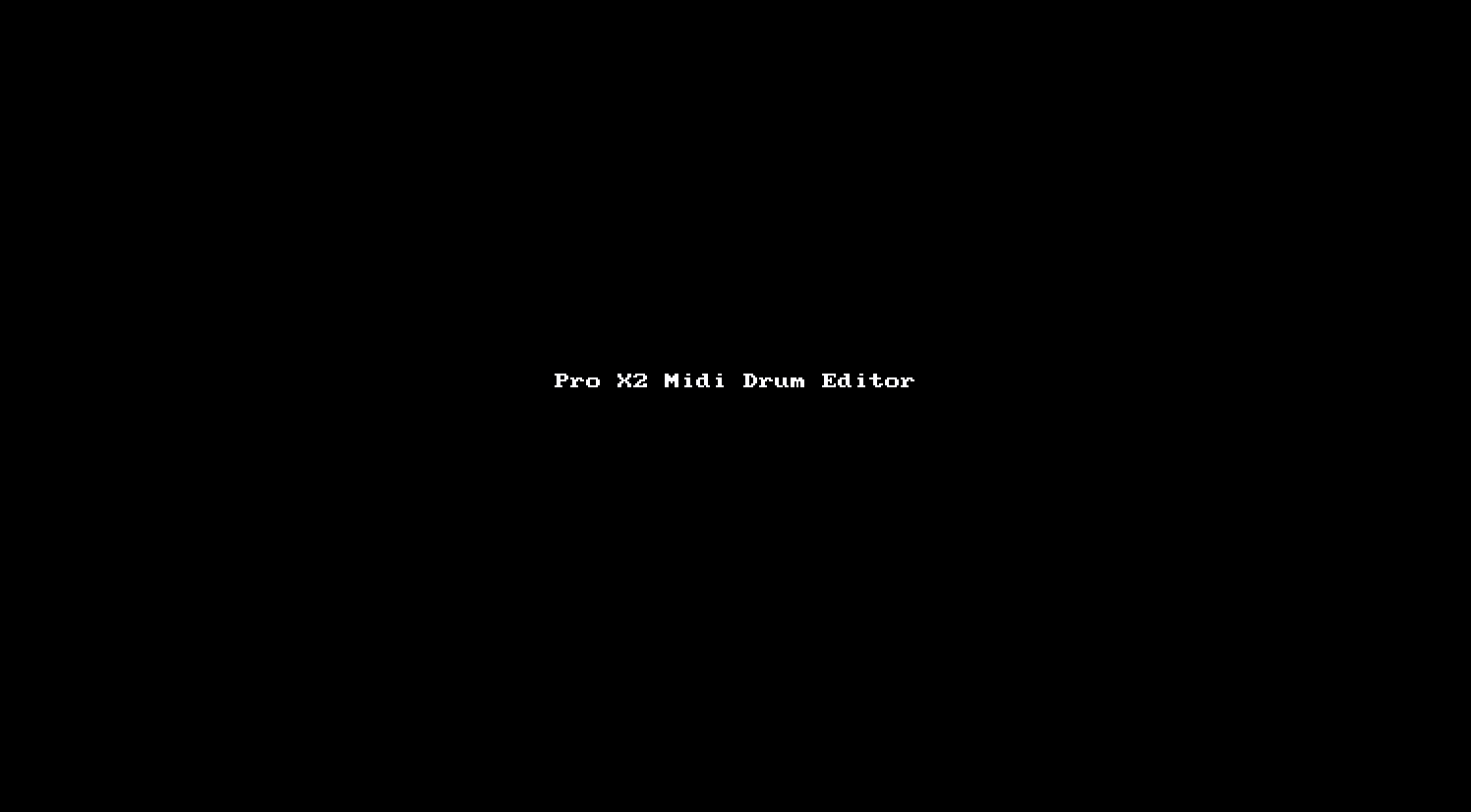
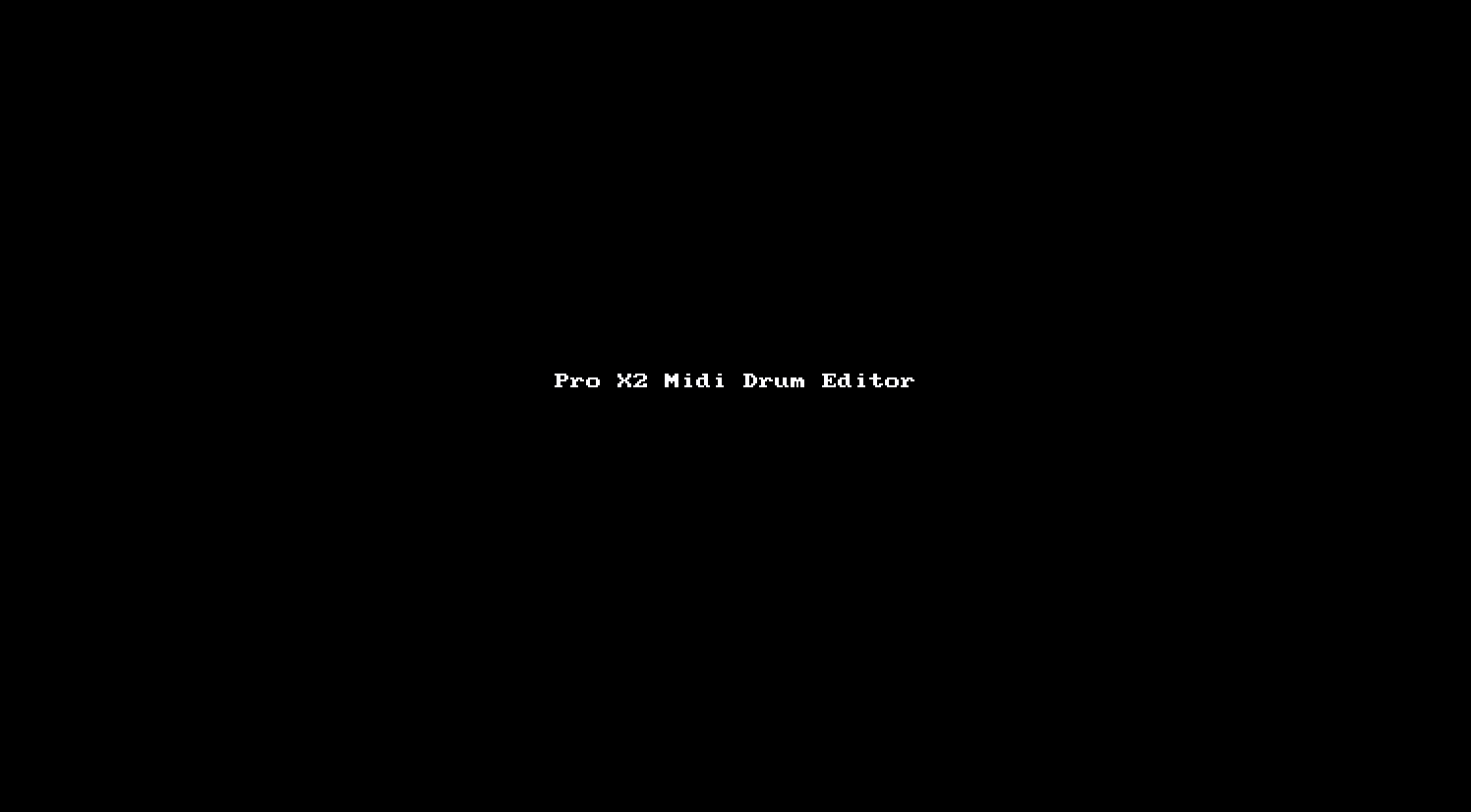
Asus Z97-A| i7 4770K|32GB DDR3|Samsung 850 Pro 512 SSD System|Crucial 960gb SSD A/V|Crucial 960 SSD Samples|GTX 960 2GB|RME Raydat|Windows 10 x64, Philips 40" 4K
My Samplitude/Sequoia Tutorials are here :
http://www.youtube.com/kraznet
My Samplitude/Sequoia Tutorials are here :
http://www.youtube.com/kraznet













