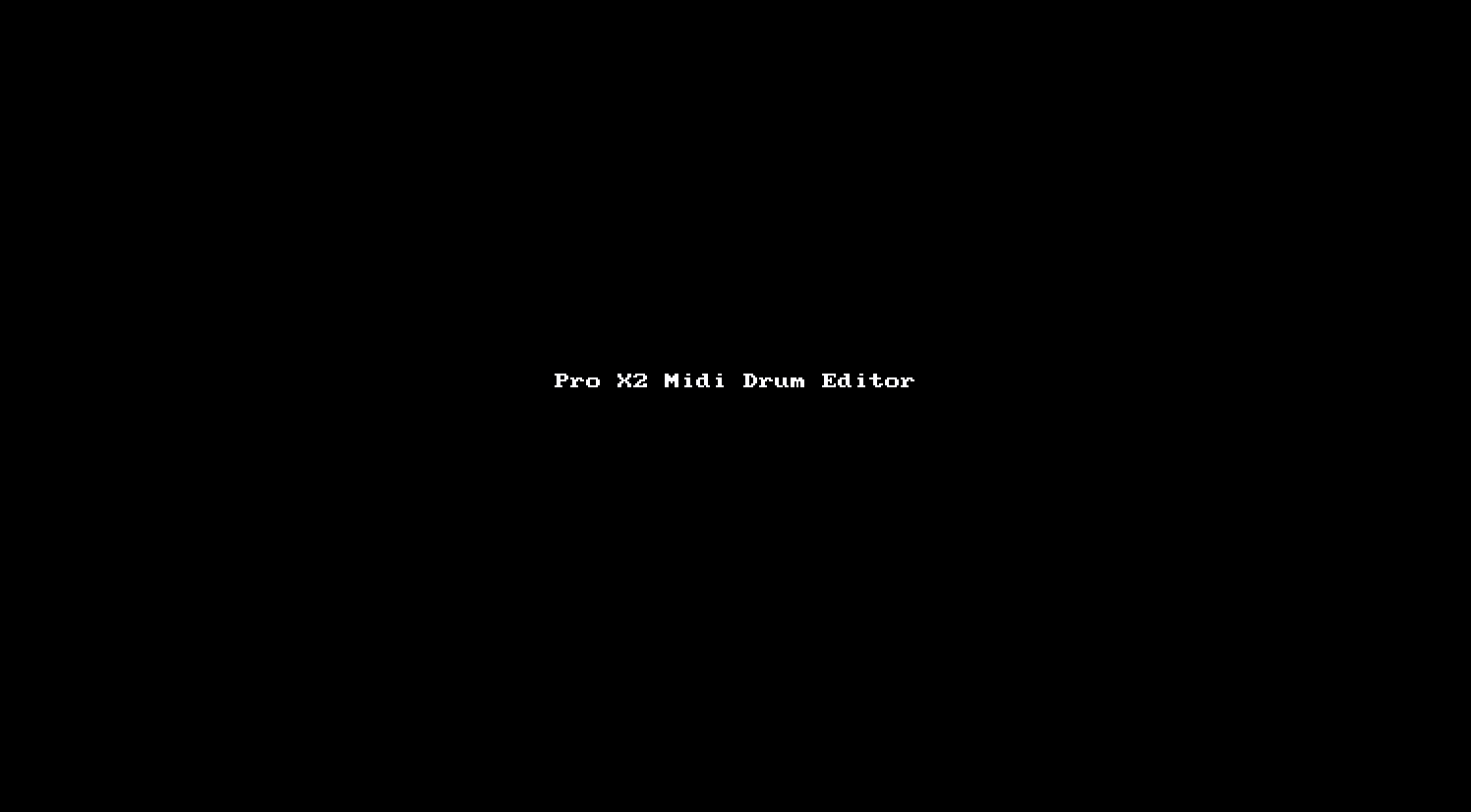Magix Samplitude - Just jumped ship from Cubase 8
-
- KVRAF
- 6420 posts since 22 Jan, 2005 from Sweden
I took the plunge and bought ProX2 today also, running trial yesterday.
Apart from really liking the daw, Magix support is really good and responsive among other things.
Running entry level products for long now, I finally wanted something with headroom that works well.
Today being the start of full time music production, now this is what I do, but don't consider myself pro until I actually have some income from it.
Also having EDL format support, import from Reaper projects will be easy, supporting that as project save/export.
And AAF/OMF too, migration will be rather smooth from Sonar too - but have to drag midi clips via desktop, which is minutes once done it on one project.
I noticed some that I regarded as very serious daw makers, now have dropped their latest versions from Waves official support. This goes for both Presonus StudioOne and MOTU Digital Performer which no longer have that for Windows, and DP have not listed DP9 as AU either. The moment they released a new dot version, it used to be there listed at Waves supported hosts, but not anymore. Maybe it shows up eventually, don't know. Daw makers probably have to pay for this, is my assumption.
Cubase, Samplitude and Sonar maintain this. Important part for me, having invested in Waves stuff.
Looking forward to discover the rest of ProX2....
Apart from really liking the daw, Magix support is really good and responsive among other things.
Running entry level products for long now, I finally wanted something with headroom that works well.
Today being the start of full time music production, now this is what I do, but don't consider myself pro until I actually have some income from it.
Also having EDL format support, import from Reaper projects will be easy, supporting that as project save/export.
And AAF/OMF too, migration will be rather smooth from Sonar too - but have to drag midi clips via desktop, which is minutes once done it on one project.
I noticed some that I regarded as very serious daw makers, now have dropped their latest versions from Waves official support. This goes for both Presonus StudioOne and MOTU Digital Performer which no longer have that for Windows, and DP have not listed DP9 as AU either. The moment they released a new dot version, it used to be there listed at Waves supported hosts, but not anymore. Maybe it shows up eventually, don't know. Daw makers probably have to pay for this, is my assumption.
Cubase, Samplitude and Sonar maintain this. Important part for me, having invested in Waves stuff.
Looking forward to discover the rest of ProX2....
-
- KVRer
- 27 posts since 3 Mar, 2010 from Québec
- KVRian
- 1028 posts since 11 Jun, 2004 from London
You can use the "Sort drum map" option or you can open the drum map editor and re-arrange them using the up/down arrows so the used drum parts are contiguous.Then save that as a custom map.Drum editor is okay but I would like to be able to choose only the drum parts you want and not have to scroll to the list when you have about 60 items.
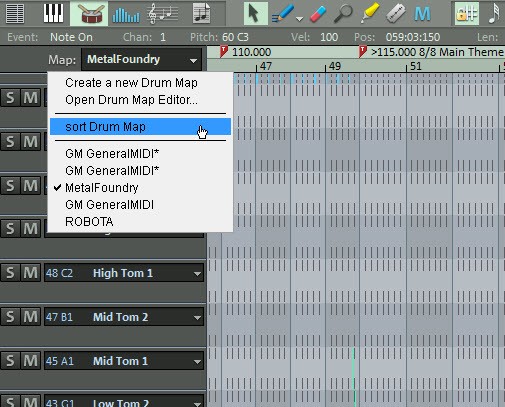
Asus Z97-A| i7 4770K|32GB DDR3|Samsung 850 Pro 512 SSD System|Crucial 960gb SSD A/V|Crucial 960 SSD Samples|GTX 960 2GB|RME Raydat|Windows 10 x64, Philips 40" 4K
My Samplitude/Sequoia Tutorials are here :
http://www.youtube.com/kraznet
My Samplitude/Sequoia Tutorials are here :
http://www.youtube.com/kraznet
- KVRian
- Topic Starter
- 722 posts since 31 Aug, 2004 from England !
Welcome to the club, I must admit I had issues with Waves plugins crashing (only on exit of program) in Samp.lfm wrote:I took the plunge and bought ProX2 today also, running trial yesterday.
Apart from really liking the daw, Magix support is really good and responsive among other things.
Running entry level products for long now, I finally wanted something with headroom that works well.
Today being the start of full time music production, now this is what I do, but don't consider myself pro until I actually have some income from it.
Also having EDL format support, import from Reaper projects will be easy, supporting that as project save/export.
And AAF/OMF too, migration will be rather smooth from Sonar too - but have to drag midi clips via desktop, which is minutes once done it on one project.
I noticed some that I regarded as very serious daw makers, now have dropped their latest versions from Waves official support. This goes for both Presonus StudioOne and MOTU Digital Performer which no longer have that for Windows, and DP have not listed DP9 as AU either. The moment they released a new dot version, it used to be there listed at Waves supported hosts, but not anymore. Maybe it shows up eventually, don't know. Daw makers probably have to pay for this, is my assumption.
Cubase, Samplitude and Sonar maintain this. Important part for me, having invested in Waves stuff.
Looking forward to discover the rest of ProX2....
But genuinely and I'm not just offering this to defend a purchase, after using Samps built in FX I was able to sell off a lot of my waves as my needs were being met by Samplitudes stock plugin.
Your milage may of course vary.
-
- KVRAF
- 6420 posts since 22 Jan, 2005 from Sweden
Thanks.Coxy wrote: Welcome to the club, I must admit I had issues with Waves plugins crashing (only on exit of program) in Samp.
But genuinely and I'm not just offering this to defend a purchase, after using Samps built in FX I was able to sell off a lot of my waves as my needs were being met by Samplitudes stock plugin.
Your milage may of course vary.
In ProX I had serious crashes trying to run Waves Element synth, but that was fixed a year ago just about, first in Sequoia, then ProX and then Samplitude MusicStudio 2015 too last fall.
I like the feel of freedom it gives, not running anything stock plugins with daw, only 3rd party. If anything serious turns up, I can move project to other daw without relearning anything of the sound creating plugins.
Projects tends to take many years from embryo to final mix for me, so I go back and forth moving between different songs, and as it's been between daws too. Hope to be home now moving Reaper and Sonar stuff to ProX2.
-
- KVRer
- 27 posts since 3 Mar, 2010 from Québec
Okay new thing I didn't know I have to try it. Thank'sKraznet wrote:You can use the "Sort drum map" option or you can open the drum map editor and re-arrange them using the up/down arrows so the used drum parts are contiguous.Then save that as a custom map.Drum editor is okay but I would like to be able to choose only the drum parts you want and not have to scroll to the list when you have about 60 items.
- Rad Grandad
- 38044 posts since 6 Sep, 2003 from Downeast Maine
Starting today Magix dropped the price of Pro X2 to 599 and Pro X to 399...this is not a sale, these are the new prices. http://www.magix.com/int/samplitude/?ut ... sanpassung
The highest form of knowledge is empathy, for it requires us to suspend our egos and live in another's world. It requires profound, purpose‐larger‐than‐the‐self kind of understanding.
- KVRian
- Topic Starter
- 722 posts since 31 Aug, 2004 from England !
The crossgrade offer they gave me from cubase 8 was 299 EURO which I admit was pretty good. Especially with strong exch rates against the UK at the moment.
- Rad Grandad
- 38044 posts since 6 Sep, 2003 from Downeast Maine
I got in on a crossgrade of 399 back in 07, my Pro X2 upgrade was a gift so I have no complaints.Coxy wrote:The crossgrade offer they gave me from cubase 8 was 299 EURO which I admit was pretty good. Especially with strong exch rates against the UK at the moment.
The highest form of knowledge is empathy, for it requires us to suspend our egos and live in another's world. It requires profound, purpose‐larger‐than‐the‐self kind of understanding.
- KVRist
- 474 posts since 25 Dec, 2002
I've been going back and forth between Pro X2 and ST1 v3. Although ST1 has some really nice features not available in Pro X2, I somehow feel more at home with Pro X2.
One thing I sorely miss though in Pro X2 is not being able to hide\show tracks in the mixer panel. Unless I'm missing some thing here. When I'm mixing or mastering my songs I find easier to focus on specific tracks at a time, ie, all buses, drum tracks, instrument tracks, etc. For that I need some type of track visibility feature like the one in ST1. It's weird that Magix sort of went halfway with this feature since it's currently possible to hide tracks in arrangement view. Why not allow the same in the mixer? What is Magix' stance on that feature?
One thing I sorely miss though in Pro X2 is not being able to hide\show tracks in the mixer panel. Unless I'm missing some thing here. When I'm mixing or mastering my songs I find easier to focus on specific tracks at a time, ie, all buses, drum tracks, instrument tracks, etc. For that I need some type of track visibility feature like the one in ST1. It's weird that Magix sort of went halfway with this feature since it's currently possible to hide tracks in arrangement view. Why not allow the same in the mixer? What is Magix' stance on that feature?
Mac Studio M1 Max 10-core CPU, 32-core GPU, 64GB RAM, 4TB SSD | Logic Pro 10.7.5 | Cubase Pro 12 | Nuendo 12 | Studio One 6 | Seagate 8TB external HDD | Focusrite Scarlett 18i8 2nd Gen | Akai MPK261 | Akai MPC X
-
- KVRist
- 414 posts since 15 Nov, 2012 from New Zealand
I'm the same.summer2000 wrote:I've been going back and forth between Pro X2 and ST1 v3. Although ST1 has some really nice features not available in Pro X2, I somehow feel more at home with Pro X2.
One thing I sorely miss though in Pro X2 is not being able to hide\show tracks in the mixer panel. Unless I'm missing some thing here. When I'm mixing or mastering my songs I find easier to focus on specific tracks at a time, ie, all buses, drum tracks, instrument tracks, etc. For that I need some type of track visibility feature like the one in ST1. It's weird that Magix sort of went halfway with this feature since it's currently possible to hide tracks in arrangement view. Why not allow the same in the mixer? What is Magix' stance on that feature?
I'm a terrible daw jumper between s1, samplitude and reaper.
sigh
btw in Samplitude, control shift S brings up the track manager where you can hide tracks from either the mixer or arrange panels
- KVRist
- 474 posts since 25 Dec, 2002
Wow thanks Crashed. I guess I need to brush up on the manual. Do you know if it's possible to dock the track manager and the mixer side by side? I want to see the mixer as I hide or show tracks from the track manager sort of like ST1 v3 if you're familiar with their workflow.crashedthecar wrote: btw in Samplitude, control shift S brings up the track manager where you can hide tracks from either the mixer or arrange panels
Mac Studio M1 Max 10-core CPU, 32-core GPU, 64GB RAM, 4TB SSD | Logic Pro 10.7.5 | Cubase Pro 12 | Nuendo 12 | Studio One 6 | Seagate 8TB external HDD | Focusrite Scarlett 18i8 2nd Gen | Akai MPK261 | Akai MPC X
-
- KVRAF
- 2493 posts since 6 Dec, 2005 from Bay Area, USA
One video track (object) in Samplitude.proteus60 wrote:
Can anyone tell me if video has been improved in X2? I have done extensive searching on the web but the newest info I can find is from 2008 where people were saying there is one Video track and you are restricted to having one video file in it, is this still the case? I am hoping to get access to the Samp forums so I can check.
Thanks,
Andrew.
Multiple video objects in Sequoia.
FWIW you can do an EDL transfer to/from Magix Video Edit ProX
G
Don't ask me, I just play here.
-
- KVRist
- 414 posts since 15 Nov, 2012 from New Zealand
Yeah man you can drag track manager from dock to floating and mixer on other side, when your finished just double click the header of the track manager and it will return to the docksummer2000 wrote:Wow thanks Crashed. I guess I need to brush up on the manual. Do you know if it's possible to dock the track manager and the mixer side by side? I want to see the mixer as I hide or show tracks from the track manager sort of like ST1 v3 if you're familiar with their workflow.crashedthecar wrote: btw in Samplitude, control shift S brings up the track manager where you can hide tracks from either the mixer or arrange panels
To be honest i havn't really read the manual, just go through young kraznet's youtube tuts
-
- KVRer
- 20 posts since 4 Jun, 2013
Thanks siriusbliss,siriusbliss wrote:
One video track (object) in Samplitude.
Multiple video objects in Sequoia.
FWIW you can do an EDL transfer to/from Magix Video Edit ProX
G
I want to try my hand at game and film scoring but still investigating this at the moment, I did write some music for our mobile game but that was on S1 and I would like to take it further.
I really am liking what I see with Samp but it can be dificult finding the info on the web, which is why I thought I would try and register on the Samp forums but Magix still haven't responded, which support email are people using to contact them?
Thanks,
Andrew.