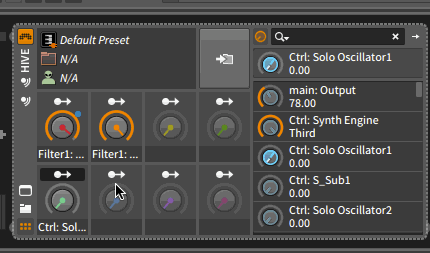Ok, technically it's swapping but its much faster than dragging and dropping.ronnyrydgren wrote:
audition? you are swapping them out not auditon... but check midi section in browser (bitwig), if you drag an empty drum kit midi and drop out it will load drum kit to it. and so on.. I just wish i could save my own kit with midi to it would be awesome

Latest News: Bitwig Updates Bitwig Studio to 5.2
Bitwig Studio 1.2 Beta 1
-
- KVRist
- 207 posts since 1 Nov, 2005
- KVRian
- 728 posts since 29 Aug, 2013
There's no such thing in Bitwig unfortunately...digaldeman wrote:Ok, technically it's swapping but its much faster than dragging and dropping.ronnyrydgren wrote:
audition? you are swapping them out not auditon... but check midi section in browser (bitwig), if you drag an empty drum kit midi and drop out it will load drum kit to it. and so on.. I just wish i could save my own kit with midi to it would be awesome
Bitwig's browser is a pain to use... Swapping stuff and auditioning is a nightmare at the moment..
I hope they change that in the future.
• I don't speak English "by default", so... 
• Small Feature Requests for Bitwig.
• Do you want a Step Sequencer device for Bitwig? Click here.
• Small Feature Requests for Bitwig.
• Do you want a Step Sequencer device for Bitwig? Click here.
- KVRAF
- 2562 posts since 1 Oct, 2013
Hot swap of clips/events would be pretty cool to have eventually. If you build a beat on the timeline with samples you could still swap out sounds for example, as well as swapping out whole patterns or loops as was said.
Some people have asked for an option to preview a midi pattern through the selected track, I think most daws have that. You could maybe accomplish that more intuitively through bitwig's hot swap browser than having some "play through selected track" button in the browser. You could click or use a key command on an empty or occupied slot or arrange space, and have the popup browser show up to let you audition clips. Fits in perfectly, cause then all of the content in your project could be at your control to swap out or very easily add new stuff in the same manner. Kind of the logical conclusion, actually.
This raises some issues about the hot swap browser vs the normal browser though. For one, the popup window could make inserting stuff into the launcher and arranger unwieldy due to how big it is and how/where it pops up. When you are trying out different sounds, you'll often need to adjust your levels in the mixer, which the popup browser blocks. You might even want to adjust your pattern while you are swapping between sounds, just to follow through on some inspiration from the new sound that may pan out or not, or lead you to something else, but you can't do this because the popup browser blocks everything other than what you are switching out. That's a shame because you are missing what seems like a very cool opportunity to experiment in a fluid way, just because of that window there blocking you. This is a problem that already exists I think, but may become even more of an issue if the feature is expanded to included clips. When you can swap out anything in a project, the popup browser is going to be popping up all over the place and annoying the hell out of you.
The second issue I can see is that if you can add any content you want with the pop up, hot swap browser, then what use is the normal browser? It's redundant as far as I can see. I would keep it closed all the time, and only use the pop up version.
So I'm wondering, why go this two browser route at all? Why have two different browsers, and why make one a nasty pop up window? One of the reasons that I was drawn to Live and then Bigwig eventually is not have to deal with windows popping up in your face all the time, and blocking stuff you need to see. How about just having one normal browser, but giving it a hot swap mode? You could even make it so that the browser would become visible if it was hidden when hot swap was called, and then hid itself again after, so it would still be a "pop up" browser. You could also have it increase in size while in hot swap mode if you need to see extra columns. You would have to have a little extra mouse travel I suppose, but you would regain that clean, cohesive interface. If you would let me put the browser on the left, the mouse travel would be fine.
Some people have asked for an option to preview a midi pattern through the selected track, I think most daws have that. You could maybe accomplish that more intuitively through bitwig's hot swap browser than having some "play through selected track" button in the browser. You could click or use a key command on an empty or occupied slot or arrange space, and have the popup browser show up to let you audition clips. Fits in perfectly, cause then all of the content in your project could be at your control to swap out or very easily add new stuff in the same manner. Kind of the logical conclusion, actually.
This raises some issues about the hot swap browser vs the normal browser though. For one, the popup window could make inserting stuff into the launcher and arranger unwieldy due to how big it is and how/where it pops up. When you are trying out different sounds, you'll often need to adjust your levels in the mixer, which the popup browser blocks. You might even want to adjust your pattern while you are swapping between sounds, just to follow through on some inspiration from the new sound that may pan out or not, or lead you to something else, but you can't do this because the popup browser blocks everything other than what you are switching out. That's a shame because you are missing what seems like a very cool opportunity to experiment in a fluid way, just because of that window there blocking you. This is a problem that already exists I think, but may become even more of an issue if the feature is expanded to included clips. When you can swap out anything in a project, the popup browser is going to be popping up all over the place and annoying the hell out of you.
The second issue I can see is that if you can add any content you want with the pop up, hot swap browser, then what use is the normal browser? It's redundant as far as I can see. I would keep it closed all the time, and only use the pop up version.
So I'm wondering, why go this two browser route at all? Why have two different browsers, and why make one a nasty pop up window? One of the reasons that I was drawn to Live and then Bigwig eventually is not have to deal with windows popping up in your face all the time, and blocking stuff you need to see. How about just having one normal browser, but giving it a hot swap mode? You could even make it so that the browser would become visible if it was hidden when hot swap was called, and then hid itself again after, so it would still be a "pop up" browser. You could also have it increase in size while in hot swap mode if you need to see extra columns. You would have to have a little extra mouse travel I suppose, but you would regain that clean, cohesive interface. If you would let me put the browser on the left, the mouse travel would be fine.
Last edited by Ogopogo on Wed Jul 08, 2015 2:19 am, edited 2 times in total.
- KVRian
- 728 posts since 29 Aug, 2013
Yes. it would be better this way.Ogopogo wrote:How about just having one normal browser, but giving it a hot swap mode?
The giant pop up browser is not that great... (imho of course).
• I don't speak English "by default", so... 
• Small Feature Requests for Bitwig.
• Do you want a Step Sequencer device for Bitwig? Click here.
• Small Feature Requests for Bitwig.
• Do you want a Step Sequencer device for Bitwig? Click here.
-
- KVRian
- 632 posts since 31 May, 2014
Initially when users were discussing the idea on the forum I suggested that when a user presses the "+" button then something that would resemble the current audition browser but would be filling the rest of the ***device area*** instead of the current fixed box (in 1.1.Regnas wrote:Yes. it would be better this way.Ogopogo wrote:How about just having one normal browser, but giving it a hot swap mode?
The giant pop up browser is not that great... (imho of course).
- KVRian
- 512 posts since 22 Aug, 2014
- KVRist
- 277 posts since 13 Nov, 2014 from Berlin
Hello dear β-testers,
has anyone yet experimented with the parameter (not macro) mapping? I found it confusing to set up in Bitwig 1.1. and also found it contra intuitive that it was not possible to set a range for the assigned parameters. Is this easier now and can we define ranges for parameters?
Cheers, Ulli
has anyone yet experimented with the parameter (not macro) mapping? I found it confusing to set up in Bitwig 1.1. and also found it contra intuitive that it was not possible to set a range for the assigned parameters. Is this easier now and can we define ranges for parameters?
Cheers, Ulli
- KVRian
- 868 posts since 2 Jan, 2013
what do you mean parameter mapping.... mapped to what?ulisses wrote:Hello dear β-testers,
has anyone yet experimented with the parameter (not macro) mapping? I found it confusing to set up in Bitwig 1.1. and also found it contra intuitive that it was not possible to set a range for the assigned parameters. Is this easier now and can we define ranges for parameters?
Cheers, Ulli
parameters can be:
- mapped to macros - range can be set
- mapped to targets such as LFO, velocity, timbre (called modulation)- range can be set
- mapped to a h/w controller, no range set, would be nice though
- automated - works on full range, as would be expected as its direct control.
(last 2 can be circumvented, by using a macro, but limited in number)
don't think this has changed at all in 1.2
its worth restating, if its not on the known list of changes.. its unlikely to have been altered in 1.2... this is dot release (0.1), so wise to limit your expectations... and perhaps be pleasantly surprised
- KVRAF
- 4633 posts since 21 Jan, 2008 from oO
- KVRAF
- 6305 posts since 9 Dec, 2008 from Berlin
Not completely true technobear: For the direct Midi Mapping (Midi learn), you can set the min and max value for each control in 1.2 in the side panel and you can finally learn multiple targets to the same controller parameter with different ranges. Big change there.
Panel Mappings are much easier to work with now since there is a full-screen-editor (screenshots earlier in this thread).
But since these are global, they are always using the full parameter range and I don't think it would make sense to change that, since they influence different parameters depending on what device/track/etc. is currently active?
Oh, and modulation amounts can now be set numerically in the inspector...!
I guess for many people the new Midi learn will solve many problems.
Cheers,
Tom
Panel Mappings are much easier to work with now since there is a full-screen-editor (screenshots earlier in this thread).
But since these are global, they are always using the full parameter range and I don't think it would make sense to change that, since they influence different parameters depending on what device/track/etc. is currently active?
Oh, and modulation amounts can now be set numerically in the inspector...!
I guess for many people the new Midi learn will solve many problems.
Cheers,
Tom
"Out beyond the ideas of wrongdoing and rightdoing, there is a field. I’ll meet you there." - Rumi
ScreenDream Instagram Mastodon
ScreenDream Instagram Mastodon
-
- KVRist
- 31 posts since 26 Mar, 2015
Intesting video here on how to route audio from the browser to an audio track. I wonder if we can do that with the audio receiver maybe? It would be nice to be able to select the browser channel for sidechain for example.
https://www.youtube.com/watch?v=ssi8invjBhA
https://www.youtube.com/watch?v=ssi8invjBhA
- KVRian
- 696 posts since 27 Mar, 2014
I love the pop up browser personally. It only stays up till you select something unlike all other VSTs that are in a pop up window. It pops right where my cursor is rather then moving my mouse all the way to the far side of the screen(I use 24inch wide monitors so its kinda far and even farther if I stretch across my 2 - 24 inch screens)Ogopogo wrote:Hot swap of clips/events would be pretty cool to have eventually. If you build a beat on the timeline with samples you could still swap out sounds for example, as well as swapping out whole patterns or loops as was said.
Some people have asked for an option to preview a midi pattern through the selected track, I think most daws have that. You could maybe accomplish that more intuitively through bitwig's hot swap browser than having some "play through selected track" button in the browser. You could click or use a key command on an empty or occupied slot or arrange space, and have the popup browser show up to let you audition clips. Fits in perfectly, cause then all of the content in your project could be at your control to swap out or very easily add new stuff in the same manner. Kind of the logical conclusion, actually.
This raises some issues about the hot swap browser vs the normal browser though. For one, the popup window could make inserting stuff into the launcher and arranger unwieldy due to how big it is and how/where it pops up. When you are trying out different sounds, you'll often need to adjust your levels in the mixer, which the popup browser blocks. You might even want to adjust your pattern while you are swapping between sounds, just to follow through on some inspiration from the new sound that may pan out or not, or lead you to something else, but you can't do this because the popup browser blocks everything other than what you are switching out. That's a shame because you are missing what seems like a very cool opportunity to experiment in a fluid way, just because of that window there blocking you. This is a problem that already exists I think, but may become even more of an issue if the feature is expanded to included clips. When you can swap out anything in a project, the popup browser is going to be popping up all over the place and annoying the hell out of you.
The second issue I can see is that if you can add any content you want with the pop up, hot swap browser, then what use is the normal browser? It's redundant as far as I can see. I would keep it closed all the time, and only use the pop up version.
So I'm wondering, why go this two browser route at all? Why have two different browsers, and why make one a nasty pop up window? One of the reasons that I was drawn to Live and then Bigwig eventually is not have to deal with windows popping up in your face all the time, and blocking stuff you need to see. How about just having one normal browser, but giving it a hot swap mode? You could even make it so that the browser would become visible if it was hidden when hot swap was called, and then hid itself again after, so it would still be a "pop up" browser. You could also have it increase in size while in hot swap mode if you need to see extra columns. You would have to have a little extra mouse travel I suppose, but you would regain that clean, cohesive interface. If you would let me put the browser on the left, the mouse travel would be fine.
- KVRAF
- 2562 posts since 1 Oct, 2013
Yeah, I guess I can see why the immediacy of it popping up right next to your cursor would be worth having some stuff that you might wanna get at blocked sometimes, especially when you have a larger screen.
The main thing I guess is that it's so strange to have these two browsers, with the old browser basically becoming the browser that you use for stuff the popup browser doesn't do (or doesn't do yet).
But also I think some of us would prefer to have the browser on the side, even if that means more mouse travel.
What about this - One browser, with a hot swap mode, and a "floating browser" option that would have the browser pop up next to your cursor when you call it. That way there's no redundancy, and people that don't want to mess with windows don't have to, while people that don't mind it can cut down on mouse travel.
The only issue that I can think of is what c-wave mentioned, that the pop up browser is so big it wouldn't fit on the side well. But it seems like some of the stuff in there isn't really needed, like selecting devices by location on disk, or by bigwig device vs vst. I don't see that stuff as being musically relevant. And then you have a whole column just to pick if the browser shows everything or only favorites - two options. So maybe it could be pared down until it would fit. Or maybe there is an easier way all together to display all that stuff, like having a tag cloud with collapsible sections or something. In the preset view, you have a category, creator, and tags column. 3 different columns, but to me those all seem like one thing - tags. And then there are columns of that each of us might never use, for example I don't care about creator, so it's just kind of weird that it's always there taking up space instead of it being my choice. So I dunno, does it really need to be big?
The main thing I guess is that it's so strange to have these two browsers, with the old browser basically becoming the browser that you use for stuff the popup browser doesn't do (or doesn't do yet).
But also I think some of us would prefer to have the browser on the side, even if that means more mouse travel.
What about this - One browser, with a hot swap mode, and a "floating browser" option that would have the browser pop up next to your cursor when you call it. That way there's no redundancy, and people that don't want to mess with windows don't have to, while people that don't mind it can cut down on mouse travel.
The only issue that I can think of is what c-wave mentioned, that the pop up browser is so big it wouldn't fit on the side well. But it seems like some of the stuff in there isn't really needed, like selecting devices by location on disk, or by bigwig device vs vst. I don't see that stuff as being musically relevant. And then you have a whole column just to pick if the browser shows everything or only favorites - two options. So maybe it could be pared down until it would fit. Or maybe there is an easier way all together to display all that stuff, like having a tag cloud with collapsible sections or something. In the preset view, you have a category, creator, and tags column. 3 different columns, but to me those all seem like one thing - tags. And then there are columns of that each of us might never use, for example I don't care about creator, so it's just kind of weird that it's always there taking up space instead of it being my choice. So I dunno, does it really need to be big?
- KVRian
- 1372 posts since 28 Dec, 2012 from Meredith NH
No, but you can minimize it during hotswap operations, which takes care of other problems.codec17 wrote:Can you resize the new browser? If so..... does it remember its last size? And where you were when you searched for samples in browser.
Look at it this way, this is like a chicken and egg problem.
You have devices that potentially have massive amount of tags, categories and authors, this uses a drill down approach and you need the large browser.
You have samples and clips that are organized in directories, presets really aren't. So the browser on the right is for drag and drop operations for samples and clips into the workspace.
The dynamic browser navigates things that ARE NOT drag and drop. UX is a really hard thing to please everybody but I think Bitwig took the right approach, can it be perfected, yes. But I think the drag and drop context verses hotswap is justified logic for what they have come up with so far.
Mike
Michael Schmalle
http://www.teotigraphix.com
Surfing on sine waves
Maschine4Bitwig - Studio, MK2, MikroMK2, MK1
http://www.teotigraphix.com/bitwig/maschine
http://www.teotigraphix.com
Surfing on sine waves
Maschine4Bitwig - Studio, MK2, MikroMK2, MK1
http://www.teotigraphix.com/bitwig/maschine