Let me know if you have suggestions or questions!
http://www.siraudiotools.com/StandardCLIP.php
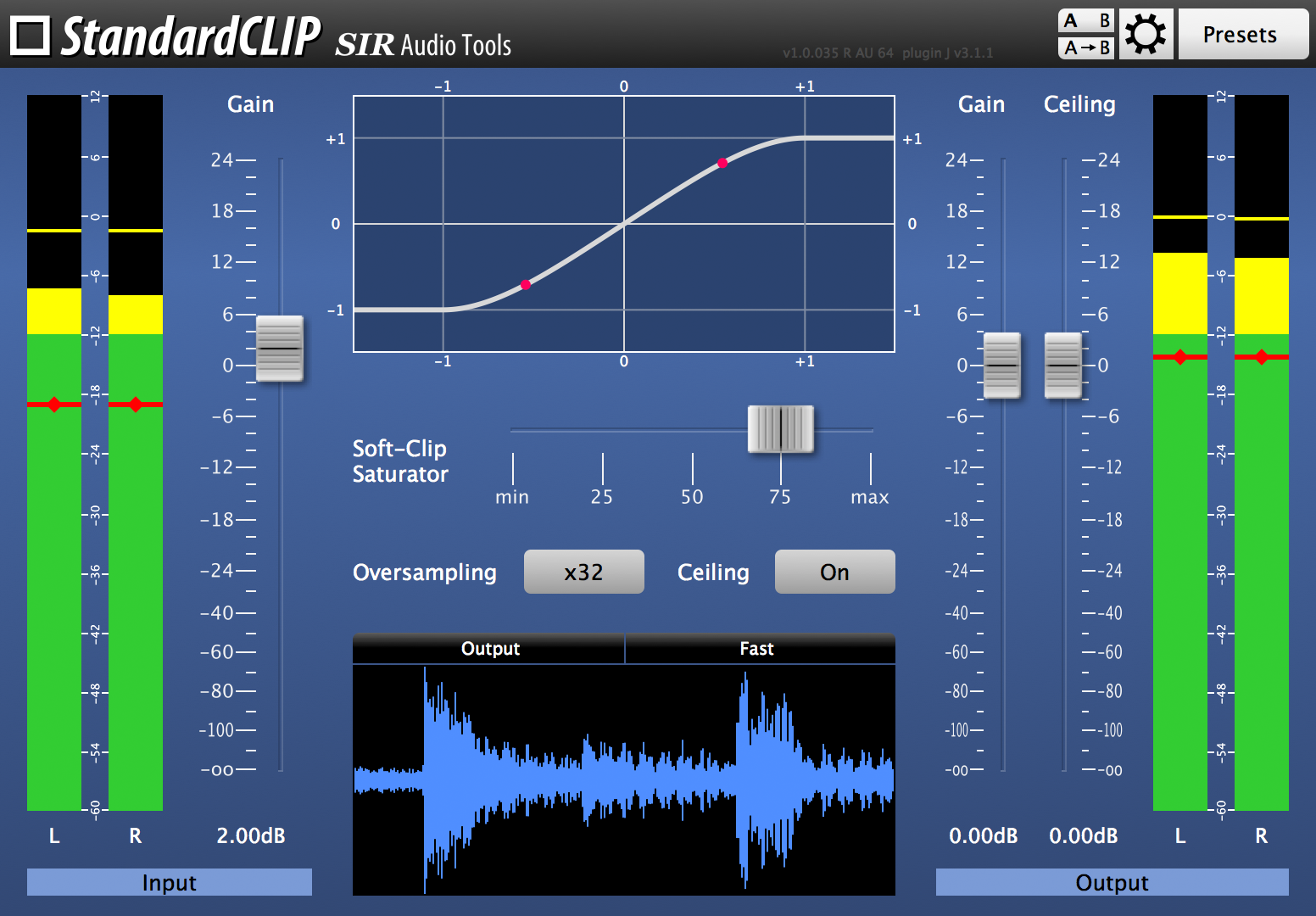
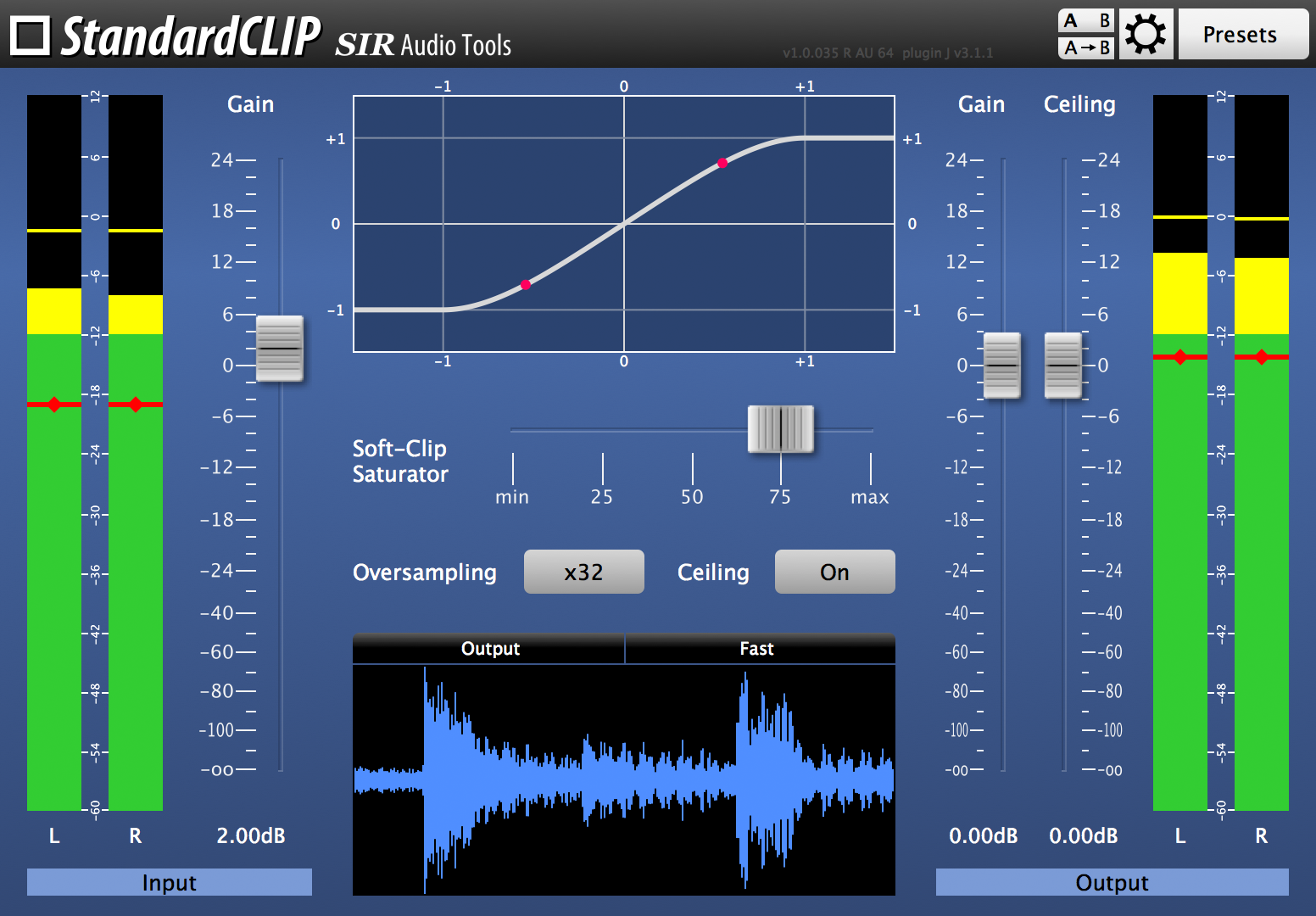
No, actually there are two clipping stages, the second: "ceiling" is only to prevent the few samples over the defined output-gain, which can happen because of oversampling accuracy. Its described in the manual.TheoM wrote:I presume the second gain knob is more for when you are not using the ceiling?
Thank you Pekbro. Have you noticed, there is an option to re-size the whole plugin-gui.pekbro wrote:This is a great clipper,
I bought it after just a few minutes with the demo. A scalable UI would be nice,
but not a big deal...
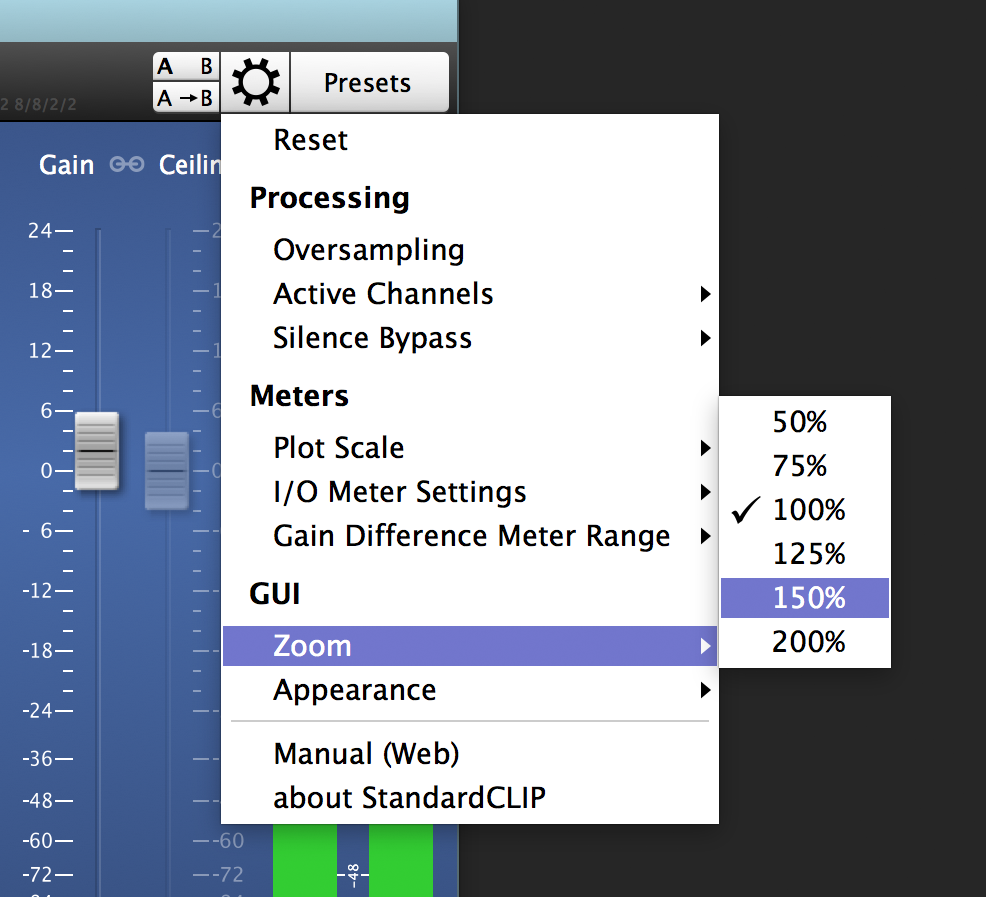
StandardEQ and SIR2 have been updated today as well.StandardCLIP 1.2.024/025
- Performance improvements for certain hosts
Fixed modal behavior for Cubase clip rendering (Mac)
Design changes
Improved preset menu
© KVR Audio, Inc. 2000-2024
Submit: News, Plugins, Hosts & Apps | Advertise @ KVR | Developer Account | About KVR / Contact Us | Privacy Statement