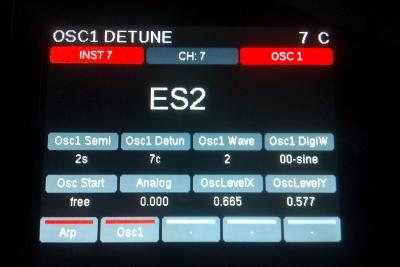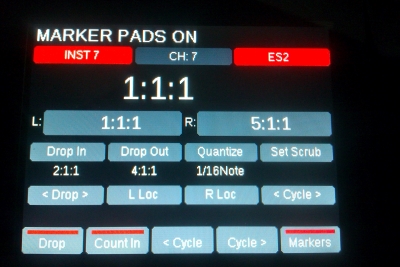Look whats coming soon for Logic users...
Instrument Mode
Transport Mode
Mixer Mode
-Instrument Mode: Each of Logic’s internal instruments gets a dedicated mapping protocol and navigation menu. Every control on Panorama is mapped intuitively to suit the instrument on the selected track. You can even navigate the patches using dedicated buttons.
- Transport Mode: Set loop points, set drop in/out, quantize, control markers and scrub.
- Arpeggiator: Panorama controls Logic’s arpeggiator. That means no complicated and annoying synchronisation setup. It just works.
- Automation: Set the automation mode for the selected track
- Smart Controls: Full support for Logic’s smart controls and the ability to switch between Instrument and smart mappings at the touch of a button
The mapping for Logic’s instruments is so complete it is worth getting a closer look so watch this space for some complete overviews, one instrument at a time.
And as always Panorama’s Logic Integration features full control of any AU plugin with NO wrappers and NO 3rd party hosting software. IT JUST WORKS!
Update for Nektar's Logic integration for Panorama now available!
- KVRAF
- Topic Starter
- 12352 posts since 7 May, 2006 from Southern California
From the Nektar Technology Facebook page:
Last edited by justin3am on Fri Sep 04, 2015 12:57 am, edited 1 time in total.
- KVRAF
- 35293 posts since 14 Sep, 2002 from In teh net
Awesome - will this work with Logic 9 as well?
-
- KVRist
- 90 posts since 31 Jan, 2006 from Boston, MA
Anyone knows if their Nektar Impact line offers the same control of plugins in Logic as described above, with no wrappers?
I witnessed the Nice, France terrorist attack, told the story with a music video: https://youtu.be/eHhw4Bl9HOs
- KVRian
- 967 posts since 26 Sep, 2013 from Arizona, USA
Wooohoooo that is great news! Thanks for sharing!
Take a look at 14:11 in their Logic video: https://youtu.be/HcEZubkax5U?t=14m11spmczar wrote:Anyone knows if their Nektar Impact line offers the same control of plugins in Logic as described above, with no wrappers?
-
- KVRist
- 90 posts since 31 Jan, 2006 from Boston, MA
Great, thanks!Naenyn wrote:Wooohoooo that is great news! Thanks for sharing!
Take a look at 14:11 in their Logic video: https://youtu.be/HcEZubkax5U?t=14m11spmczar wrote:Anyone knows if their Nektar Impact line offers the same control of plugins in Logic as described above, with no wrappers?
I witnessed the Nice, France terrorist attack, told the story with a music video: https://youtu.be/eHhw4Bl9HOs
- KVRAF
- Topic Starter
- 12352 posts since 7 May, 2006 from Southern California
Yes. Of course, things like the Arp and Smart controls won't work because those features don't exist in Logic 9 but the basic functionality will be the same in Logic 9 and 10. I'm actually doing testing with Logic 9 now.aMUSEd wrote:Awesome - will this work with Logic 9 as well?
- KVRAF
- Topic Starter
- 12352 posts since 7 May, 2006 from Southern California
I really can't say. Shouldn't be long though. We're in the final internal testing phase.
- KVRAF
- Topic Starter
- 12352 posts since 7 May, 2006 from Southern California
The updated Logic integration is now available from the Nektar website. An official e-mail will be sent out to registered customers shortly.
In the meantime, just log-in to your Nektar account and you will find the new installer package in the 'My Downloads' section.
In the meantime, just log-in to your Nektar account and you will find the new installer package in the 'My Downloads' section.
-
- KVRist
- 129 posts since 11 Apr, 2004
Hi,
I updated my Nektar & Logic stuff and the basics work.
But anytime I open a plugin in Logic the instrument name on my P4 shows "???", either ES2 or 3rd party plugs (with CS-files).
Why?
Thanks,
Florian
I updated my Nektar & Logic stuff and the basics work.
But anytime I open a plugin in Logic the instrument name on my P4 shows "???", either ES2 or 3rd party plugs (with CS-files).
Why?
Thanks,
Florian
Mac Studio M2 Ultra, Sonoma, Logic X, Orion 32+, mioXL, V-Synth XT, JD-990, MC-909, OB-X8, NINA, KK61 mkII
- KVRAF
- Topic Starter
- 12352 posts since 7 May, 2006 from Southern California
Hi Flonky,
I haven't encountered that kind of behavior before. Try this,
Open the 'Logic Pro X' menu
Select 'Control Surfaces'
Select 'Rebuild Defaults'
If that doesn't fix the problem, please create a support request via the Nektar website
Thanks,
Justin
I haven't encountered that kind of behavior before. Try this,
Open the 'Logic Pro X' menu
Select 'Control Surfaces'
Select 'Rebuild Defaults'
If that doesn't fix the problem, please create a support request via the Nektar website
Thanks,
Justin
- KVRAF
- Topic Starter
- 12352 posts since 7 May, 2006 from Southern California
Tim just did a great demo of our Logic Integration for Nick at Sonic State. Check it out:
https://www.youtube.com/watch?v=Y3DR86aFZgU
https://www.youtube.com/watch?v=Y3DR86aFZgU
- KVRAF
- 35293 posts since 14 Sep, 2002 from In teh net
It would be good to see how the morphing is handled, unfortunately Alchemy is off screen when he talks about that. In Kore 2 I have a dedicated screen just for morphing which is easier to use than a simple X for one knob, Y for the other arrangement (eg in Kore I can use just one knob to morph diagonally between any two squares - I don't have to twiddle 2 knobs just to get it to do that)