Synthmaster error on startup (and GUIeditor crash).
-
- KVRist
- Topic Starter
- 33 posts since 24 Feb, 2013
Hi,
I bought synthmaster a few day ago and I am having some (minor) problems.
1. When I run Synthmaster it comes up with an error "the following folder specified in the synthmasterfolders.txt file is not a valid installation folder: C:\program files\vstplugins\kv331 audio",
I have tried searching for synthmasterfolders.txt, but can not find a file of that name on the drive (BTW, synthmaster is installed to C:\program files(x86)\vstplugins\kv331 audio).
2. When I try to run the GUI editor, it will just crash right away with a "CLR20r3" error code.
Any help would be nice.
I bought synthmaster a few day ago and I am having some (minor) problems.
1. When I run Synthmaster it comes up with an error "the following folder specified in the synthmasterfolders.txt file is not a valid installation folder: C:\program files\vstplugins\kv331 audio",
I have tried searching for synthmasterfolders.txt, but can not find a file of that name on the drive (BTW, synthmaster is installed to C:\program files(x86)\vstplugins\kv331 audio).
2. When I try to run the GUI editor, it will just crash right away with a "CLR20r3" error code.
Any help would be nice.
-
- KVRAF
- 6578 posts since 14 Nov, 2006 from Ankara, Turkey
Hi,
I guess you installed the update only.
or moved the DLLs but didnt edit the SynthMasterFolders.txt file.
Bulent
I guess you installed the update only.
or moved the DLLs but didnt edit the SynthMasterFolders.txt file.
Bulent
Works at KV331 Audio
SynthMaster voted #1 in MusicRadar's "Best Synth of 2019" poll
SynthMaster One voted #4 in MusicRadar's "Best Synth of 2019" poll
SynthMaster voted #1 in MusicRadar's "Best Synth of 2019" poll
SynthMaster One voted #4 in MusicRadar's "Best Synth of 2019" poll
-
- KVRist
- Topic Starter
- 33 posts since 24 Feb, 2013
No, it was the full version from the email link and I have not moved it either.
The only thing I did was uninstall the 64bit version and reinstall the 32bit version due to Synthmaster not to appearing in the 64Bit version of my DAW (SonarX3) (which looks to be something wrong with the DAW).
Update:
I think I have found the problem, in the registry under HKEY_LOCAL_MACHINE/SOFTWARE/KV331Audio there is a registry setting pointing to the old path (C:\Program Files\VstPlugIns\KV331 Audio) that looks to of not been removed when I uninstalled the 64Bit version of Synthmaster.
The only thing I did was uninstall the 64bit version and reinstall the 32bit version due to Synthmaster not to appearing in the 64Bit version of my DAW (SonarX3) (which looks to be something wrong with the DAW).
Update:
I think I have found the problem, in the registry under HKEY_LOCAL_MACHINE/SOFTWARE/KV331Audio there is a registry setting pointing to the old path (C:\Program Files\VstPlugIns\KV331 Audio) that looks to of not been removed when I uninstalled the 64Bit version of Synthmaster.
-
- KVRAF
- 6578 posts since 14 Nov, 2006 from Ankara, Turkey
ah I see, so the SynthMasterFolders.txt file could not be written probably (as it's under Program Files folder), so SynthMaster looked at the path pointed at the registry.
Works at KV331 Audio
SynthMaster voted #1 in MusicRadar's "Best Synth of 2019" poll
SynthMaster One voted #4 in MusicRadar's "Best Synth of 2019" poll
SynthMaster voted #1 in MusicRadar's "Best Synth of 2019" poll
SynthMaster One voted #4 in MusicRadar's "Best Synth of 2019" poll
-
- KVRAF
- 6578 posts since 14 Nov, 2006 from Ankara, Turkey
About the GUI editor, try to run it as administrator.
Works at KV331 Audio
SynthMaster voted #1 in MusicRadar's "Best Synth of 2019" poll
SynthMaster One voted #4 in MusicRadar's "Best Synth of 2019" poll
SynthMaster voted #1 in MusicRadar's "Best Synth of 2019" poll
SynthMaster One voted #4 in MusicRadar's "Best Synth of 2019" poll
-
- KVRer
- 15 posts since 21 Aug, 2011
I probably should have waited until I was done with my latest projects before trying to upgrade to 2.7, but since I had no trouble upgrading previously, I figured it would be ok this time as well. No such luck! I have seriously messed up my Synthmaster. Unfortunately I can't reinstall Windows at this time or I would try that. :/
Here's what happened:
After attempting a 2.6 to 2.7 upgrade, instantiating 2.6 would only result in showing 2.6. After examining all the usual suspects, rescanning for vst's in Reaper, rebooting, etc, I noticed that it appeared the 2.7 stuff had been installed by the installer into a folder one level deeper than it should have: that is instead of
\vstplugins\KVR331 Audio
it installed it additionally into
\vstplugins\KVR331 Audio\KVR331 Audio.
In an effort to fix this, I decided to just move the contents from that folder into the parent folder, copying over the old instances of 2.6. This seemed to complete successfully, but then launching Reaper I got an error (which I should have written down, but didn't). So I decided to completely uninstall all of Synthmaster.
When I looked in win 7 's Programs and Features, there were two listings: one for 2.6 and one for 2.7. I uninstalled both of them.
When I went to reinstall 2.7 (because as far as I know you don't have to install 2.6 first, do you?), on launch of the installer I got an error similar to the one listed in the thread above - It was
! C:\program files\vstplugins\kv331 audio
with no other message. After that, it let me continue to do the install.
When it completed though, attempting to launch Reaper makes it crash. It was at that point that I found this thread, and that registry key, so I deleted it, uninstalled Synthmaster again, and tried to reinstall it. When I do, on launch of the installer, I get the following dialog:
Setup
I (Information) - {pf}\KV331 Audio\Synthmaster
then the setup will continue, but now it wants to install it into the directory where the installer resides, and not the VST folder!
Help!
Thanks very much!!
Jeff
Here's what happened:
After attempting a 2.6 to 2.7 upgrade, instantiating 2.6 would only result in showing 2.6. After examining all the usual suspects, rescanning for vst's in Reaper, rebooting, etc, I noticed that it appeared the 2.7 stuff had been installed by the installer into a folder one level deeper than it should have: that is instead of
\vstplugins\KVR331 Audio
it installed it additionally into
\vstplugins\KVR331 Audio\KVR331 Audio.
In an effort to fix this, I decided to just move the contents from that folder into the parent folder, copying over the old instances of 2.6. This seemed to complete successfully, but then launching Reaper I got an error (which I should have written down, but didn't). So I decided to completely uninstall all of Synthmaster.
When I looked in win 7 's Programs and Features, there were two listings: one for 2.6 and one for 2.7. I uninstalled both of them.
When I went to reinstall 2.7 (because as far as I know you don't have to install 2.6 first, do you?), on launch of the installer I got an error similar to the one listed in the thread above - It was
! C:\program files\vstplugins\kv331 audio
with no other message. After that, it let me continue to do the install.
When it completed though, attempting to launch Reaper makes it crash. It was at that point that I found this thread, and that registry key, so I deleted it, uninstalled Synthmaster again, and tried to reinstall it. When I do, on launch of the installer, I get the following dialog:
Setup
I (Information) - {pf}\KV331 Audio\Synthmaster
then the setup will continue, but now it wants to install it into the directory where the installer resides, and not the VST folder!
Help!
Thanks very much!!
Jeff
-
- KVRer
- 15 posts since 21 Aug, 2011
Well, reinstalling my original setup file of 2.6.21 worked - then I did the upgrade to 2.6.9, which also worked. I am wary of attempting to upgrade to 2.7 at this point, however.
fyi, and thank you for any suggestion you may have (other than: hey dummy, don't upgrade your vst's in the middle of a project
Jeff
fyi, and thank you for any suggestion you may have (other than: hey dummy, don't upgrade your vst's in the middle of a project
Jeff
-
- KVRAF
- 6578 posts since 14 Nov, 2006 from Ankara, Turkey
I just emailed you:
I would recommend a "clean" installation from http://www.synthmaster.com/downloadfile.aspx?fileId=48
after deleting
my documents/snythmaster
program files\vstplugins\kv331 audio
program filles\kv331 audio\synthmaster
program files (x86)\vstplugins\kv331 audio
I would recommend a "clean" installation from http://www.synthmaster.com/downloadfile.aspx?fileId=48
after deleting
my documents/snythmaster
program files\vstplugins\kv331 audio
program filles\kv331 audio\synthmaster
program files (x86)\vstplugins\kv331 audio
Works at KV331 Audio
SynthMaster voted #1 in MusicRadar's "Best Synth of 2019" poll
SynthMaster One voted #4 in MusicRadar's "Best Synth of 2019" poll
SynthMaster voted #1 in MusicRadar's "Best Synth of 2019" poll
SynthMaster One voted #4 in MusicRadar's "Best Synth of 2019" poll
-
- KVRist
- 123 posts since 26 Feb, 2013
I get the same crash with the gui editor, running as an administrator doesn't alleviate the crash.
- KVRist
- 198 posts since 30 Sep, 2015 from Germany
Same here on Windows 8.1 64bit, no matter if I start as Administrator or not. Happens on a fresh install. To maybe help Bülent to trace the problem: It's an IndexOutOfRangeException for a Combobox.
I wish I could debug the problem, but since this is most probably a release version, the debug information was stripped
Here is an image of the call stack that might help to figure out a direction at least:
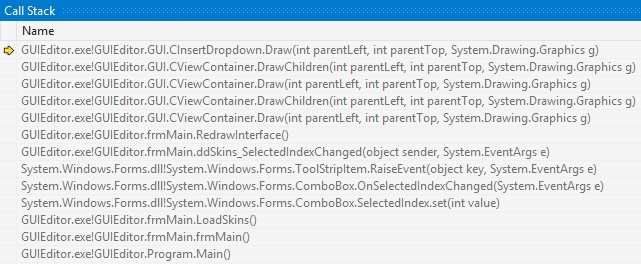
I wish I could debug the problem, but since this is most probably a release version, the debug information was stripped
Here is an image of the call stack that might help to figure out a direction at least:
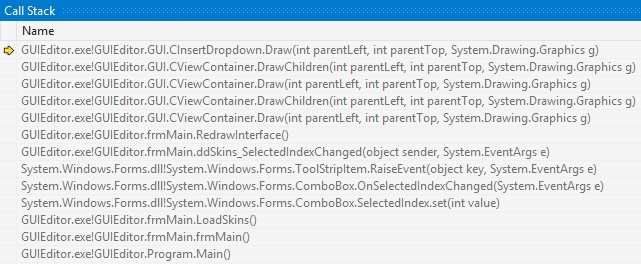
-
- KVRer
- 1 posts since 7 Nov, 2015
Hi.
I also have the same problem with crashing Synthmaster GUI on Windows 10 x64 from a fresh installation.
I didn't use the default installation path, but put it on my second drive (d:). Is this a problem?
The VST plugin seems to work for me though, suggesting it has something to do with the GUI application.
Any workarounds/fixes yet?
://delta99
I also have the same problem with crashing Synthmaster GUI on Windows 10 x64 from a fresh installation.
I didn't use the default installation path, but put it on my second drive (d:). Is this a problem?
The VST plugin seems to work for me though, suggesting it has something to do with the GUI application.
Any workarounds/fixes yet?
://delta99
-
- KVRAF
- 6578 posts since 14 Nov, 2006 from Ankara, Turkey
Guys, yes there is a problem with the GUIEditor in version 2.7, I'll fix that in the next update!
Works at KV331 Audio
SynthMaster voted #1 in MusicRadar's "Best Synth of 2019" poll
SynthMaster One voted #4 in MusicRadar's "Best Synth of 2019" poll
SynthMaster voted #1 in MusicRadar's "Best Synth of 2019" poll
SynthMaster One voted #4 in MusicRadar's "Best Synth of 2019" poll
- KVRist
- 198 posts since 30 Sep, 2015 from Germany
Thank you for the feedback Bülent.
You (and apparently Urs Heckmann) are the only devs from the big players I know who take most care of their customer reports and complaints here at the KVR forum this way, much appreciated. The only other one I know who cares that much is Steve from Xfer on his own forum.
Other devs / companies (no, I will NOT mention any names, have a guess) who quite often do not answer AT ALL to any requests should realize that THIS relationship to their customers is a service that will make the people stick to a product.
I perfectly know that this most often is not an easy task, but I'd like to thank you for what you do here, especially considering the ridiculously low price of Synthmaster.
You (and apparently Urs Heckmann) are the only devs from the big players I know who take most care of their customer reports and complaints here at the KVR forum this way, much appreciated. The only other one I know who cares that much is Steve from Xfer on his own forum.
Other devs / companies (no, I will NOT mention any names, have a guess) who quite often do not answer AT ALL to any requests should realize that THIS relationship to their customers is a service that will make the people stick to a product.
I perfectly know that this most often is not an easy task, but I'd like to thank you for what you do here, especially considering the ridiculously low price of Synthmaster.
-
- KVRAF
- 2641 posts since 23 Jun, 2006 from Hungary
Damn it - I tried to install a fresh new setup of 2.7,
but my antivirus software stopped the installer, I didn't see the progress bar,
and I was just waiting .... then after shutting down antivirus, it was quickly finished...hmm
but my antivirus software stopped the installer, I didn't see the progress bar,
and I was just waiting .... then after shutting down antivirus, it was quickly finished...hmm
Youtube channel: https://youtube.com/@SoftSynthPortal



