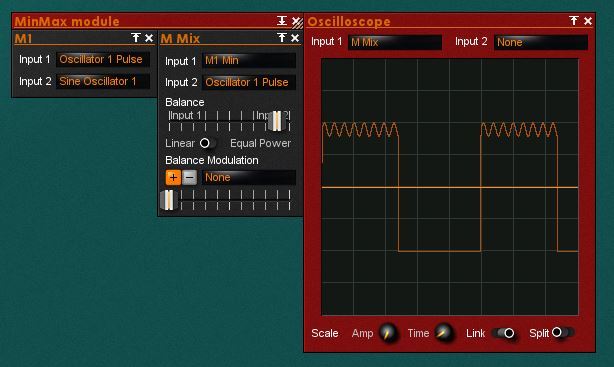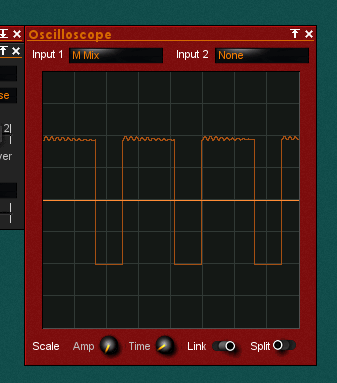First an oscillator on OSC1, pwm modulating - no problem here. THEN an oscillator on OSC2 that places itself only in the first half of the cycle (added to OSC1). Basically I guess I would want any of the oscillator transform modes to have PWM padding ability. Maybe there is a workaround?
This way I could have a Square wave, and in its first half cycle a "squirming" ASync sine or similar.
I think this would have been theoretically possible by either adding PWM padding to all transform modes, or by letting "custom shape" consist of an additional "weight" graph, being a multiplier of how much the custom shape should affect the original. Last suggestion is not a bad idea, I think.
Attached a picture just to illustrate. The big square is PWM and the sine part is also modulating in some ways, preferably.