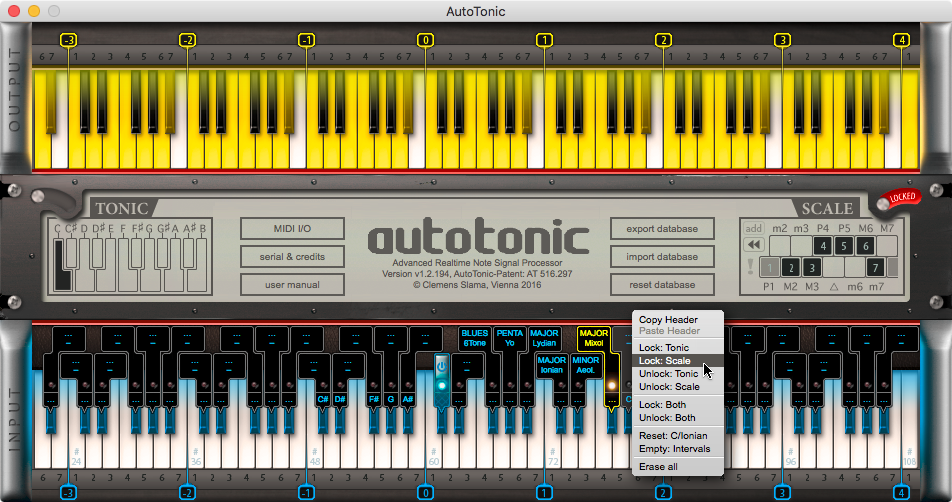Is there a software to select a scale and allowing to play only the white keys?
-
- KVRAF
- 2493 posts since 6 Dec, 2005 from Bay Area, USA
The original Hotz Translator does this.
Don't ask me, I just play here.
-
- KVRAF
- 5691 posts since 24 May, 2004 from []1
Sundog and Melodic Flow from feelyoursound.com are great. Maybe someone mentioned it already..
-
- KVRist
- 392 posts since 10 Apr, 2010
I think AutoTheory is what you're looking for.
http://autotheory.net/
It also has a lot of other functionality you may find useful if you want to make music but aren't an experienced musician.
http://autotheory.net/
It also has a lot of other functionality you may find useful if you want to make music but aren't an experienced musician.
-
- KVRist
- 200 posts since 12 Aug, 2013 from LA
Torchlight wrote:I think AutoTheory is what you're looking for.
http://autotheory.net/
It also has a lot of other functionality you may find useful if you want to make music but aren't an experienced musician.
autotheory for $49.95 for what cales and a couple others at codeFN42 will do for free.
My real reason for posting, tho, is since my bread and butter instruments have always been keyboards, I wanted to weigh in on the sort-of argument that has been coursing through this thread. Many months of piano lessons and theory nearly put me off becoming a musician, even though I did, one way or another, learn all of that theory and more, all those scales, modes, modes of modes (at least 50% of which are practically useless for anything), and somehow managed to survive it all, good teachers and extremely bad, and end up a musician.
I could name a good number of keyboardists that play professionally and well but know little of the above, but most here wouldn't know the names. So, I'll draw from my boyfriends record collection of guitarists he worships instead: Hendrix, SRV, J. Beck and so many more. All of them basically true "musical illiterates".
Maybe we should have insisted that they learn all that theory. If we insist that of everyone, we'll certainly destroy several would-have-been careers, kill the ignorant but pure joy of creation, and lots more. Some we'll never hear from again. Some, maybe, we'll hear from in 5 or 10 years.
Understand what I am and am not saying. I think knowing the fingerings for lots of keys and scales is just great. It certainly has helped me and does to this day. Knowing the theory inside out helps me too. But somehow suggesting that the OP was deficient for asking about a quick transpose tool is total arrogance considering the usual boring and low creativity levels of a lot of the music that gets posted in this and most forums. Something in the snootiness in this thread just doesn't jibe with the general quality of work posted. That says it all, doesn't it?
-
- KVRer
- 6 posts since 11 Oct, 2012
-
- KVRian
- 847 posts since 20 May, 2010
-
- KVRAF
- 2348 posts since 9 Oct, 2008 from UK
Which is totally fine, though for many it's about creating something, and it's a fact that many composers who wrote for orchestras couldn't necessarily play the violin or the flute or the trumpet, etc.Sampleconstruct wrote:Music is about learning, not about software, in my small world that is.
[W10-64, T5/6/7/W8/9/10/11/12/13, 32(to W8)&64 all, Spike],[W7-32, T5/6/7/W8, Gina16] everything underused.
-
- KVRer
- 5 posts since 12 Mar, 2002 from Argentina - Buenos Aires
Pierick,
The program (vst) Cales (as somebody already said) can do what you asked for (and it is free), but maybe the correct answer for you (which is probably not the one I am about to give) might depend on knowing (us or me, but mainly you) what exactly are you trying to achieve by being able to play different scales independently of your wish of only using whenever possible the white keys (because you want to keep things as simple as possible).
You already know you can play C Mayor and A minor with the white keys. In order to play for example a F# Mayor scale you could transpose whatever instrument 6 semitones up (many virtual instruments and/or DAWs allow to do that) and you will be playing that F# mayor scale using the white keys beginning from C (that will now be triggering F#). It´s all about keeping the same intervals.
Playing the white keys form C is a Mayor Ioian scale and form A a minor Aeolian (relative minor of C), but if you play just the white keys beginning from D, you will be playing a Dorian scale, and if you begin form G, that would be a Mixolydian scale, and so forth (you can google for the rest of the scales you can get beginning form different white keys), because beginning in different white keyboard keys will give you different scales (because they have different sequences of intervals). So for example, if you play the white keys beginning from D and you have transposed the instrument two semitones down, you would be playing a C Dorian scale.
And for example, if you play C, D, E, G, A and back to C (all white keys) that would be a Mayor Pentatonic. Similarly, you can get a mayor pentatonic playing only white keys from F (F, G, A, C, D, F) and form G (G, A, B, D, E, G). If you play for example A, C, D, E, G, A (all whites again) that will be a minor pentatonic (and similarly, from D and E) and if you add to the former one (the minor one beginning form A) an E-bemol or D# (which is the same), adding that black key gives you a Blues scale (again, it is all about the intervals).
What I am trying to say is that if you keep reading about music theory (as you said, you already know that you can play C Mayor and A minor), that might help you to know what can be done for whatever is that you might be wanting to achieve.
Sorry if I misunderstood what was your question aiming at. And sorry because English is not my native language either.
The program (vst) Cales (as somebody already said) can do what you asked for (and it is free), but maybe the correct answer for you (which is probably not the one I am about to give) might depend on knowing (us or me, but mainly you) what exactly are you trying to achieve by being able to play different scales independently of your wish of only using whenever possible the white keys (because you want to keep things as simple as possible).
You already know you can play C Mayor and A minor with the white keys. In order to play for example a F# Mayor scale you could transpose whatever instrument 6 semitones up (many virtual instruments and/or DAWs allow to do that) and you will be playing that F# mayor scale using the white keys beginning from C (that will now be triggering F#). It´s all about keeping the same intervals.
Playing the white keys form C is a Mayor Ioian scale and form A a minor Aeolian (relative minor of C), but if you play just the white keys beginning from D, you will be playing a Dorian scale, and if you begin form G, that would be a Mixolydian scale, and so forth (you can google for the rest of the scales you can get beginning form different white keys), because beginning in different white keyboard keys will give you different scales (because they have different sequences of intervals). So for example, if you play the white keys beginning from D and you have transposed the instrument two semitones down, you would be playing a C Dorian scale.
And for example, if you play C, D, E, G, A and back to C (all white keys) that would be a Mayor Pentatonic. Similarly, you can get a mayor pentatonic playing only white keys from F (F, G, A, C, D, F) and form G (G, A, B, D, E, G). If you play for example A, C, D, E, G, A (all whites again) that will be a minor pentatonic (and similarly, from D and E) and if you add to the former one (the minor one beginning form A) an E-bemol or D# (which is the same), adding that black key gives you a Blues scale (again, it is all about the intervals).
What I am trying to say is that if you keep reading about music theory (as you said, you already know that you can play C Mayor and A minor), that might help you to know what can be done for whatever is that you might be wanting to achieve.
Sorry if I misunderstood what was your question aiming at. And sorry because English is not my native language either.
-
- KVRAF
- 10310 posts since 2 Sep, 2003 from Surrey, UK
-
- KVRAF
- 2215 posts since 27 Jan, 2011
Are you sure? I've just done a search for "scale" in the S1v3 manuals (both the official and unofficial ones) and while it has a snap-to-scale function in the midi editor, I found no mention of a scale-lock applying to incoming notes. Also, the fact that this post on the Presonus forum, asking for the same thng,Blue Phase Music wrote:Studio One 3 Pro does this out of the box.
https://forums.presonus.com/viewtopic.p ... 1d73fc6aa9
was never answered, makes me suspect you can't do this in S1v3.
I'd love to be proven wrong though; can you please explain how it's done?
- KVRAF
- 7903 posts since 24 May, 2009 from Nationalism isn't my thing...
I think you're right in that you can only snap-to-scale while manually entering notes in the MIDI editor.lingyai wrote:Are you sure? I've just done a search for "scale" in the S1v3 manuals (both the official and unofficial ones) and while it has a snap-to-scale function in the midi editor, I found no mention of a scale-lock applying to incoming notes. Also, the fact that this post on the Presonus forum, asking for the same thng,Blue Phase Music wrote:Studio One 3 Pro does this out of the box.
https://forums.presonus.com/viewtopic.p ... 1d73fc6aa9
was never answered, makes me suspect you can't do this in S1v3.
I'd love to be proven wrong though; can you please explain how it's done?
Sorry, my mistake. I misunderstood what was being asked. Basically, I was thinking of playing white keys and later transposing to another scale.
Blue Phase Music
-
- KVRist
- 336 posts since 15 Mar, 2006
Liquid Notes has quite a few features here
http://www.re-compose.com/liquid-notes- ... tware.html
http://www.re-compose.com/liquid-notes- ... tware.html
-
- KVRAF
- 2215 posts since 27 Jan, 2011
No worries!Blue Phase Music wrote:I think you're right in that you can only snap-to-scale while manually entering notes in the MIDI editor.lingyai wrote:Are you sure? I've just done a search for "scale" in the S1v3 manuals (both the official and unofficial ones) and while it has a snap-to-scale function in the midi editor, I found no mention of a scale-lock applying to incoming notes. Also, the fact that this post on the Presonus forum, asking for the same thng,Blue Phase Music wrote:Studio One 3 Pro does this out of the box.
https://forums.presonus.com/viewtopic.p ... 1d73fc6aa9
was never answered, makes me suspect you can't do this in S1v3.
I'd love to be proven wrong though; can you please explain how it's done?
Sorry, my mistake. I misunderstood what was being asked. Basically, I was thinking of playing white keys and later transposing to another scale.
-
- KVRer
- Topic Starter
- 4 posts since 24 Jul, 2016
Hi guys,
I just want to do a short follow-up and by the way to thank you again for your many replies. I didn't try all the solutions because the second one I chose was perfect for my need: it is the Ableton Push. And with PXT-General from nativeKONTROL, it is possible to use it with FL Studio, Cubase or other and not only with Live 9. And for me, non-musician, the pads are really easier to use than keys. The colored leds are useful too.
I just want to do a short follow-up and by the way to thank you again for your many replies. I didn't try all the solutions because the second one I chose was perfect for my need: it is the Ableton Push. And with PXT-General from nativeKONTROL, it is possible to use it with FL Studio, Cubase or other and not only with Live 9. And for me, non-musician, the pads are really easier to use than keys. The colored leds are useful too.
- KVRian
- 976 posts since 16 Jan, 2012 from UK
this seems to be a solution to the op:
http://www.codefn42.com/chordz/index.html
http://www.codefn42.com/chordz/index.html