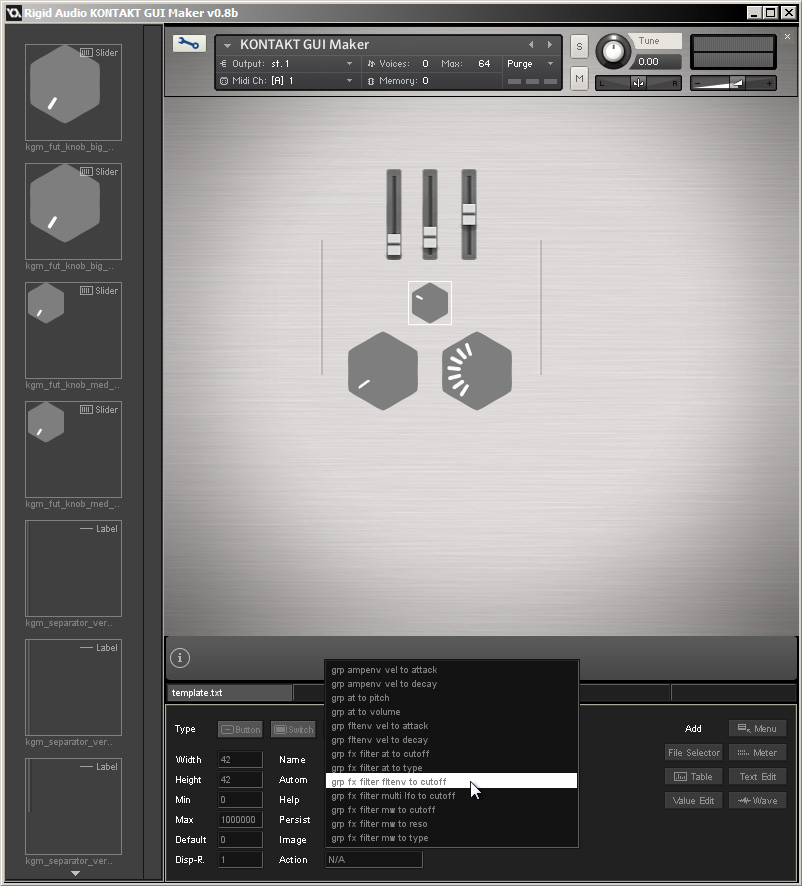Kinda thought so. (yay!)rigidaudio wrote:That must be a zoom thing - nothing has changed concerning the library area - no antialiasing or something.Shabdahbriah wrote:Is it just 'blur', or did the contrast/detail/crispness/sharpness (et al) of the toolbars menu, squares and fonts, to the left of the 'face', disappear?rigidaudio wrote:The KGM GUI has been improved a bit:
This image looks much clearer, though it could just be the zoom factor.
KONTAKT GUI Maker in development [RELEASED]
-
- KVRAF
- 11035 posts since 19 Jun, 2008 from Seattle
I'm not a musician, but I've designed sounds that others use to make music. http://soundcloud.com/obsidiananvil
- KVRist
- Topic Starter
- 205 posts since 23 Dec, 2015 from Berlin
Brand new KGM feature: Automatic image menu generation 

Basically you create a PNG file in the library, call it e.g. "my_patches.png" and add a default "my_patches.txt" file to it. The image is in this case just a placeholder for the library.
In that text file, you can define your patch names for example. The whole file would then look like this:
You can also add attributes, like Font Colour, Font Type, Outline yes/no and so.
Once done, head over to KGM, drag and drop your newly created menu into the KONTAKT area and Dang! - a series of PNG files together with KONTAKT-ready script code will be generated automatically.

Basically you create a PNG file in the library, call it e.g. "my_patches.png" and add a default "my_patches.txt" file to it. The image is in this case just a placeholder for the library.
In that text file, you can define your patch names for example. The whole file would then look like this:
Code: Select all
Has Alpha Channel: yes
Number of Animations: 1
Horizontal Animation: yes
Vertical Resizable: no
Horizontal Resizable: no
Fixed Top: 0
Fixed Bottom: 0
Fixed Left: 0
Fixed Right: 0
Type: menu
Font: 1
Font Size: 1
Font Colour: #FFFFFF
Outline: yes
Outline Colour: #000000
{ BEGIN MENU ITEMS }
Fairy Tale
The Abyss
Magnetic
Down In The Void
Overflow
Gauntlet
{ END MENU ITEMS }
{ BEGIN DECLARATIONS }
{ END DECLARATIONS }
{ BEGIN UI_CONTROL ACTION }
{ END UI_CONTROL ACTION }
Once done, head over to KGM, drag and drop your newly created menu into the KONTAKT area and Dang! - a series of PNG files together with KONTAKT-ready script code will be generated automatically.
- KVRist
- Topic Starter
- 205 posts since 23 Dec, 2015 from Berlin
A tutorial that explains how to create your own KONTAKT instrument with KGM! Check it out!
https://www.youtube.com/watch?v=f0OTpe3n8lU
https://www.youtube.com/watch?v=f0OTpe3n8lU
-
Touch The Universe Touch The Universe https://www.kvraudio.com/forum/memberlist.php?mode=viewprofile&u=190615
- KVRAF
- 4767 posts since 2 Oct, 2008
Looks great! I'm not even a kontakt developer, or of any kind, and this has piqued my interest a bit!
High Quality Soundsets for Lush-101 | Hive | Electra 2 | Diversion | Halion | Largo | Rapid | Dune II | Thorn | and more.
TTU Youtube
TTU Youtube
- KVRist
- Topic Starter
- 205 posts since 23 Dec, 2015 from Berlin
Thanks! 
Yes, still a lot of things to do and to improve - but we are getting there.
Next on the list:
Yes, still a lot of things to do and to improve - but we are getting there.
Next on the list:
- Grid (adjustable X and Y coordinates, adjustable brightness)
- Item Locking - DONE
- Movement Delay (like 300ms, adjustable, to avoid sudden movement of items) - DONE
- Label Generator (type Text inside KGM, adjust font, colour and so on - output static PNG file)
- Library Item Filter (show only knobs, sliders or e.g. labels)
- Library Search (type letters in the search field and the library shows only items that match) - DONE
- New PNG Type: Image (Static) & Anim
- Background Wallpaper change via Drag and Drop
- Script History (if wanted, each change will create a backup from the main script file before it was edited)
- Improving the object action select window (categorized, drag & drop)
- More library content
Last edited by rigidaudio on Wed Sep 28, 2016 2:35 pm, edited 3 times in total.
- KVRist
- Topic Starter
- 205 posts since 23 Dec, 2015 from Berlin
Just implemented: Library search function:
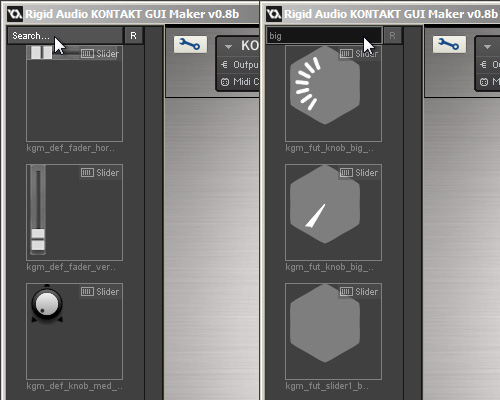
Just type in what you are looking for and KONTAKT GUI Maker will show matching items
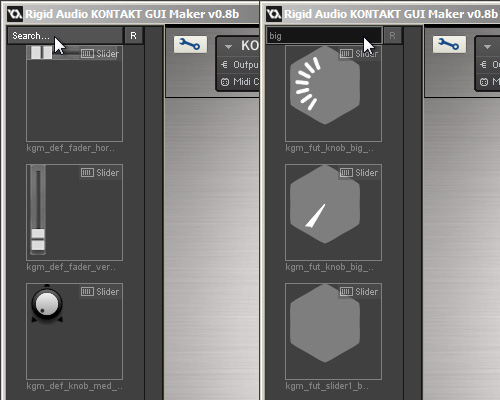
Just type in what you are looking for and KONTAKT GUI Maker will show matching items
-
- KVRAF
- 1889 posts since 12 Mar, 2004
While i suspect that a lot of people are following this, it is a shame that encouragement will not be forthcoming in this thread, it is going to be "One of those" products, you know, indispensable, but not admit-able
I personally would go as far as saying that everybody who owns Kontakt should own something like this, can't wait for the OSX build
I personally would go as far as saying that everybody who owns Kontakt should own something like this, can't wait for the OSX build
Duh
- KVRist
- Topic Starter
- 205 posts since 23 Dec, 2015 from Berlin
Thanks, bungle!bungle wrote:While i suspect that a lot of people are following this, it is a shame that encouragement will not be forthcoming in this thread, it is going to be "One of those" products, you know, indispensable, but not admit-able
I personally would go as far as saying that everybody who owns Kontakt should own something like this, can't wait for the OSX build
Fingers are crossed for a working OSX build towards the weekend (sorry for being late here!)
- KVRist
- Topic Starter
- 205 posts since 23 Dec, 2015 from Berlin
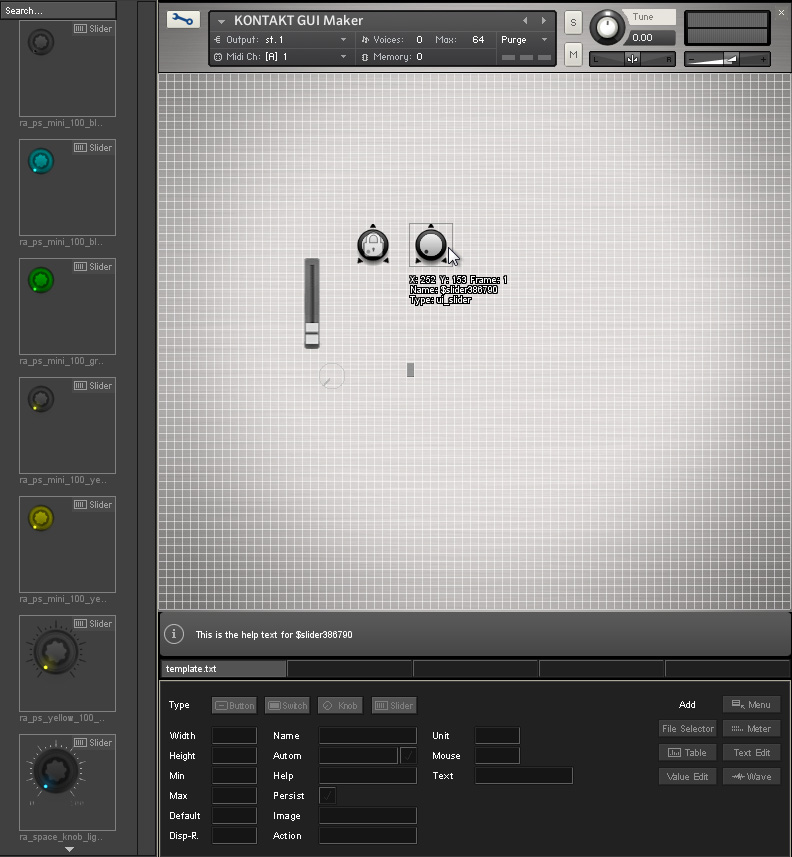
Item locking has been implemented. Simply hover over an item or select it and press "L". A little lock symbol will appear on top of the item. SHIFT + L will unlock all items.
The grid can be displayed visually if needed, and can be adjusted in X and Y independently. Also, the brightness of the displayed grid can be changed.
-
- KVRAF
- 10309 posts since 2 Sep, 2003 from Surrey, UK
Just wondering - instead of having differently-coloured knobs of the same style in the browser, is there a way to have a single knob of each style, with the colour being specified in the properties (along with size, min, max etc)?
Last edited by DarkStar on Thu Sep 29, 2016 5:21 pm, edited 1 time in total.
- KVRist
- Topic Starter
- 205 posts since 23 Dec, 2015 from Berlin
That is planned, yes. (Advanced Knob Generation and things like that). If it won´t be in the first (v1.0) release then in an update shortly afterDarkStar wrote:Just wondering - instead of having differently-coloured knobs of the same style in the browser, is there a way to have a single knob of each style, with the colour being specified in the properties (along with size, mi, max etc)?
-
- KVRAF
- 1889 posts since 12 Mar, 2004
Personally i would like the browser based entirely on folder structure, so that for instance i could create a folder for 'Instrument 1' this would contain all the imagery and so on for that particular project, then i would create a new folder for 'Instrument 2' and so on on.
I would also very much like the ability to be able to remove the native content entirely, i have no interest in using anything designed by somebody else (In terms of UI imagery that is)
These two things would be a big step forward, because the first one allows you to basically not need the search ever, you just open the browser at the folder for the particular project you are working on, all assets are in that folder, the second one just removes a bunch of stuff from the browser that will never get used.
The browser and content management of later versions of this will be a big selling point i think.
I would also very much like the ability to be able to remove the native content entirely, i have no interest in using anything designed by somebody else (In terms of UI imagery that is)
These two things would be a big step forward, because the first one allows you to basically not need the search ever, you just open the browser at the folder for the particular project you are working on, all assets are in that folder, the second one just removes a bunch of stuff from the browser that will never get used.
The browser and content management of later versions of this will be a big selling point i think.
Duh
- KVRist
- Topic Starter
- 205 posts since 23 Dec, 2015 from Berlin
That´s an excellent suggestion! Noted.bungle wrote:Personally i would like the browser based entirely on folder structure, so that for instance i could create a folder for 'Instrument 1' this would contain all the imagery and so on for that particular project, then i would create a new folder for 'Instrument 2' and so on on.
I would also very much like the ability to be able to remove the native content entirely, i have no interest in using anything designed by somebody else (In terms of UI imagery that is)
These two things would be a big step forward, because the first one allows you to basically not need the search ever, you just open the browser at the folder for the particular project you are working on, all assets are in that folder, the second one just removes a bunch of stuff from the browser that will never get used.
The browser and content management of later versions of this will be a big selling point i think.
Currently the library folder doesn´t take folders into account, but yes, i agree - that could be essential.
Thanks for this one!
EDIT: You can simply erase the included PNG files and elements, if you want to use only your own ones.