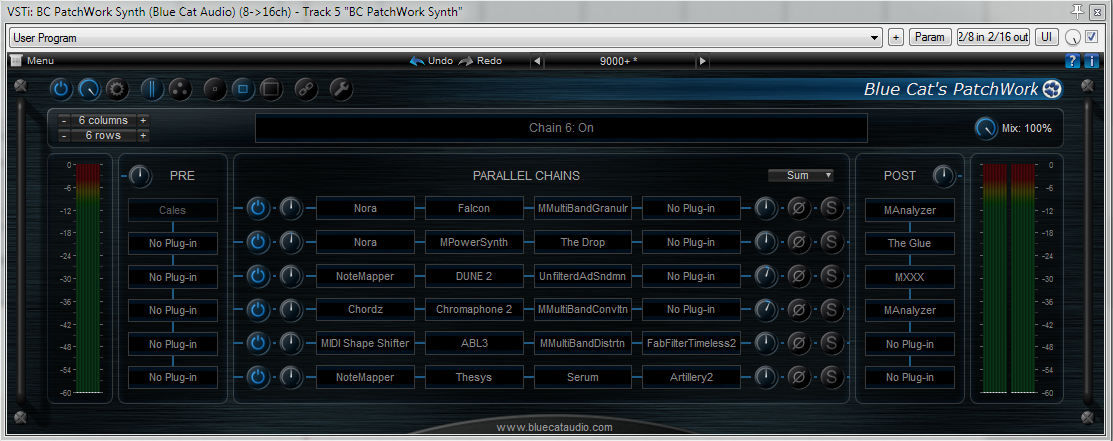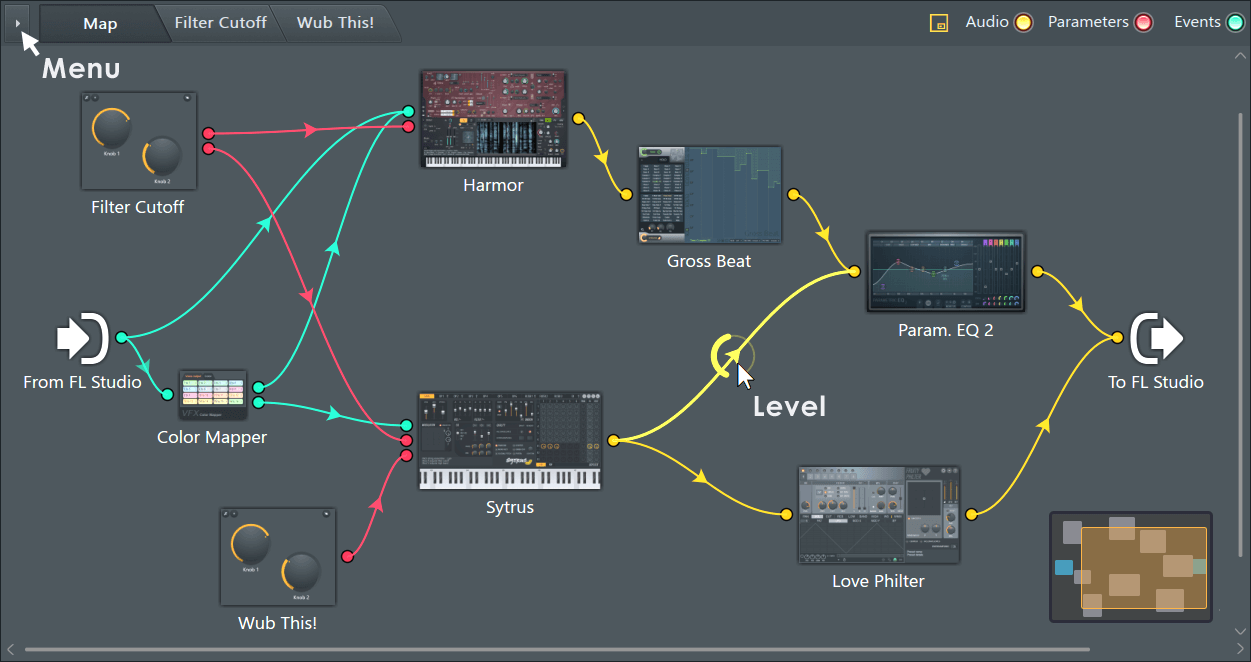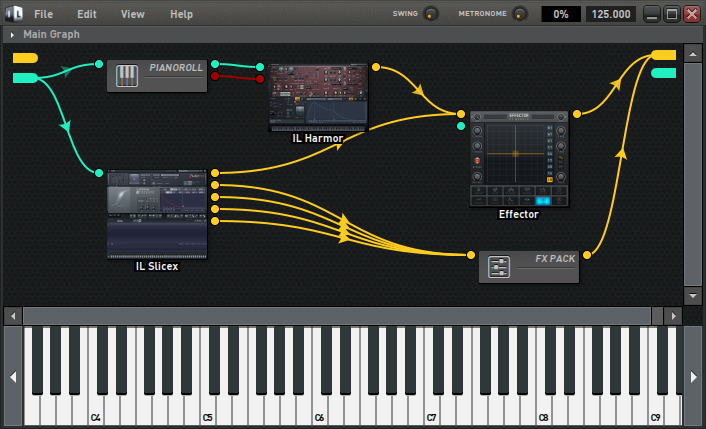One big point is the whole mindset that comes with layers. Of course, in most DAWSs you can redirect your note sequence to different plugin instances. Route every instance into different mixer channels and then use additional sends together with delays, verbs and gated volume automations. But isn't that kind of tedious?chk071 wrote:All in all, yeah, good synth. But, for that price, it should offer me some arguments why i should choose it over my existing synths.
Especially if you want to save that setup an reuse it later. If you use Rapid, you shift most of these problems into a single plugin window. A plugin setup that normally requires multiple buses and fx plugins is now entirely created within Rapid. That means, quick save and quick copy/paste without bothering about the mixer setup.
Also you can filter notes per layer, so you could create triad chord sequences with different timbres per note. e.g. for a C Major chord C, E, G
C = 1.Layer = Sine Bass
E = 2.Layer = Mid Bass
G = 3.Layer = High Saw
And because the filtering happens at runtime, playing C, D#, A# would automatically redirect these notes into the selected layer. This is settable in the voicing tab.
Also 32 Step arpeggiator, or MIDI sequence per layer! Some synths don't even include a normal arpeggiator. It's very inspiring to just play simple chords and multiple layers with different patterns create complex sequences.
Another thing is crazy effect chains, like 8 parallel stereo delays with different timings.
Or build a dry base sound on layer 1, send it to 2,3 and 4 and split the frequency bands there with the EQ effect and apply different effects.
All these kinds of tricks are very easy to pull off within Rapid.