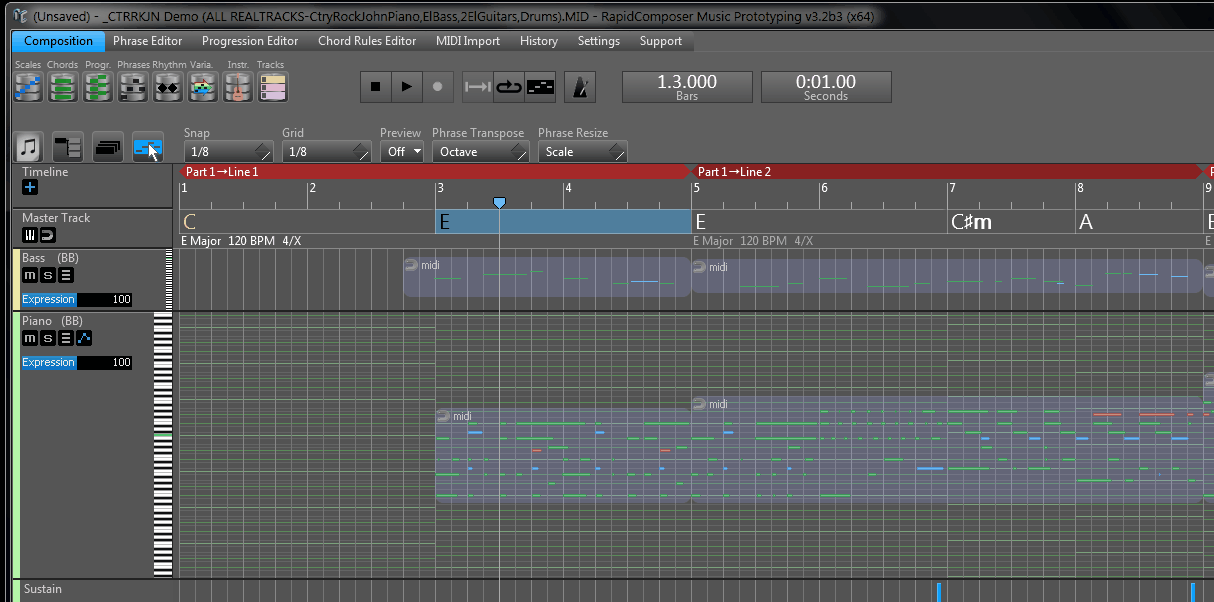Yes, I tried launching two RC instances on OS X with the "open -na RapidComposer.app" command from the Terminal, it did not start a second instance. So this feature is for Windows only.lulukom wrote:Hello !
Yes, it is interesting to try, but how to open simultaneously two standalone RC? I tried to copy the RC, but at the same time unable to open (
How to do it ? Who knows ? Thank you !
FOR MAC , PLEASE ...
Thanks,
Attila