'Word-Commands' in DAWs
- KVRAF
- Topic Starter
- 1844 posts since 23 Sep, 2005
Hi,
We all use Key-Commands to speed up our workflow when working with DAWs, but the downside is that we need to remember all these Key-Commands. This is especially more of an issue when you have a lot of custom Key-Commands with multiple keys that you have to press at the same time to engage an operation.
So.. What if we had another option that DAW manufacturers offered, which makes it more intuitive, and easier to remember than using Key-Commands. Basically we can call these types of commands 'Word-Commands'.
'Word-Commands' can be enabled by either a main switch that enables this feature, somewhere in the DAW's Preferences, or using a Key, such as having Caps-Lock enabled. Which will allow the user to construct words that refer to an operation, i.e. you can type RENDER, and that will Render an audio in-place, or Type Reverse Audio, and that will reverse the audio clip, ..etc.
This is just another option to speed up workflow, it does not replace, or disable the traditional Key-Commands, except when Word-Commands are enabled. i.e. when pressing the Caps-Lock key again, the Word-Commands are disabled. so naming tracks, or other typing tasks will not trigger the Word-Commands.
Word-Commands can also be assigned to Macros. So, that a series of commands can be executed in succession to accomplish a complex task, which can then be assigned to a Word-Command.
Another possibility would be to assign Key-Commands to Word-Commands, in a simple 1 to 1 table.
I don't think this exists in any DAW at this time, or any other Application I have used. They all rely on Key Commands.
Do you think this will be a good, and helpful feature in your DAW/s , and possibly any other applications (i.e. Photoshop, ...etc) ?
Cheers,
Muziksculp
We all use Key-Commands to speed up our workflow when working with DAWs, but the downside is that we need to remember all these Key-Commands. This is especially more of an issue when you have a lot of custom Key-Commands with multiple keys that you have to press at the same time to engage an operation.
So.. What if we had another option that DAW manufacturers offered, which makes it more intuitive, and easier to remember than using Key-Commands. Basically we can call these types of commands 'Word-Commands'.
'Word-Commands' can be enabled by either a main switch that enables this feature, somewhere in the DAW's Preferences, or using a Key, such as having Caps-Lock enabled. Which will allow the user to construct words that refer to an operation, i.e. you can type RENDER, and that will Render an audio in-place, or Type Reverse Audio, and that will reverse the audio clip, ..etc.
This is just another option to speed up workflow, it does not replace, or disable the traditional Key-Commands, except when Word-Commands are enabled. i.e. when pressing the Caps-Lock key again, the Word-Commands are disabled. so naming tracks, or other typing tasks will not trigger the Word-Commands.
Word-Commands can also be assigned to Macros. So, that a series of commands can be executed in succession to accomplish a complex task, which can then be assigned to a Word-Command.
Another possibility would be to assign Key-Commands to Word-Commands, in a simple 1 to 1 table.
I don't think this exists in any DAW at this time, or any other Application I have used. They all rely on Key Commands.
Do you think this will be a good, and helpful feature in your DAW/s , and possibly any other applications (i.e. Photoshop, ...etc) ?
Cheers,
Muziksculp
- KVRAF
- Topic Starter
- 1844 posts since 23 Sep, 2005
I can even imagine DAWs could offer a useful, and easy to remember list of built-in Word-Commands ready for the user to enjoy.
i.e. Quantize to 16th, Randomize Position by +/- 10%, Transpose by + 5 semitones, ....etc.
Makes us communicate more directly, and in a more natural manner with DAWs, or any other Application, than having to remember tons of key-commands.
i.e. Quantize to 16th, Randomize Position by +/- 10%, Transpose by + 5 semitones, ....etc.
Makes us communicate more directly, and in a more natural manner with DAWs, or any other Application, than having to remember tons of key-commands.
- KVRAF
- 15272 posts since 8 Mar, 2005 from Utrecht, Holland
BAD idea... There's a name for this, you're basically describing a CLI - Command Line Interface.
Back when we all HAD to type words to get ANYthing done from a computer, the Menu with Options was a godsend so you would not have to REMEMBER the exact words the computer could recognise.
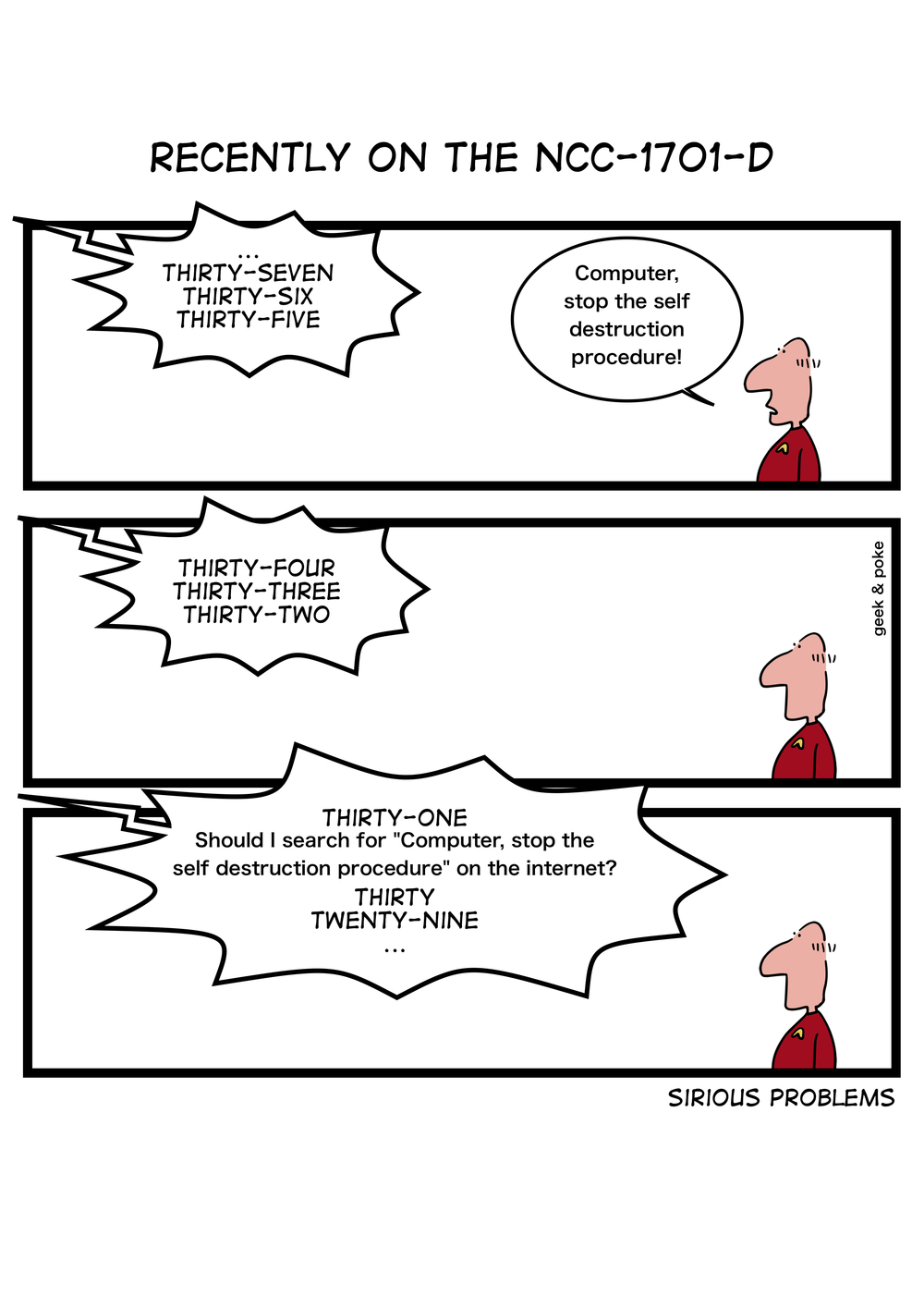
Back when we all HAD to type words to get ANYthing done from a computer, the Menu with Options was a godsend so you would not have to REMEMBER the exact words the computer could recognise.
Sure sure...incubus wrote:The next gen is a google/siri type way. The sooner the better.
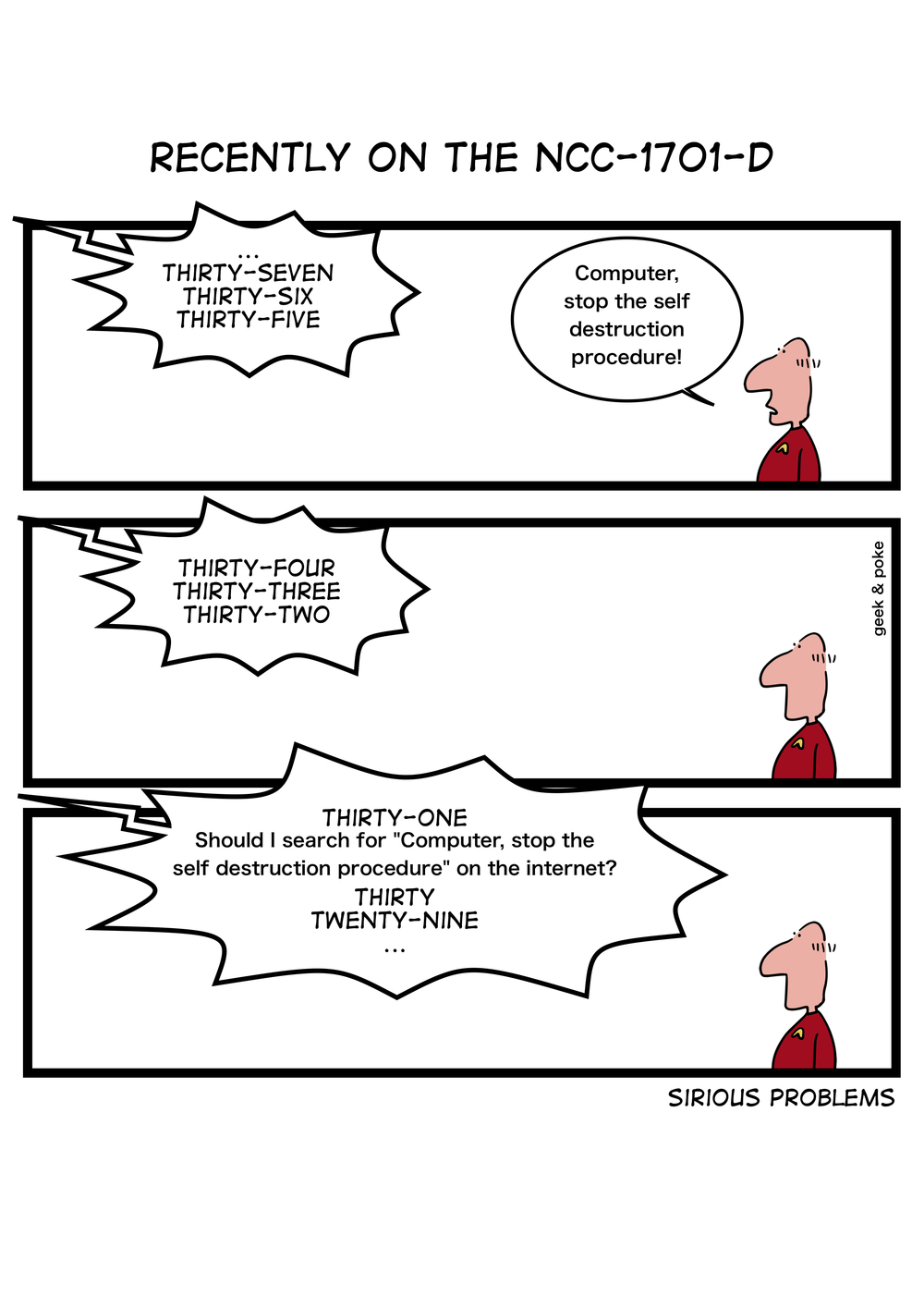
We are the KVR collective. Resistance is futile. You will be assimilated. 
My MusicCalc is served over https!!
My MusicCalc is served over https!!
-
- KVRian
- 1222 posts since 2 Dec, 2008 from Finland
Bitwig has "Commander", which shows a list of commands and you can type into it, which narrows down the list. You can then browse them with up and down keys. For whatever the reason though, it doesn't show all the commands that are available in the shortcut editor. (The shortcut editor also allows for assigning MIDI notes & CC to actions, which can be useful as well for avoiding keyboard shortcuts.)
As for other programs, GIMP has a plugin browser where you can type in stuff to find plugins. There's a procedural browser as well (which lists all commands that aren't plugins, save, rotate, etc), but those can't be launched from that browser -- it's used as a reference for the command console, which then allows all sorts of on-the-fly commanding/scripting. Sublime text editor also has a command palette, where you can type commands and launch them. So the idea isn't entirely unheard of.
As for other programs, GIMP has a plugin browser where you can type in stuff to find plugins. There's a procedural browser as well (which lists all commands that aren't plugins, save, rotate, etc), but those can't be launched from that browser -- it's used as a reference for the command console, which then allows all sorts of on-the-fly commanding/scripting. Sublime text editor also has a command palette, where you can type commands and launch them. So the idea isn't entirely unheard of.
- KVRAF
- Topic Starter
- 1844 posts since 23 Sep, 2005
Very interesting !ras.s wrote:Bitwig has "Commander", which shows a list of commands and you can type into it, which narrows down the list. You can then browse them with up and down keys. For whatever the reason though, it doesn't show all the commands that are available in the shortcut editor. (The shortcut editor also allows for assigning MIDI notes & CC to actions, which can be useful as well for avoiding keyboard shortcuts.)
As for other programs, GIMP has a plugin browser where you can type in stuff to find plugins. There's a procedural browser as well (which lists all commands that aren't plugins, save, rotate, etc), but those can't be launched from that browser -- it's used as a reference for the command console, which then allows all sorts of on-the-fly commanding/scripting. Sublime text editor also has a command palette, where you can type commands and launch them. So the idea isn't entirely unheard of.
I still think 'Word Commands' will be helpful for DAWs, especially if I can create my custom Word-Commands.
I didn't know about Bitwig's 'Commander' feature. I will look into it.
Thanks,
Muziksculp
-
- KVRian
- 1092 posts since 1 Jul, 2008
- KVRian
- 1457 posts since 28 Jan, 2004
Reaper (with SWS extension) has 'ReaConsole'. I personally don't use it but I'm led to believe that it's fairly robust and that many users do in fact get some use out of it it.
http://www.sws-extension.org/reaconsole.php
http://www.sws-extension.org/reaconsole.php

- KVRAF
- 9077 posts since 28 May, 2005 from Netherneverlands
Goddammit, what does Reaper not have?NAD wrote:Reaper (with SWS extension) has 'ReaConsole'. I personally don't use it but I'm led to believe that it's fairly robust and that many users do in fact get some use out of it it.
http://www.sws-extension.org/reaconsole.php
No band limits, aliasing is the noise of freedom!
- KVRian
- 1457 posts since 28 Jan, 2004
I have yet to get the the perfect balance of arabica to robusta from Reaper, so definitely some room for improvement there!Nielzie wrote:Goddammit, what does Reaper not have?NAD wrote:Reaper (with SWS extension) has 'ReaConsole'. I personally don't use it but I'm led to believe that it's fairly robust and that many users do in fact get some use out of it it.
http://www.sws-extension.org/reaconsole.php

-
- KVRAF
- 2348 posts since 9 Oct, 2008 from UK
A couple of thoughts:
1. If I type a name of a friend into Facebook, lots of times I don't need more than three letters to get a choice of just a few to select from. It would be a pain to have to type in QUANTISE if only one command begins with QU.
2. When I started using spreadsheets, back in 1988, almost nobody had an operating system with a graphical user interface. The one I used at the time was Lotus 1-2-3. In order to use the file system, you'd type a slash, then the initial letter of the menu you wanted, then another letter for the option on the sub-menu, etc, etc. So /fs would get you the Save option on the File menu. It quickly became second nature. My current version of Excel STILL uses the slash options, however many years later it is. You don't have to use it, but you can. Nowadays, the standard for Windows is to use the Alt key instead of the slash. I can, and do, often roll my fingers over Alt-F and then S to save a document or whatever I'm working on.
You don't need entire words; the initial will usually suffice (unless there are options with the same initial); if you can see the screen, all you need to do is use some key to tell your software that the next input is a menu category, then it'll be followed by an option or something else. Start with alt, then you get a list of menus. Choose the menu you want, using one character, then an option using another character. It doesn't take long to get where you want.
1. If I type a name of a friend into Facebook, lots of times I don't need more than three letters to get a choice of just a few to select from. It would be a pain to have to type in QUANTISE if only one command begins with QU.
2. When I started using spreadsheets, back in 1988, almost nobody had an operating system with a graphical user interface. The one I used at the time was Lotus 1-2-3. In order to use the file system, you'd type a slash, then the initial letter of the menu you wanted, then another letter for the option on the sub-menu, etc, etc. So /fs would get you the Save option on the File menu. It quickly became second nature. My current version of Excel STILL uses the slash options, however many years later it is. You don't have to use it, but you can. Nowadays, the standard for Windows is to use the Alt key instead of the slash. I can, and do, often roll my fingers over Alt-F and then S to save a document or whatever I'm working on.
You don't need entire words; the initial will usually suffice (unless there are options with the same initial); if you can see the screen, all you need to do is use some key to tell your software that the next input is a menu category, then it'll be followed by an option or something else. Start with alt, then you get a list of menus. Choose the menu you want, using one character, then an option using another character. It doesn't take long to get where you want.
[W10-64, T5/6/7/W8/9/10/11/12/13, 32(to W8)&64 all, Spike],[W7-32, T5/6/7/W8, Gina16] everything underused.
-
- Banned
- 5357 posts since 7 May, 2015
BertKoor wrote:BAD idea... There's a name for this, you're basically describing a CLI - Command Line Interface.
Back when we all HAD to type words to get ANYthing done from a computer, the Menu with Options was a godsend so you would not have to REMEMBER the exact words the computer could recognise.
Sure sure...incubus wrote:The next gen is a google/siri type way. The sooner the better.
- KVRian
- 626 posts since 15 Jun, 2015
Any time I have to take my hand off the mouse, it slows my workflow down. So I programmed the side mouse button under my thumb to be "Ctrl". Now remembering all those key commands has a lot more value because I can do them with only one hand on the keyboard.
And of course, this speeds up everything else too--any Internet browser, Microsoft Word, Photoshop, etc.
And of course, this speeds up everything else too--any Internet browser, Microsoft Word, Photoshop, etc.



