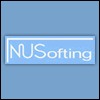Modelonia : presets files on Mac ?
-
- KVRist
- Topic Starter
- 206 posts since 4 Nov, 2004 from France
Hello !
I've been seduced by the sounds of the MP3 examples founded in the NUSofting site about Moledonia. But before buying it, as advised, I have installed the Moledonia (v 2-0-14) synth in demo mode on my MacBook (OS X sierra).
Unfortunatelly, after installation ok, when I "open" the AU Moledonia plugin in my DAWs (Tracktion or Logic Pro X), I have a first window saying : "no preset folder found !". And only after I click "OK" on the little window, the GUI of the plugin opens... but with no presets at all...
I've had a look in the user manual, and I've not found where the presets folder should be on mac, or if I have to create one... and where...
So...
Because on the web site it is said that the demo version of the plug have a lot of presets to play with, I'm a little bit lost...
Do I something wrong ?
Thanks in advance for some help...
I've been seduced by the sounds of the MP3 examples founded in the NUSofting site about Moledonia. But before buying it, as advised, I have installed the Moledonia (v 2-0-14) synth in demo mode on my MacBook (OS X sierra).
Unfortunatelly, after installation ok, when I "open" the AU Moledonia plugin in my DAWs (Tracktion or Logic Pro X), I have a first window saying : "no preset folder found !". And only after I click "OK" on the little window, the GUI of the plugin opens... but with no presets at all...
I've had a look in the user manual, and I've not found where the presets folder should be on mac, or if I have to create one... and where...
So...
Because on the web site it is said that the demo version of the plug have a lot of presets to play with, I'm a little bit lost...
Do I something wrong ?
Thanks in advance for some help...
- KVRAF
- 4808 posts since 25 Jan, 2014 from The End of The World as We Knowit
It's in almost the same path as your previous question on Sinnah:
User>Library>Application Support>NuSofting>Modelonia.
Presets are xml files in that folder.
User>Library>Application Support>NuSofting>Modelonia.
Presets are xml files in that folder.
s a v e
y o u r
f l o w
y o u r
f l o w
-
- KVRist
- Topic Starter
- 206 posts since 4 Nov, 2004 from France
Ok ! Thanks again Michael L. ... 
BUT...
I understand that as you advise me, I have to create a preset folder in the "place" you indicate me... in order to place my future personal created presets... because actually, this folder do not exists...
BUT...
I had verified before to create this topic, that there was no NUSofting file created in this place (indicated by your suggestion) by the installation demo program.
So... I have no presets at all with my demo version. Is this normal ?... I have to download them somewhere in the NUSofting website ?...
Or... there is no presets in the demo version, and the presets come with the bought version...
Thanks you again for your so quick answer Michael, but in my actual case, in this Modelonia demo version, I have no presets at all installed from the installation demo program from NUSofting...
Difficult for me to try and play with the presets before buying the synth...
The point of view of somebody from the NUSofting company ?
Thanks in advance.
BUT...
I understand that as you advise me, I have to create a preset folder in the "place" you indicate me... in order to place my future personal created presets... because actually, this folder do not exists...
BUT...
I had verified before to create this topic, that there was no NUSofting file created in this place (indicated by your suggestion) by the installation demo program.
So... I have no presets at all with my demo version. Is this normal ?... I have to download them somewhere in the NUSofting website ?...
Or... there is no presets in the demo version, and the presets come with the bought version...
Thanks you again for your so quick answer Michael, but in my actual case, in this Modelonia demo version, I have no presets at all installed from the installation demo program from NUSofting...
Difficult for me to try and play with the presets before buying the synth...
The point of view of somebody from the NUSofting company ?
Thanks in advance.
- KVRAF
- 4808 posts since 25 Jan, 2014 from The End of The World as We Knowit
Oh wait, I also have Modelonia presets in: User>Library>Audio>Presets>Modelonia
(IIRC they are from different version installers).
When you find the presets, use the Setup Options button to link them
(IIRC they are from different version installers).
When you find the presets, use the Setup Options button to link them
s a v e
y o u r
f l o w
y o u r
f l o w
-
- KVRist
- Topic Starter
- 206 posts since 4 Nov, 2004 from France
Lets say it in an other way...
1. I have downloaded Modelonia demo :
==> Modelonia demo don't install "nowhere" (?) on my macbook, any presets folder... nothing related with presets, and there are no presets at all accessible from the plugin GUI...
==> MODELONIA PlugIn ==> NO PRESETS AT ALL !
2. I have downloaded Peti SA demo :
==> Peti SA demo don't install nowhere (?) on my macbook, any presets folder. BUT, there are a lot of presets available (more or less 50 presets) in the plugin GUI to play with... (exactly the same "problematic" than with the Sinnah plugin. But with Sinnah, I created a folder preset - thanks to the indications of Michael L), and I put into some "user" presets).
I don't understand why I have'nt presets with Modelonia...
1. I have downloaded Modelonia demo :
==> Modelonia demo don't install "nowhere" (?) on my macbook, any presets folder... nothing related with presets, and there are no presets at all accessible from the plugin GUI...
==> MODELONIA PlugIn ==> NO PRESETS AT ALL !
2. I have downloaded Peti SA demo :
==> Peti SA demo don't install nowhere (?) on my macbook, any presets folder. BUT, there are a lot of presets available (more or less 50 presets) in the plugin GUI to play with... (exactly the same "problematic" than with the Sinnah plugin. But with Sinnah, I created a folder preset - thanks to the indications of Michael L), and I put into some "user" presets).
I don't understand why I have'nt presets with Modelonia...
-
- KVRist
- 494 posts since 13 May, 2003 from Mostly in NSW Central Tablelands, Australia
Sorry, I only just saw this. No, the Modelonia installer doesn't install the presets in the user library. This is in line with recommendations for macOS installers for years. Apple recommends macOS apps to copy user-modifiable data at first launch. So, you won't see a user library Modelonia presets directory until it is first run.Lutin mutin wrote:Lets say it in an other way...
1. I have downloaded Modelonia demo :
==> Modelonia demo don't install "nowhere" (?) on my macbook, any presets folder... nothing related with presets, and there are no presets at all accessible from the plugin GUI...
==> MODELONIA PlugIn ==> NO PRESETS AT ALL !
The fact that you don't see the presets in the GUI at all is a problem, and we need to get to the bottom of that. Which macOS version are you running? I originally tested in on El Capitan and have since then confirmed it also works on Sierra. I have heard that Sierra no longer puts certain app messages in the console, but it would be good if you could open up Console.app, make sure you are watching all messages and see if anything labeled Modelonia comes up. That may provide a clue.
-
- KVRist
- Topic Starter
- 206 posts since 4 Nov, 2004 from France
@ Blurk...
Hi !
I'm actually running the last available macOs sierra v10.12.3.
When I "launch" the AU plugin from a DAW, before opening, a small window says "hu ! no preset folder found". Then you click in this window on the OK button, and the GUI opens.
When i go at the extreme left of the plugin, I have access to a "button" called "sound wizard". When I press on "sound wizard", it opens under the "sound wizard" button, a small list of 9 "basic something" like basic flute, basic horn etc... but 000 Default is still here, with nothing else in the 000 Default window, where the 400+ presets announced on the NUSofting website have to appear.
So, said in an other way, I have only access to 9 basic sounds. No presets, only the 9 basic sounds, and nothing else... witch is not the case when I install Sinnah or PetiSA demo which give me access to all the factory presets in the same macOs sierra version. But no access to the "user presets", till I manually create an user presets folder on the HD...
Is the reason why I don't understand why, after the install program, I have not, at least, the "factory presets" installed somewhere on the macbook, in order I can play with from the opening of the plugin in a DAW, as in the other synths, from NUSofting also (Sinnah and PetiSA)...
As I'm not a software geek but only a user, I think I'm not able to do something with the console.app, because I've never touched that thing, I don't know how this app runs, and I don't want do do anything with that...
And of course, thank you so much for trying to help me... I appreciate !
Hi !
I'm actually running the last available macOs sierra v10.12.3.
When I "launch" the AU plugin from a DAW, before opening, a small window says "hu ! no preset folder found". Then you click in this window on the OK button, and the GUI opens.
When i go at the extreme left of the plugin, I have access to a "button" called "sound wizard". When I press on "sound wizard", it opens under the "sound wizard" button, a small list of 9 "basic something" like basic flute, basic horn etc... but 000 Default is still here, with nothing else in the 000 Default window, where the 400+ presets announced on the NUSofting website have to appear.
So, said in an other way, I have only access to 9 basic sounds. No presets, only the 9 basic sounds, and nothing else... witch is not the case when I install Sinnah or PetiSA demo which give me access to all the factory presets in the same macOs sierra version. But no access to the "user presets", till I manually create an user presets folder on the HD...
Is the reason why I don't understand why, after the install program, I have not, at least, the "factory presets" installed somewhere on the macbook, in order I can play with from the opening of the plugin in a DAW, as in the other synths, from NUSofting also (Sinnah and PetiSA)...
As I'm not a software geek but only a user, I think I'm not able to do something with the console.app, because I've never touched that thing, I don't know how this app runs, and I don't want do do anything with that...
And of course, thank you so much for trying to help me... I appreciate !
-
- DASH Guy
- 7951 posts since 20 Sep, 2001
From what we have experienced so far, it seems to be a compatibility issue between some versions of macOs Sierra and Modelonia 2.0.14.Lutin mutin wrote: I don't understand why I have'nt presets with Modelonia...
A Modelonia user reported that the presets appeared after he updated Sierra, but I don't think he told us from which version.
What I noticed is that Sierra had many updated in the last months.
As he said above, Bernie (blurk) is investigating the issue.
-
- KVRist
- 494 posts since 13 May, 2003 from Mostly in NSW Central Tablelands, Australia
Just to summarise where I think we are at the moment, as there appears to be some confusion about the presets system as well as what appears to be a real problem creating folders on first launch.
NUSofting plugins have a variety of preset management systems, because the need for this has developed over time and not all plugins have been updated to use the new framework that has the current preset management system. The latest NUSofting preset management system:
It appears that there might be some Mac systems where this "first launch" behaviour doesn't work. There may be something preventing the user presets folder being created by the newer plugins, and Modelonia appears to be unable to copy out its presets. We have taken to email to discuss diagnosing this further.
NUSofting plugins have a variety of preset management systems, because the need for this has developed over time and not all plugins have been updated to use the new framework that has the current preset management system. The latest NUSofting preset management system:
- Supports a distinction between factory presets (provided upon installation) and user presets (the ones you save yourself).
- By definition of "user preset", when you first install the plugin, you will only see the factory presets in the plugin UI.
- When first launching the macOS version of the plugin, it should create a user presets directory for that plugin. In other words, the installer doesn't do this, the plugin itself does. On Windows, I think the installer does create the user presets directory.
- Sinnah, Noisestar and Peti SA all use the new preset management system.
It appears that there might be some Mac systems where this "first launch" behaviour doesn't work. There may be something preventing the user presets folder being created by the newer plugins, and Modelonia appears to be unable to copy out its presets. We have taken to email to discuss diagnosing this further.
-
- KVRist
- 494 posts since 13 May, 2003 from Mostly in NSW Central Tablelands, Australia
Just to follow up on this issue, we appear to have solved it in this case. It appears that on some systems, the ~/Library/Audio/Presets folder (i.e. the standard presets folder in user’s home directory) becomes owned by root, and this may be prevent us from installing the Modelonia presets (or creating the Sinnah user presets folder).blurk wrote:It appears that there might be some Mac systems where this "first launch" behaviour doesn't work. There may be something preventing the user presets folder being created by the newer plugins, and Modelonia appears to be unable to copy out its presets. We have taken to email to discuss diagnosing this further.
I’ll have to rethink our whole user presets handling strategy based on the evidence that apparently parts of the user’s home directory can be made effectively inaccessible (without admin privileges) to that same user.
The odd thing is that forcing Modelonia’s “first run” code to run again, via the Audio Units validation tool auval this time around did successfully install the presets. So if anyone else is encountering this issue while trying Modelonia, try running the following commands in the Terminal app:
Code: Select all
rm ~/Library/Application\ Support/NUSofting\ Data/Modelonia/installCheck.plist
auval -v aumu Modl NUsi -o
-
- KVRist
- Topic Starter
- 206 posts since 4 Nov, 2004 from France
Just few words to thank a lot the technical team of NUSofting, and in particular "Blurk", who solved the "no factory presets" after the installation of the demo version of Modelonia on my mac.
NUSofting, thank you very much for a so quick answer and the job done in order to find and solve the problem.
Best regards,
Lutin mutin.
NUSofting, thank you very much for a so quick answer and the job done in order to find and solve the problem.
Best regards,
Lutin mutin.
- KVRist
- 142 posts since 6 May, 2005
unfortunately i cannot make them appear, even with the TERMINAL command
but the sound in the demo is so beautiful, i like this a lot.
this, peti and harp time i will buy when a good offer pops up...
but the sound in the demo is so beautiful, i like this a lot.
this, peti and harp time i will buy when a good offer pops up...
-
- KVRist
- 494 posts since 13 May, 2003 from Mostly in NSW Central Tablelands, Australia
It's been a while since I looked at this. I suspect we should be able to be a lot more brute-force with the terminal commands, but I haven't spelt it out here because it's not for the faint-hearted. If I recall correctly, we were a bit lucky in the case where the auval happened to work. It will be more reliable if you can first make sure that user-specific presets folder is not owned by root.
-
- KVRer
- 5 posts since 28 Feb, 2017
@blurk Thank you so much for your amazing help.
I've been searching for this extensively and haven't been able to find a solution. Just recently performed a clean install of MacOs Catalina and after installing Modelonia, I run into the same error 'Hu! No Presets Folder', any help would be very much appreciated. I'm on Ableton Live 10.
I've tried the terminal thing and installed Modelonia multiple times but I still can't see any presets.
Looking forward to hear from you.
Thank you!
I've been searching for this extensively and haven't been able to find a solution. Just recently performed a clean install of MacOs Catalina and after installing Modelonia, I run into the same error 'Hu! No Presets Folder', any help would be very much appreciated. I'm on Ableton Live 10.
I've tried the terminal thing and installed Modelonia multiple times but I still can't see any presets.
Looking forward to hear from you.
Thank you!
-
- DASH Guy
- 7951 posts since 20 Sep, 2001
Carlos, we will be investigating the issue. I would honestly say that while we found Peti SA and other of our synths to be OK in Catalina macOS, we haven't found the time yet for deep testing Modelonia in the latest macOS.
Modelonia has (for its history) it's own preset system, so we must work on that separately.
BTW since you use Live DAW would it be the same to you to use AU or VST2 of the synth?
Modelonia has (for its history) it's own preset system, so we must work on that separately.
BTW since you use Live DAW would it be the same to you to use AU or VST2 of the synth?