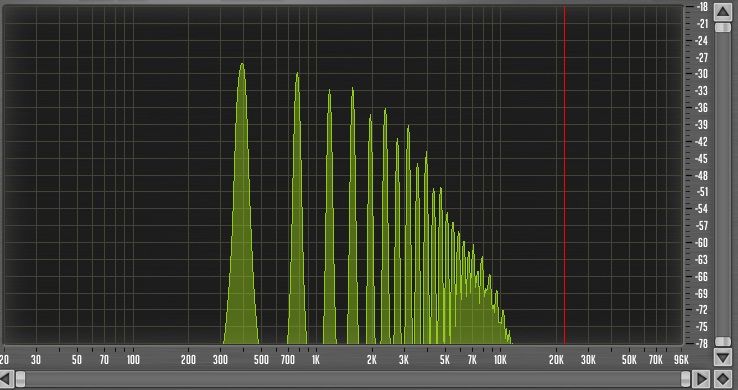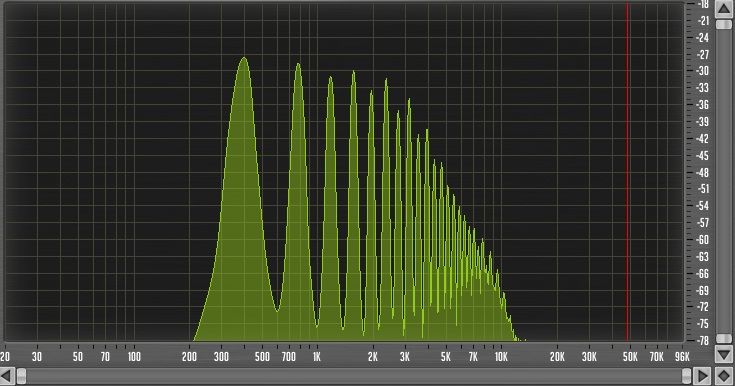But isn't the CPU load related to the host's sample rate? What I understood that the sample rate of the host and the plugin are independent. Or do you mean that the Legend won't oversample internally at 44.1 Khz while Monark does that at 88.2 Khz?izonin wrote:It's a simple test. Run the synth at 88.1KHz, play a note, mark the CPU meter. Now switch your DAW to 44.1KHz, play a note on the same patch. The CPU load has halved, which means that the plugin hasn't compensated internally. It still uses the same oversampling.EnGee wrote:Are you sure about the Legend when operating at 44.1KHz? I really don't know. Is there any source to read about it or maybe Richard had said that somewhere?
What I know (and I could be wrong of course) that the sound when oversampled (or not) and leaves the plugin, then you can do nothing about its quality in the host whatever upsampling you do. So that some plugins (like LuSH 101) give you the choice of 'high quality' in play time or/and rendering time.