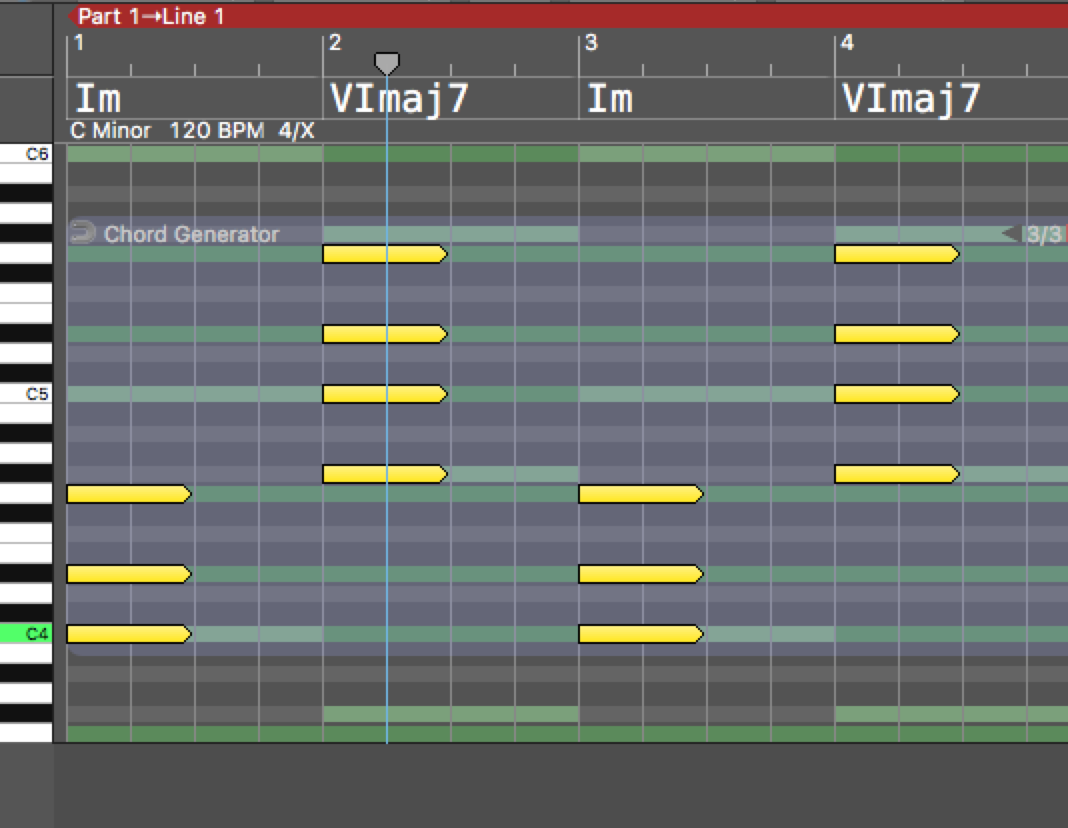
Please help with voiceleading
- KVRAF
- 1626 posts since 21 Sep, 2007 from USA
Some ideas to explore:Nextom wrote:What can I do to affect voiceleading? My current progression as it came out of the chord-generator looks (and sounds) terribly chunky:
1) Split that single Chord Generator phrase into multiple phrases, one per bar.
2) Drag each individual phrase up or down to see alternate voicings for each chord.
3) Toggle the magnet settings for smoother transitions between chords.
[Core i7 8700 | 32GB DDR4 | Win11 x64 | Studio One 6 Pro | FL Studio ASIO/WASAPI ]
-
- KVRist
- Topic Starter
- 94 posts since 26 Sep, 2015
Magnets didn't do it. Splitting things up seems awful. What are all these generators for, if they can't even handle this basic function? I'm frustrated with them anyhow. You'd think that with all their tweakability they should be able to deliver a good riff. But I still have to see that. Just look at Chris Caulder's templates: For all the patterns that sound nice, he used a fixed pattern, instead of a generator. I'd rather have one that works instead of dozens that just produce crazy outcomes.
- KVRAF
- 1782 posts since 10 Mar, 2004
+
4) you can right click to phrase open Phrase Inspector and in the first tab activate "Lock To Scale" for smooth transition
also be sure all chords in Scale degree ..right click to chord open inspector and check the names if they numerical..
i know names shows Scale degree in the screen capture but sometimes switching master track Absolute to Scale degree
and inserting chords from palette seems causes this (just realized while writing this reply)
@ Attila
here is what i mean

4) you can right click to phrase open Phrase Inspector and in the first tab activate "Lock To Scale" for smooth transition
also be sure all chords in Scale degree ..right click to chord open inspector and check the names if they numerical..
i know names shows Scale degree in the screen capture but sometimes switching master track Absolute to Scale degree
and inserting chords from palette seems causes this (just realized while writing this reply)
@ Attila
here is what i mean

-
- KVRist
- Topic Starter
- 94 posts since 26 Sep, 2015
Ah! That did it. Thanks much.yellukhan wrote:+
4) you can right click to phrase open Phrase Inspector and in the first tab activate "Lock To Scale" for smooth transition
yellukhan wrote:also be sure all chords in Scale degree ..right click to chord open inspector and check the names if they numerical..yellukhan wrote:
Very helpful. I hadn't even realized that chords are also defined via the Mastertrack-inspector.
But this is again, what really drives me crazy about RC: Why have important functions always depend on multiple settings instead of one? Examples from my previous postings:
* So many ways to put in chords: via Mastertrack, via Chord Suggestions, via the (multiple!) Chord window, via the Progression Editor, via the Idea tool and probably a few more that I forgot.
* Two different loops (one for the whole piece, one for a certain area, defined by the blue ribbon
* Three places (at least) for Scale rules: Two in two different tabs of the Master Track inspector and one in the Scale window.
This is not what I understand as a coherent interface. It's a pain in the neck and confusing as hell. Who really needs all those variations? And why don't they appear in the most easy and usable way as the default? I think, most of these functions should a) be accessible from one place and one place only, and b) the more intricate variations should be hidden somewhere deeper (if available at all), c) silly functions like a double function for loops should be kicked completely …
… and most of all: THERE SHOULD BE A DOCUMENTATION that is worth its name. And all infos should again be at ONE place instead of being spread all over a) the videos, b) the wiki, c)in the tutorials and d) in the FAQ or e) NOWHERE. And the documentation should be INDEXED (or at least coherent enough) so that it can be searched and results be found. Then there should be videos or whatever, that demonstrate certain best practises and workflows. And they should show real songs being made, with musical sounding patterns, not just ugly results of some deaf mathematical algorithm that nobody wants to hear anyway.
I would propose that Attila stops for a while producing more functions (like always more crazy sounding generators) and instead concentrate on making this software more accessible. I'm convinced, it wouldn't have to be that unorderly and confusing: Just look at Hookpad. They have a much easier interface and lighter functionality. But that's really all I need! And it's backed up with great documentation, even two books (Hook Theory), tons of videos, plus an agile forum.
-
- KVRian
- 541 posts since 1 Jan, 2004
i sympathize with you, but really many DAW softwares also have these problems in documentation etc.
Attila is working alone i believe and what you ask might take many months or longer and crucial bugs etc will not be squashed during that time.
frustration with the generators can often come from asking them to produce more than 1 bar at a time ime. using variation and setting change can make a smoother piece of music with RC. get to know them well.
and on the contrary, i want to see many more kinds of generators! this is all a personal preference btw.
one thing some might forget: RC is a prototyping tool not a complete DAW and therefore i almost always export my work there to my DAW (for me SONAR). after which i might heavily edit the piece to make it sound the way i want.
for some users using RC to compile a database of midi file clips (like a certain other software) is more satisfying if a more limited method. maybe RC could be expanded to do this too.
for me RC development pace is amazing and has been going on furiously for years now. that is usually not the case with a good many other softwares i own...
Attila is working alone i believe and what you ask might take many months or longer and crucial bugs etc will not be squashed during that time.
frustration with the generators can often come from asking them to produce more than 1 bar at a time ime. using variation and setting change can make a smoother piece of music with RC. get to know them well.
and on the contrary, i want to see many more kinds of generators! this is all a personal preference btw.
one thing some might forget: RC is a prototyping tool not a complete DAW and therefore i almost always export my work there to my DAW (for me SONAR). after which i might heavily edit the piece to make it sound the way i want.
for some users using RC to compile a database of midi file clips (like a certain other software) is more satisfying if a more limited method. maybe RC could be expanded to do this too.
for me RC development pace is amazing and has been going on furiously for years now. that is usually not the case with a good many other softwares i own...
"..What is simple, is simply seen.."
-
- KVRian
- 509 posts since 28 Oct, 2012 from Argentina
+1!Nextom wrote:I would propose that Attila stops for a while producing more functions (like always more crazy sounding generators) and instead concentrate on making this software more accessible.
-
musicdevelopments musicdevelopments https://www.kvraudio.com/forum/memberlist.php?mode=viewprofile&u=223336
- KVRAF
- 5435 posts since 9 Jan, 2010
Not 'also' defined, that is the only place were you can set up the way the chords are displayed (letters or roman numerals).Nextom wrote: Very helpful. I hadn't even realized that chords are also defined via the Mastertrack-inspector.
And there will be even more in v3.3, entering text and chords from the MIDI keyboard. I see this as a feature, not a problem when you have a choice.Nextom wrote:* So many ways to put in chords: via Mastertrack, via Chord Suggestions, via the (multiple!) Chord window, via the Progression Editor, via the Idea tool and probably a few more that I forgot.
There are no two different loops. If the 'region' is enabled, the selected region will be looped, otherwise the whole composition.Nextom wrote:* Two different loops (one for the whole piece, one for a certain area, defined by the blue ribbon
Wrong. There is only one place for setting the chord rules, where it is the most logical, the master track inspector for the whole composition. The other 'chord rules' settings belong to the chord palette, or the 'generate chord progression' functionality, which means they are local settings.Nextom wrote:* Three places (at least) for Scale rules: Two in two different tabs of the Master Track inspector and one in the Scale window.
What you find silly may be useful for many other users...Nextom wrote:only, and b) the more intricate variations should be hidden somewhere deeper (if available at all), c) silly functions like a double function for loops should be kicked completely …
This is what we are working on right now. Someone is working on the wiki, it will contain all tutorials and all resources.Nextom wrote:… and most of all: THERE SHOULD BE A DOCUMENTATION that is worth its name. And all infos should again be at ONE place instead of being spread all over
I will do my best to simplify the UI and make it easier to work with. RC is not a simple web application, due to its complexity it is harder to come up with a simple UI.
Regards,
Attila
https://www.musicdevelopments.com
Home of RapidComposer, Melodya, MIDI Mutator and Syne
All software 40% off during the Anniversary Sale until April 29!
Home of RapidComposer, Melodya, MIDI Mutator and Syne
All software 40% off during the Anniversary Sale until April 29!
-
musicdevelopments musicdevelopments https://www.kvraudio.com/forum/memberlist.php?mode=viewprofile&u=223336
- KVRAF
- 5435 posts since 9 Jan, 2010
Another solution for the original question is making the chords follow each other smoothly.
Similar to 'phrase magnets' that automatically transpose phrases you can enable the 'chord magnet' as on this screenshot:

However it is never a good idea to work with long phrases, especially if they contain repetition. Working with shorter phrases are preferred, so that you have full control over how you want to transpose them.
Thanks,
Attila
Similar to 'phrase magnets' that automatically transpose phrases you can enable the 'chord magnet' as on this screenshot:

However it is never a good idea to work with long phrases, especially if they contain repetition. Working with shorter phrases are preferred, so that you have full control over how you want to transpose them.
Thanks,
Attila
https://www.musicdevelopments.com
Home of RapidComposer, Melodya, MIDI Mutator and Syne
All software 40% off during the Anniversary Sale until April 29!
Home of RapidComposer, Melodya, MIDI Mutator and Syne
All software 40% off during the Anniversary Sale until April 29!



